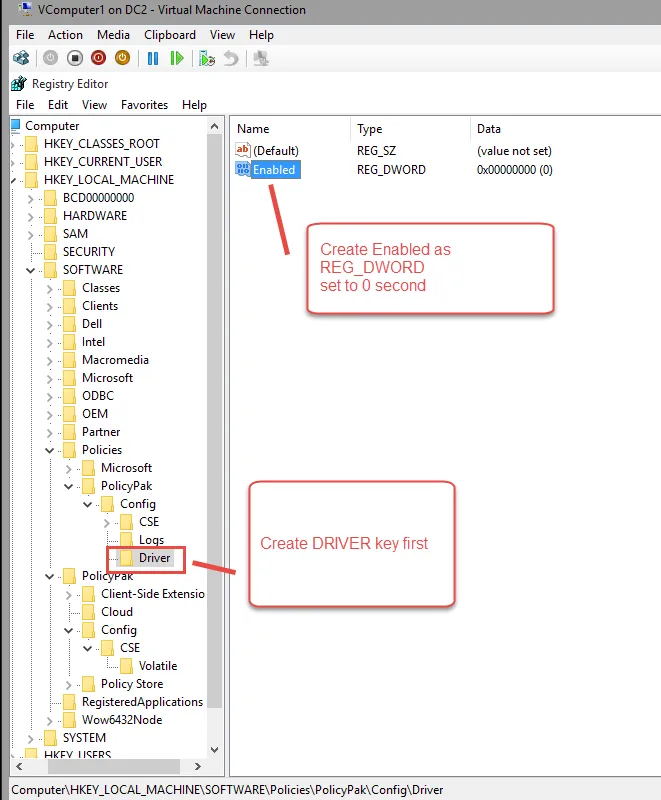What can I do if I installed a new CSE version and it's causing problems (slowdowns or other issues?)
Here's what you should try on ONE affected machine…
Try 1:
Step 1 – Install the LATEST CSE.
Step 2 – Reboot and log on three times to "clear things out." Did this magically make the
problem go away? Yes? → AS ADMIN…Run PPLOGS and send us PPLOGS (renamed please to
PPLOGS-RESOLVED-REBOOT.ZIP)
Try 2:
Step 3 – Add new key to HKLMSoftwarePoliciesPolicypakConfigDriver and set REG_DWORD Enabled =
0 (see screenshot at end of this article.)
Step 4 – Run GPupdate /force and then reboot.
Step 5 – Did this make the problem go away? Yes? → As ADMIN.. Run PPLOGS and send us PPLOGS
(renamed please to PPLOGS-RESOLVED-DRIVER-ZERO.ZIP)
Try 3:
Step 6 – Delete the registry key you created in TRY 2.
Step 7 – Uninstall most recent Endpoint Policy Manager CSE (from Portal).
Step 8 – Install previous Endpoint Policy Manager CSE (If you need it, ask your tech support professional.)
Step 9 – Reboot.
Step 10 – Did this make the problem go away? If Yes.. that means the problem is between last
build and this build. Yes? → As ADMIN.. Run PPLOGS and send us PPLOGS (renamed please to
PPLOGS-RESOLVED-PREVIOUS-VERSION.ZIP)
Try 4:
Step 11 – Uninstall the previous Endpoint Policy Manager CSE from previous step.
Step 12 – Ask your SUPPORT rep if you should turn on DEBUG LOGGING Install the DEBUG BUILD … CSE (get from your support rep).
Step 13 – Make the problem occur, then→ AS ADMIN, run pplogs and send us file renamed as
PPLOGS-DEBUG-BUILD-AS-ADMIN.ZIP.
WARNING:
- You should be performing these steps ONLY as a test directed by Endpoint Policy Manager technical staff.
- Do NOT run with the Driver disabled in Production.
- This will stop much of Endpoint Policy Manager's inner workings such as:
- Endpoint Policy Manager https://www.endpointpolicymanager.com/products/endpointpolicymanager-least-privilege-manager.html (completely).
- Endpoint Policy Manager Application Manager (Reapply on launch.)
- Endpoint Policy Manager Browser Router (FF extension installation in some cases).
- Endpoint Policy Manager Applock.
- Endpoint Policy Manager File Associations Manager. … And possibly other items.