Checking the Active Deployment Rule Set
Because Endpoint Policy Manager Java Rules Manager automates Java's Deployment Rule Set, you should first check to determine if any machine includes the expected rules. Remember that Java's Deployment Rule Set is not for a particular version of Java; it is an overriding rule set for all versions of Java on the machine. Find the Deployment Rule Set by opening Java's applet in Control Panel (or Configure Java from the Start Menu).
In the Security tab, click "View the Deployment Rule Set" (see Figure 33 for an example). Java will process each rule in order and stop at the first matching rule. Make sure the DeploymentRuleSet.jar is valid; this determines which Endpoint Policy Manager Rules Manager should automatically apply.
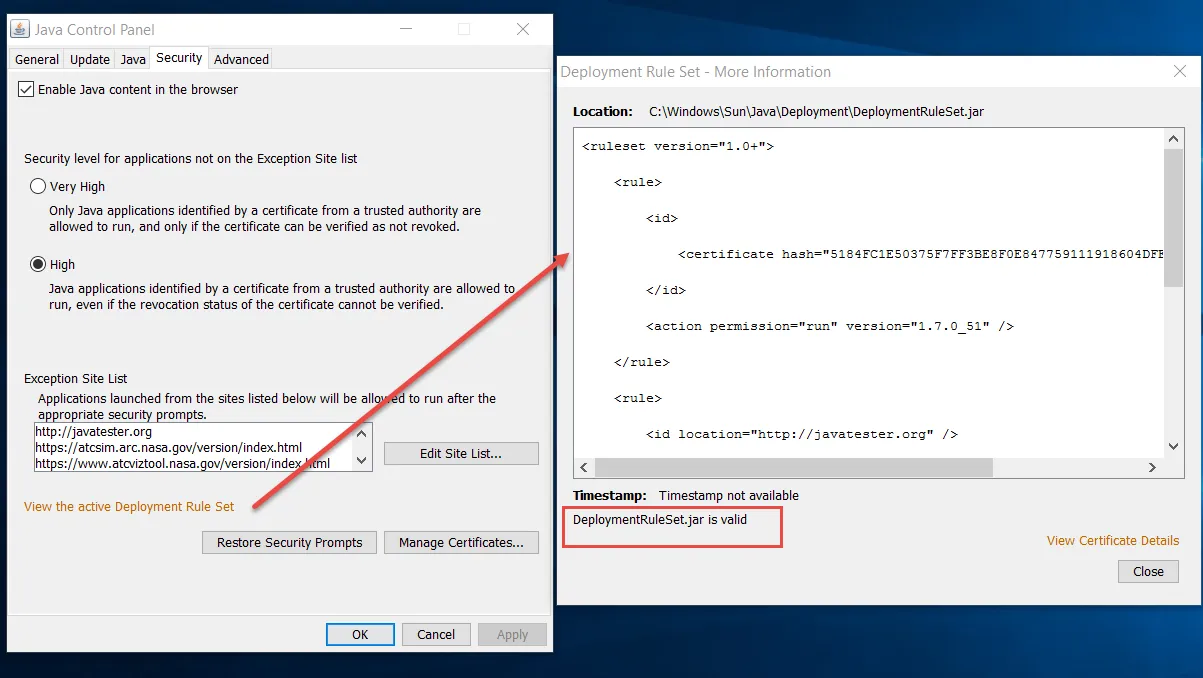
Figure 33. The active Deployment Rule Sets.