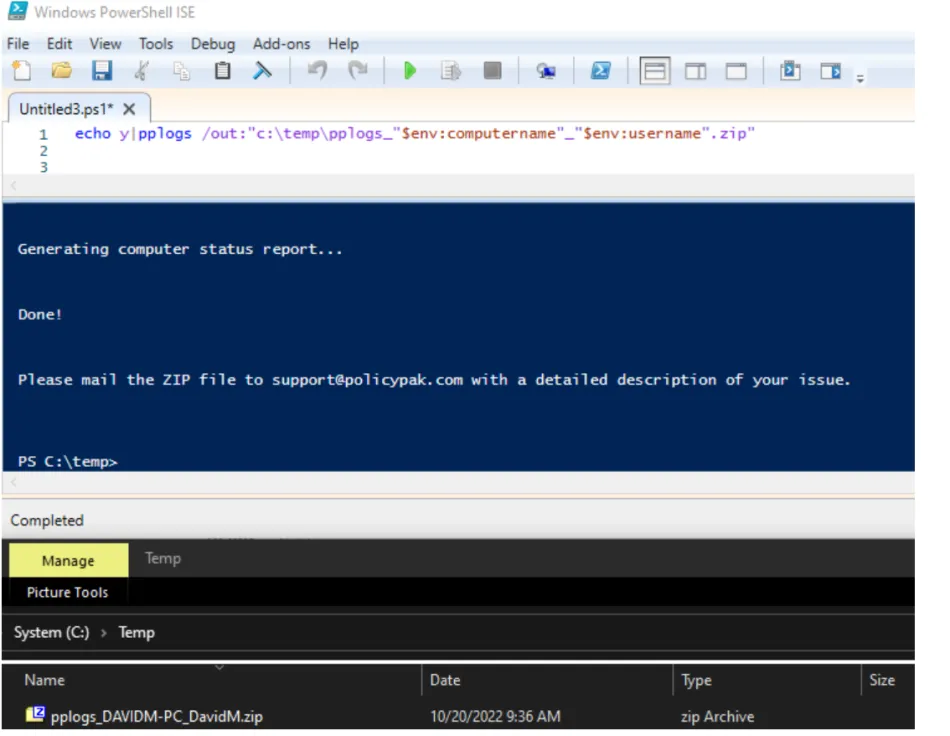How can I use Powershell to automatically say yes to the PPLOGS prompt?
Remember that two different logs are required to get on a computer in order to get Netwrix Endpoint Policy Manager (formerly PolicyPak) Support. Please review What must I send to Endpoint Policy Manager support in order to get the FASTEST support?.
Then, when you're ready to automatically grab the logs from the machine please use the following commands (and see a sample result below.)
NOTE: The commands must be run on the machine in question and will not work requesting the details remotely. Therefore you can run a command like this from a scripting tool or anything else where the command will execute on the machine itself.
echo y|pplogs /out:"c:\temp\pplogs_"$env:computername"_"$env:username".zip"
echo y|pplogs /out:"c:\temp\pplogs_"$env:computername"_admin.zip"