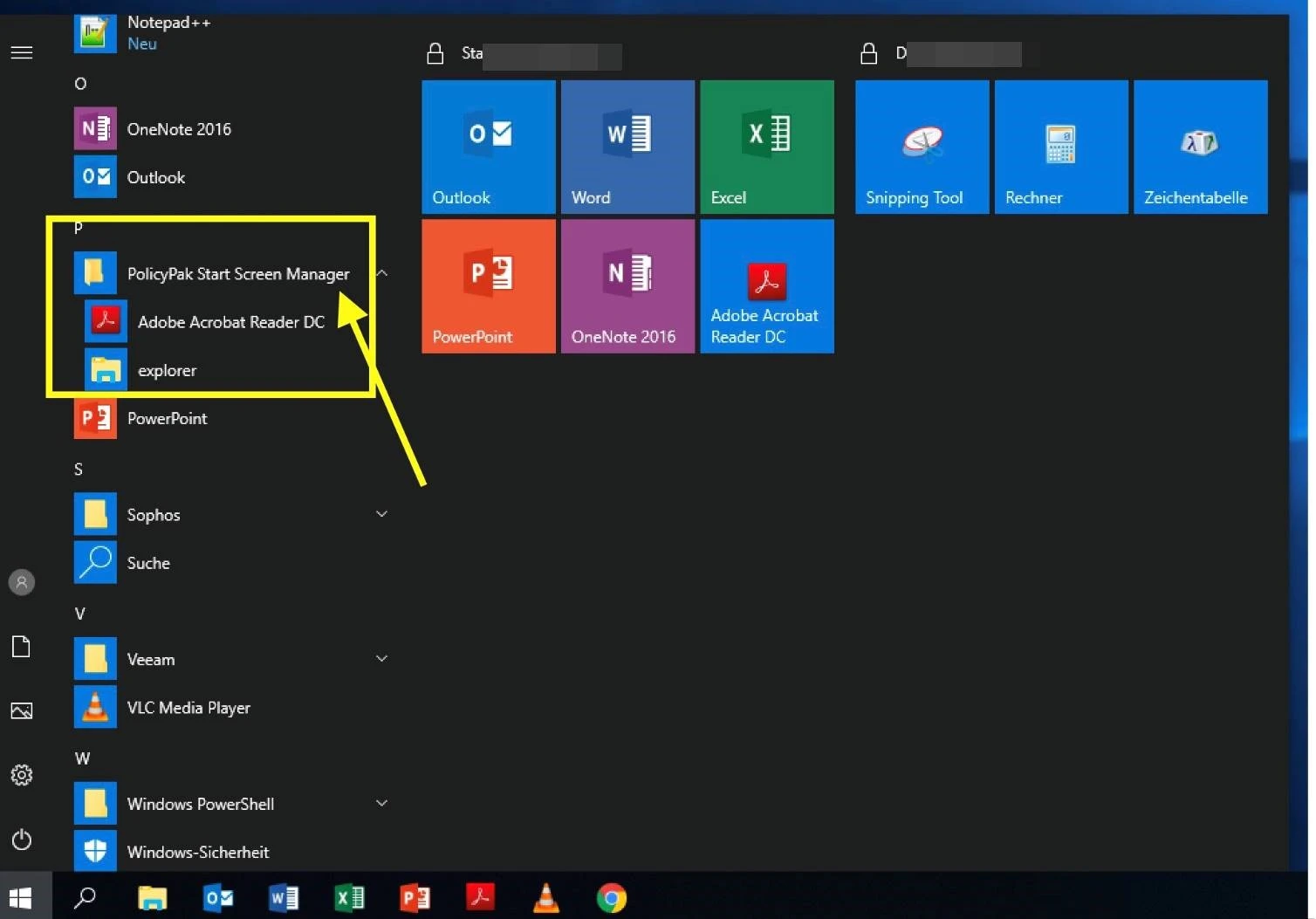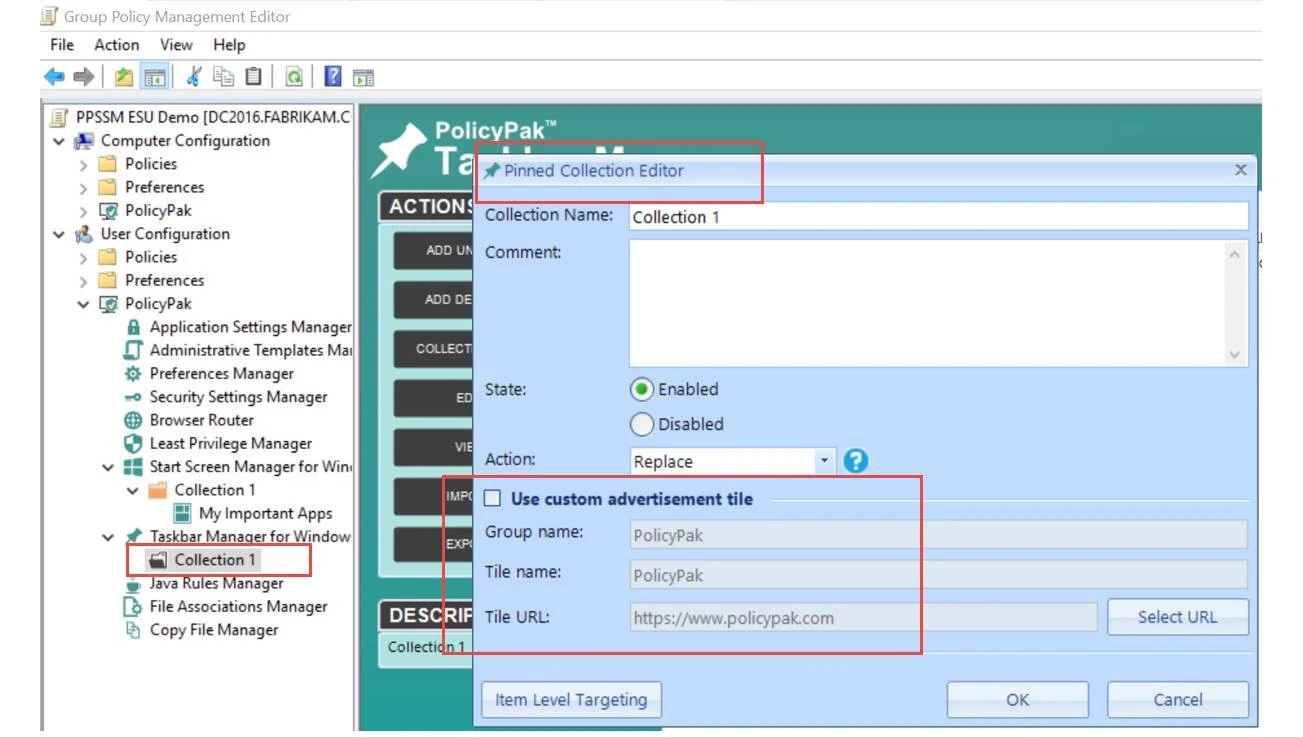Why do I see a group named ">Endpoint Policy ManagerStart Screen manager" on the left side in Endpoint Policy Manager Start Screen & Taskbar Manager ?
You will see a group named Netwrix Endpoint Policy Manager (formerly PolicyPak) Start Screen & Taskbar Manager on the left when you have icons on the right which do NOT have their own LEFT SIDE shortcut. This is automatically created for you and is not configurable.
Items which are delivered to the TASK BAR must also have items that exist on the LEFT SIDE. If these items do not exist, we will create a group JUST for the Task Bar. That is configurable, and you can see how to do it in the second screenshot.