ConnectorResourceTypeAccessControl
Generates the access control rules which give to a profile the permission to create and update resource types, and launch generate provisioning orders and fulfillment from the connector screen.
Examples
<ConnectorResourceTypeAccessControl Profile="Administrator"/>
Properties
| Property | Details |
|---|---|
| Profile required | Type String Description Identifier of the profile involved in the scaffolding. |
Generated XML
Our example generates the following configuration:
<AccessControlRule Identifier="ConnectorResourceType_Administrator_Category" DisplayName_L1="Administrator_Category" DisplayName_L2="Administrateur_Category" EntityType="Category" Profile="Administrator"> <Entry Permission="/UserInterface/ConnectorResourceType/Create" CanExecute="true" /> <Entry Permission="/UserInterface/ConnectorResourceType/Update" CanExecute="true" /> </AccessControlRule> <AccessControlRule Identifier="ConnectorResourceType_Administrator_Connection" DisplayName_L1="Administrator_Connection" DisplayName_L2="Administrateur_Connection" EntityType="Connection" Profile="Administrator"> <Entry Permission="/UserInterface/ConnectorResourceType/Create" CanExecute="true" /> <Entry Permission="/UserInterface/ConnectorResourceType/Update" CanExecute="true" /> </AccessControlRule> <AccessControlRule Identifier="ConnectorResourceType_Administrator_EntityProperty" DisplayName_L1="Administrator_EntityProperty" DisplayName_L2="Administrateur_EntityProperty" EntityType="EntityProperty" Profile="Administrator"> <Entry Permission="/UserInterface/ConnectorResourceType/Create" CanExecute="true" /> <Entry Permission="/UserInterface/ConnectorResourceType/Update" CanExecute="true" /> </AccessControlRule> <AccessControlRule Identifier="ConnectorResourceType_Administrator_PasswordResetSetting" DisplayName_L1="Administrator_PasswordResetSetting" DisplayName_L2="Administrateur_PasswordResetSetting" EntityType="PasswordResetSetting" Profile="Administrator"> <Entry Permission="/UserInterface/ConnectorResourceType/Create" CanExecute="true" /> <Entry Permission="/UserInterface/ConnectorResourceType/Update" CanExecute="true" /> </AccessControlRule> <AccessControlRule Identifier="ConnectorResourceType_Administrator_Policy" DisplayName_L1="Administrator_Policy" DisplayName_L2="Administrateur_Policy" EntityType="Policy" Profile="Administrator"> <Entry Permission="/UserInterface/ConnectorResourceType/Create" CanExecute="true" /> <Entry Permission="/UserInterface/ConnectorResourceType/Update" CanExecute="true" /> </AccessControlRule> <AccessControlRule Identifier="ConnectorResourceType_Administrator_ResourcePropertyMapping" DisplayName_L1="Administrator_ResourcePropertyMapping" DisplayName_L2="Administrateur_ResourcePropertyMapping" EntityType="ResourcePropertyMapping" Profile="Administrator"> <Entry Permission="/UserInterface/ConnectorResourceType/Create" CanExecute="true" /> <Entry Permission="/UserInterface/ConnectorResourceType/Update" CanExecute="true" /> </AccessControlRule> <AccessControlRule Identifier="ConnectorResourceType_Administrator_ResourceType" DisplayName_L1="Administrator_ResourceType" DisplayName_L2="Administrateur_ResourceType" EntityType="ResourceType" Profile="Administrator"> <Entry Permission="/UserInterface/ConnectorResourceType/Create" CanExecute="true" /> <Entry Permission="/UserInterface/ConnectorResourceType/Update" CanExecute="true" /> </AccessControlRule> <AccessControlRule Identifier="ConnectorResourceType_Administrator_ResourceTypeMapping" DisplayName_L1="Administrator_ResourceTypeMapping" DisplayName_L2="Administrateur_ResourceTypeMapping" EntityType="ResourceTypeMapping" Profile="Administrator"> <Entry Permission="/Connectors/ResourceTypeMapping/Query" CanExecute="true" /> <Entry Permission="/UserInterface/ConnectorResourceType/Create" CanExecute="true" /> <Entry Permission="/UserInterface/ConnectorResourceType/Update" CanExecute="true" /> </AccessControlRule>
Connectors
-
ConnectorResourceTypeAccessControl
Gives the rights to create and update resource types, generate provisioning orders and fulfill from the connector screen.- #### SettingsAccessControlRules Generates the permissions to configure the Workforce Core Solution module and connector settings.
SettingsAccessControlRules
Generates the permissions to configure the Workforce Core Solution module and connector settings.
Examples
<SettingsAccessControlRules Profile="Administrator"/>
Properties
| Property | Details |
|---|---|
| Profile required | Type String Description Identifier of the profile involved in the scaffolding. |
Generated XML
Our example generates the following configuration:
<AccessControlRule Identifier="Administrator_Settings_ConnectionPackage_Manage" DisplayName_L1="Administrator_ConnectionPackage" DisplayName_L2="Administrator_ConnectionPackage" EntityType="ConnectionPackage" Profile="Administrator"> <Entry CanExecute="true" Permission="/Settings/Manage" /></AccessControlRule><AccessControlRule Identifier="Administrator_Settings_Connection_Manage" DisplayName_L1="Administrator_Connection" DisplayName_L2="Administrator_Connection" EntityType="Connection" Profile="Administrator"> <Entry CanExecute="true" Permission="/Settings/Manage" /></AccessControlRule><AccessControlRule Identifier="Administrator_Settings_Connector_Manage" DisplayName_L1="Administrator_Connector" DisplayName_L2="Administrator_Connector" EntityType="Connector" Profile="Administrator"> <Entry CanExecute="true" Permission="/Settings/Manage" /></AccessControlRule><AccessControlRule Identifier="Administrator_Settings_Setting_Manage" DisplayName_L1="Administrator_Setting" DisplayName_L2="Administrator_Setting" EntityType="Setting" Profile="Administrator"> <Entry CanExecute="true" Permission="/Settings/Manage" /></AccessControlRule>
Agent
Contains all the running agents.
Properties
| Property | Details |
|---|---|
| DisplayName_L1 required | Type String Description Display name of the agent in language 1 (up to 16). |
| Identifier required | Type String Description Agent Identifier. |
| State default value: 0 | Type Int32 Description Agent Status ("Unknown"=0, "Online"=1 and "Offline"=2). |
| URI optional | Type String Description Agent URI. |
Connection
A connection represents a link between a connector and a connection package.
Examples
The following example creates a connection for the previously created connector AD, using the
package Usercube.AD@0000001 with only the export task and not the fulfill task.
<Connection Connector="AD" DisplayName_L1="Connection Active Directory" Identifier="ADExportFulfillment" Package="Usercube.AD@0000001" DeactivationExportFulfill="Fulfill"/>
We will need to configure the connection settings in the appsettings.agent.json file, by adding a
ADExportFulfillment part in the Connections section, for example:
appsettings.agent.json
{
...
"Connections": {
...
"ADExportFulfillment": {
"Servers": [
{
"Server": "contoso.server.com",
"BaseDN": "DC=contoso,DC=com"
}
],
"AuthType": "Basic",
"Login": "Contoso",
"Password": "ContOso$123456789",
"Filter": "(objectclass=*)",
"EnableSSL": "true"
},
...
}
}
Details about these settings can be found in Usercube's connector references.
Properties
| Property | Details |
|---|---|
| Connector required | Type Int64 Description Identifier of the linked connector. Note: a connection can be used by one and only one connector. |
| DeactivationExportFulfill default value: 0 | Type DeactivationExportFulfill Description For a connection having a package which implements both export and fulfill, this option can deactivate either the export or the fulfill part. 0 - None: keeps both parts. 1 - Export: deactivates export. 2 - Fulfill: deactivates fulfill. |
| DisplayName_L1 required | Type String Description Display name of the connection in language 1 (up to 16). |
| Identifier required | Type String Description Unique identifier of the connection. It must start with a letter followed by up to 441 characters, chosen from the following set: point, dash, letter, or number. Warning: identifiers are case insensitive, for example the identifiers adexport and ADEXPORT cannot exist simultaneously. |
| Package required | Type Enumeration Description Identifier of the linked connection package which defines the connection's capabilities and technologies to export and/or fulfill data. |
Child Element: Transformation
A connection transformation is optional, but can be needed to adjust the Excel files, output of export tasksfrom Excel export connections, before prepare-synchronization tasks. The following operations are possible:
- filtering out given rows;
- adding/removing days from specific date properties;
- merging columns together.
Examples
Edit dates
The following example sets all users' end dates to the end of the day instead of the morning. This way, the end dates of users' permissions will be managed more easily.
Technically speaking, Usercube implements a sort of extra-task between the export and
prepare-synchronization tasks of HR synchronization. The CSV files produced by the export task of
the connection Directory are to be transformed: Usercube will add 1 day to all dates between 1900
and 2100, contained in the ContractEndDate, PositionEndDate and EndDate columns of the
Directory_UserRecord table.
This date edition goes the other way around when loading data back to your systems: if Usercube adds a few days when synchronizing, then it removes the same few days when using the synchronized data.
<Connection Identifier="Directory" DisplayName_L1="Directory" Connector="Directory" Package="Usercube.Excel@0000001" >
<Transformation Type="TransformDate" Table="Directory_UserRecord" Column="ContractEndDate" AddedDays="1" MinYear="1900" MaxYear="2100" /> <Transformation Type="TransformDate" Table="Directory_UserRecord" Column="PositionEndDate" AddedDays="1" MinYear="1900" MaxYear="2100" /> <Transformation Type="TransformDate" Table="Directory_UserRecord" Column="EndDate" AddedDays="1" MinYear="1900" MaxYear="2100" />
</Connection>
Filter out rows
The following example filters the CSV files produced by the export of the Directory connection, in
order to keep only German sites, i.e. the rows where Identifier starts with DE_.
<Connection Identifier="Directory" DisplayName_L1="Directory" Connector="Directory" Package="Usercube.Excel@0000001" >
<Transformation Type="WhereValue" Table="Directory_Site" Column="Identifier" WhereOperator="StartsWith" WhereValue="DE_" />
</Connection>
Merge columns together
Consider the situation where users' organizations are defined in 4 levels.
The following example merges the Company, Subsidiary, Department and Team columns of the
Directory_UserRecord table, output of the export of the Directory connection, in order to
concatenate the 4 properties into a single FullOrganization property.
Setting RemoveEmpty to true means that rather than having an organization such as
Contoso//HR/Payroll, we will have Contoso/HR/Payroll.
Setting RemoveDuplicates to true means that rather than having an organization such as
Contoso/Contoso/HR/Payroll, we will have Contoso/HR/Payroll.
<Connection Identifier="Directory" DisplayName_L1="Directory" Connector="Directory" Package="Usercube.Excel@0000001" >
<Transformation Type="TransformDate" Table="Directory_UserRecord" Column="FullOranization" InputColumn="Company" InputColumn2="Subsidiary" InputColumn3="Department" InputColumn4="Team" ConcatSeparator="/" RemoveEmpty="true" RemoveDuplicates="true" />
</Connection>
Properties
| Property | Details |
|---|---|
| AddedDays optional | Type Float Description Number of days to add to the date column to be transformed, specified in Column, when the transformation type is TransformDate. The value can be negative, for example -0.5 removes 12 hours from the date. |
| Column optional | Type String Description Column (case-sensitive) used as input of the filtering and the date editing transformations, and as output of the merging transformation. When defining an output, Column can be an existing column or a column to be created. |
| ConcatSeparator optional | Type String Description Separator used between the concatenated values, when the transformation type is ConcatColumns. |
| DatePattern optional | Type String Description Format of the transformed dates to be stored when the original object is not a date, when the transformation type is TransformDate. Note: for example we could need this property when using CSV files which store everything as strings, including dates. |
| InputColumn optional | Type String Description Column (case-sensitive) used as input when the transformation type is TransformDate, and as part of the input when the transformation type is ConcatColumns. Note: required for ConcatColumns. Note: when not specified for TransformDate, Column is used as input. |
| InputColumn2 optional | Type String Description Second (up to fifth) input column (case-sensitive) when the transformation type is ConcatColumns. |
| MaxYear optional | Type Int32 Description Year after which the date contained in the input of the transformation of type TransformDate is ignored by the transformation. |
| MinYear optional | Type Int32 Description Year before which the date contained in the input of the transformation of type TransformDate is ignored by the transformation. |
| RemoveDuplicates optional | Type Boolean Description true to keep only one of two identical and successive values, when the transformation type is ConcatColumns. |
| RemoveEmpty optional | Type Boolean Description true to ignore empty values, when the transformation type is ConcatColumns. |
| SortValues optional | Type Boolean Description true to sort the concatenated values by alphabetical order, when the transformation type is ConcatColumns. Note: concatenated values are sorted after duplicates are removed, when relevant. |
| Table optional | Type String Description Table on which the transformation is to be applied. Note: must be of the format <connectionIdentifier>_<datasetName> (case-sensitive). |
| Type required | Type ConnectionTransformationType Description Type of the transformation: ConcatColumns: concatenates InputColumn columns into Column with a separator defined in ConcatSeparator, potentially with additional transformation options among RemoveDuplicates, RemoveEmpty, SortValues. TransformDate: adds or removes a given number of days defined in AddedDays to/from the date stored in InputColumn or Column, only for dates between MinYear and MaxYear, in order to be stored in Column in the format defined by DatePattern. WhereValue: filters the rows based on a comparison with the WhereOperator and WhereValue arguments. |
| WhereOperator optional | Type ConnectionTransformationWhereValueOperator Description Operator of the comparison that filters out rows from the CSV file(s), when the transformation type is WhereValue: Equals; NotEquals; Contains; CotContains; StartsWith; EndsWith; Regex. |
| WhereValue optional | Type String Description Value (case-sensitive) that the content of Column will be compared to, when the transformation type is WhereValue. |
ConnectionTable
A ConnectionTable, linked to its ConnectionColumns, represents a potential Export output.
Properties
| Property | Details |
|---|---|
| Connection required | Type Int64 Description The Id of the Connection having the ConnectionTable. |
| DisplayName optional | Type String Description The name displayed for the ConnectionTable. |
| Identifier required | Type String Description The identifier of the ConnectionTable. |
| Path optional | Type String Description Path to the schema of the ConnectionTable. |
Child Element: Column
Connection columns correspond to the attributes existing in a specific external system and retrieved through its schema. They are linked to a connection table which can hold several connection columns. Connection columns provide an assistance to the input of properties in entity types to ensure that the attribute names are valid.
Properties
| Property | Details |
|---|---|
| DisplayName optional | Type String Description Name displayed for the column. |
| ForeignColumn optional | Type Int64 Description Defines the id of the foreign key if provided by the system. |
| Identifier required | Type String Description Identifier of the column. |
| IsMultivalued default value: false | Type Boolean Description Defines if the attribute is multi-valued. |
| KeyType default value: 0 | Type ConnectionColumnKeyType Description Defines the key type of the column. - 0: not a key - 1: primary key - 2: unique key |
| Path optional | Type String Description Allows to regroup columns based on a criteria. For example, for an LDAP system, the path is the value of the attribute objectClass. |
| ValueLength default value: 0 | Type Int32 Description Maximum length of the attribute value. |
| ValueType default value: 0 | Type ConnectionColumnValueType Description Defines the format of the attribute value. - 0: String - 1: Bytes - 2: Int32 - 3: Int64 - 4: DateTime - 5: Bool - 6: Guid - 7: Double - 8: Binary - 9: Byte - 10: Int16 |
Connector
Connectors provide the means by which Usercube communicates with managed platforms, applications and systems. They describe how the data from these systems are mapped to the entity model.
A connector in most case represents an application model. It is composed of entities and associations.
For example we can define an HR connector, with the following entities: Person, Department, Function, Location, etc. and with the following associations: Person-Department, Person-Site, Person-Manager(Person), etc.
A connector is used to synchronize each of its entities and associations in Usercube's physical model. A connector is defined with:
- entity types;
- entity associations;
- entity type mappings and entity association mappings to link the entity types and associations to the corresponding files and columns containing the exported data from the managed system.
Examples
The following example creates a HR connector on the agent called Local previously declared by
an <Agent> element.
We create the right connections to use the connector as a CSV connector aiming to export HR CSV files into new CSV files in Usercube's format.
The
entity types
model the resources as HR_Person or HR_Organization, defining properties.
The entity type mappings link the entity types to the source files.
The entity association creates a link between the two entity types.
The entity association mapping links the association to the source files.
<Connector Identifier="HR" DisplayName_L1="HR" Agent="Local" /> <Connection Connector="HR" DisplayName_L1="HR Organization" Package="Usercube.CSV.Complete@0000001" Identifier="HROrganizations"/> <Connection Connector="HR" DisplayName_L1="HR Person" Package="Usercube.CSV.Complete@0000001" Identifier="HRPeople"/> <EntityType Identifier="HR_Person" DisplayName_L1="HR - User"> <Property Identifier="Managed_organizations" DisplayName_L1="Managed organizations" Type="Int64" /> <Property Identifier="Assistant_of_organizations" DisplayName_L1="Assistant of organizations" Type="Int64" /> <Property Identifier="Employee_Id" DisplayName_L1="Employee Id" IsKey="true" TargetColumnIndex="0" Type="String" /> <Property Identifier="First_name" DisplayName_L1="First name" TargetColumnIndex="7" Type="String" /> <Property Identifier="Last_name" DisplayName_L1="Last name" TargetColumnIndex="8" Type="String" /> <Property Identifier="Birth_date" DisplayName_L1="Birth date" TargetColumnIndex="9" Type="String" /> <Property Identifier="Birth_name" DisplayName_L1="Birth name" TargetColumnIndex="13" Type="String" /> <Property Identifier="Personal_title" DisplayName_L1="Personal title" TargetColumnIndex="12" Type="String" /> <Property Identifier="Start_date" DisplayName_L1="Start date" TargetColumnIndex="10" Type="String" /> <Property Identifier="End_date" DisplayName_L1="End date" TargetColumnIndex="14" Type="String" /> <Property Identifier="VIP" DisplayName_L1="VIP" TargetColumnIndex="15" Type="String" /> <Property Identifier="Leave" DisplayName_L1="Leave" TargetColumnIndex="16" Type="String" /> <Property Identifier="Title_name" DisplayName_L1="Title name" TargetColumnIndex="1" Type="String" /> <Property Identifier="Location_name" DisplayName_L1="Site name" TargetColumnIndex="4" Type="String" /> <Property Identifier="Organization_name" DisplayName_L1="Organization name" TargetColumnIndex="2" Type="String" /> <Property Identifier="Organization" DisplayName_L1="Organization" TargetColumnIndex="131" Type="Int64" /> </EntityType> <EntityType Identifier="HR_Organization" DisplayName_L1="HR - Department"> <Property Identifier="Identifier" DisplayName_L1="Code" IsKey="true" TargetColumnIndex="0" Type="String" /> <Property Identifier="Name" DisplayName_L1="Name" TargetColumnIndex="1" Type="String" /> <Property Identifier="Name_fr" DisplayName_L1="Name (fr)" TargetColumnIndex="3" Type="String" /> <Property Identifier="Name_de" DisplayName_L1="Name (de)" TargetColumnIndex="4" Type="String" /> <Property Identifier="Phone_number" DisplayName_L1="Phone number" TargetColumnIndex="5" Type="String" /> <Property Identifier="Fax_number" DisplayName_L1="Fax number" TargetColumnIndex="6" Type="String" /> <Property Identifier="Organization_type" DisplayName_L1="Organization type" TargetColumnIndex="7" Type="String" /> <Property Identifier="Location" DisplayName_L1="Site" TargetColumnIndex="8" Type="String" /> <Property Identifier="Parent_organization" DisplayName_L1="Parent organization" TargetColumnIndex="129" Type="Int64" /> <Property Identifier="Manager" DisplayName_L1="Manager" TargetColumnIndex="128" Type="Int64" /> <Property Identifier="Assistant" DisplayName_L1="Assistant" TargetColumnIndex="130" Type="Int64" /> <Property Identifier="Persons" DisplayName_L1="Persons" Type="Int64" /> </EntityType> <EntityTypeMapping Identifier="HR_Person" Connector="HR" ConnectionTable="hr_people"> <Property Identifier="Employee_Id" ConnectionColumn="Employee Id" IsPrimaryKey="true" /> <Property Identifier="First_name" ConnectionColumn="First name" /> <Property Identifier="Last_name" ConnectionColumn="Last name" /> <Property Identifier="Birth_date" ConnectionColumn="Birth date" /> <Property Identifier="Birth_name" ConnectionColumn="Birth name" /> <Property Identifier="Personal_title" ConnectionColumn="Personal title" /> <Property Identifier="Start_date" ConnectionColumn="Start date" /> <Property Identifier="End_date" ConnectionColumn="End date" /> <Property Identifier="VIP" ConnectionColumn="VIP" /> <Property Identifier="Leave" ConnectionColumn="Leave" /> <Property Identifier="Title_name" ConnectionColumn="Title name" /> <Property Identifier="Location_name" ConnectionColumn="Location name" /> <Property Identifier="Organization_name" ConnectionColumn="Organization name" /> </EntityTypeMapping> <EntityTypeMapping Identifier="HR_Organization" Connector="HR" ConnectionTable="hr_organizations"> <Property Identifier="Identifier" ConnectionColumn="Identifier" IsPrimaryKey="true" /> <Property Identifier="Name" ConnectionColumn="Name" /> <Property Identifier="Name_fr" ConnectionColumn="Name (fr)" /> <Property Identifier="Name_de" ConnectionColumn="Name (de)" /> <Property Identifier="Phone_number" ConnectionColumn="Phone number" /> <Property Identifier="Fax_number" ConnectionColumn="Fax number" /> <Property Identifier="Organization_type" ConnectionColumn="Organization type" /> <Property Identifier="Location" ConnectionColumn="Location" /> </EntityTypeMapping> <EntityAssociation Identifier="HR_Person_Organization" DisplayName_L1="Organization" IsProperty1Collection="true" Property1="HR_Organization:Persons" Property2="HR_Person:Organization" /> <EntityAssociationMapping Identifier="HR_Person_Organization" Column1="Organization" Column2="Employee Id" Connector="HR" ConnectionTable="hr_people" EntityPropertyMapping1="HR_Organization:Identifier" EntityPropertyMapping2="HR_Person:Employee_Id" />
Properties
| Property | Details |
|---|---|
| Agent optional | Type Int64 Description Identifier of the agent where the connector's tasks are launched. |
| CompleteJob default value: 0 | Type JobIntegrationRule Description Indicates how the connector should be used in the complete job (scaffolding): 0 - Used 1 - NotUsed 2 - OnlySynchronization 3 - OnlyProvisioning Warning: The job scaffolding has priority over the connector's decision. For example, if your job scaffolding specifies that the Microsoft Entra ID is NotUsed for the complete job, setting that connector to Used for the complete job will not activate it. You should not only add the Used to the connector but also remove the NotUsed from the configuration of the job scaffolding. |
| DisplayName_L1 required | Type String Description Connector DisplayName. |
| Identifier required | Type String Description Connector Identifier. |
| IncrementalJob default value: 0 | Type JobIntegrationRule Description Indicates how the connector should be used in the incremental job (scaffolding): 0 - Used 1 - NotUsed 2 - OnlySynchronization 3 - OnlyProvisioning Warning: The job scaffolding has priority over the connector's decision. For example, if your job scaffolding specifies that the Microsoft Entra ID is NotUsed for the incremental job, setting that connector to Used for the incremental job will not activate it. You should not only add the Used to the connector but also remove the NotUsed from the configuration of the job scaffolding. |
| IsDeactivated default value: false | Type Boolean Description Indicates that the export and the provisioning are deactivated for this connector. |
| MaximumDeletedLines default value: 100 | Type Int32 Description Deleted lines threshold. Sets the maximum number of resources that can be removed from the connector when running the synchronization job. |
| MaximumInsertedLines default value: 100 | Type Int32 Description Inserted lines threshold. Sets the maximum number of resources that can be added into the connector when running the synchronization job. |
| MaximumLinkDeletedLines default value: 1000 | Type Int32 Description Deleted association links threshold. Sets the maximum number of navigation properties that can be removed from the connector when running the synchronization job. |
| MaximumLinkInsertedLines default value: 1000 | Type Int32 Description Inserted association links threshold. Sets the maximum number of navigation properties that can be added into the connector when running the synchronization job. |
| MaximumUpdatedLines default value: 100 | Type Int32 Description Updated lines threshold. Sets the maximum number of resources that can be modified within the connector when running the synchronization job. |
| MaxLinkPercentageDeletedLines default value: 5 | Type Int32 Description Deleted association links threshold in percent. |
| MaxLinkPercentageInsertedLines default value: 5 | Type Int32 Description Inserted association links threshold in percent. |
| MaxPercentageDeletedLines default value: 5 | Type Int32 Description Deleted lines threshold in percent. |
| MaxPercentageInsertedLines default value: 5 | Type Int32 Description Inserted lines threshold in percent. |
| MaxPercentageUpdatedLines default value: 5 | Type Int32 Description Updated lines threshold in percent. |
EntityAssociationMapping
Contains all the Entity Association that can be materialized in the Usercube physical model. An association mapping can be established between two properties of the same entity type mapping or between two properties of different entity type mappings having the same connector. See Connector to see how to configure an EntityAssociationMapping.
Properties
| Property | Details |
|---|---|
| C0 optional | Type String Description In a ServiceNow connector, generic column used during provisioning to map the property to be provisioned (target property from the entity association mapping). This column stores the name of the table in ServiceNow in which the property exists. |
| Column1 required | Type String Description The column of EntityPropertyMapping1 in the association data source. |
| Column2 required | Type String Description The column of EntityPropertyMapping2 in the association data source. |
| ConnectionTable optional | Type String Description Association data source containing Column1 and Column2. Example: ConnectionTable="datasource" |
| Connector required | Type Int64 Description Id of the connector to which it is linked. |
| EntityPropertyMapping1 required | Type Int64 Description The ID of mapping of the property use to establish the association. The property must be a unique key. |
| EntityPropertyMapping2 required | Type Int64 Description The ID of mapping of the property use to establish the association. The property must be a unique key. |
| MaximumDeletedLines default value: 0 | Type Int32 Description Deleted association links threshold. Sets the maximum number of navigation properties that can be removed from the entity type when running the synchronization job. |
| MaximumInsertedLines default value: 0 | Type Int32 Description Inserted association links threshold. Sets the maximum number of navigation properties that can be added into the entity type when running the synchronization job. |
| MaxPercentageDeletedLines default value: 0 | Type Int32 Description Deleted association links threshold in percent. |
| MaxPercentageInsertedLines default value: 0 | Type Int32 Description Inserted association links threshold in percent. |
EntityTypeMapping
An entity type mapping links a given entity type's properties with the source columns of the corresponding managed system. The entity type mapping specifies the related connector and the path to the CSV source file which contains, or will contain, the data exported from the managed system. Each of its properties will define the corresponding source column and specific options.
An entity type mapping shares the same identifier as its related entity type.
See the example of a whole connector containing an entity type mapping.
Properties
| Property | Details |
|---|---|
| C0 optional | Type String Description In a Microsoft Entra ID connector (formerly Microsoft Azure AD), generic column used to map the entities to be exported. By default, Usercube exports: user; group; directoryRole; servicePrincipal. |
| ConnectionTable optional | Type String Description Name of the CSV file which contains, or will contain, the exported data from the corresponding entity type. |
| Connector optional | Type Int64 Description Identifier of the related connector. |
| MaximumDeletedLines default value: 0 | Type Int32 Description Deleted lines threshold. Sets the maximum number of resources that can be removed from the entity type when running the synchronization job. |
| MaximumInsertedLines default value: 0 | Type Int32 Description Inserted lines threshold. Sets the maximum number of resources that can be added into the entity type when running the synchronization job. |
| MaximumUpdatedLines default value: 0 | Type Int32 Description Updated lines threshold. Sets the maximum number of resources that can be modified within the entity type when running the synchronization job. |
| MaxPercentageDeletedLines default value: 0 | Type Int32 Description Deleted lines threshold in percent. |
| MaxPercentageInsertedLines default value: 0 | Type Int32 Description Inserted lines threshold in percent. |
| MaxPercentageUpdatedLines default value: 0 | Type Int32 Description Updated lines threshold in percent. |
Child Element: Property
Contains all the entity properties of an entity type that can be synchronized into Usercube physical model. Each mapping share the same id as its corresponding property in the entity type.
Properties
| Property | Details |
|---|---|
| ConnectionColumn optional | Type String Description Specifies the corresponding column in the entity type data source. |
| Format optional | Type String Description The format of the attribute in the external system. Ex: 1601date for LDAP Date. |
| IsPrimaryKey default value: false | Type Boolean Description true if the property is designated to be the unique and immutable key that uniquely identifies any resource from the entity type, during synchronization. Each entity type mapping must have a primary key. It prevents duplicates and null resources. |
| IsUniqueKey default value: false | Type Boolean Description true if the property is designated to be one of the unique keys that uniquely identify any resource from the entity type in an association/navigation, during synchronization. Each entity type mapping can have up to three unique keys, in addition to the mapping key that already acts as such. Note: AD synchronization requires the dn property to have either IsUniqueKey or EntityType > Property > IsKey set to true (key property in the UI). |
Connectors
-
Agent
-
Connection
-
ConnectionTable
-
Connector
-
ResourceTypeMappings
-
EntityAssociationMapping
-
EntityTypeMapping
-
PasswordResetSettings
PasswordResetSettings
This set of password reset settings contains the configuration to perform password reset operations such as change, reset, etc.
Examples
The following example declares a password reset settings.
<PasswordResetSettings Identifier="default" BeneficiaryEmailBinding="AssignedResourceType:Owner.Directory_User:MainRecord.Mail"
BeneficiaryFullNameBinding="AssignedResourceType:Owner.Directory_User:MainRecord.InternalDisplayName"
NotifiedEmailBinding="AssignedResourceType:Owner.Directory_User:MainRecord.Organization.Manager.MainRecord.Mail"
NotifiedFullNameBinding="AssignedResourceType:Owner.Directory_User:MainRecord.Organization.Manager.MainRecord.InternalDisplayName"
Mode="1" DefaultPassword="Usercube@2019" MustChange="true"
AutoGenerate="false" DisableNotifications="false" GeneratedLength="12" />
Password length and counts
The following example makes Usercube generate a password with at least 12 characters in total, at least 8 lowercase characters, 4 uppercase characters, 2 digits and 2 symbols.
<PasswordResetSettings AutoGenerate="true" GeneratedLength="12" GeneratedLowerCaseCharsCount="8" GeneratedUpperCaseCharsCount="4" GeneratedDigitCharsCount="2" GeneratedSymbolCharsCount="2"/>
As the total of all counts (16) is greater than the length (12), the password length will be the count total (16).
The following example makes Usercube generate a password with at least 12 characters in total, at least 8 lowercase characters, 4 uppercase characters, 2 digits and 2 symbols.
<PasswordResetSettings AutoGenerate="true" GeneratedLength="8" GeneratedLowerCaseCharsCount="1" GeneratedUpperCaseCharsCount="1" GeneratedDigitCharsCount="1" GeneratedSymbolCharsCount="1"/>
As the total of all counts (4) is lower than the length (8), the password will be generated with 8 characters, among them 1 lowercase character, 1 uppercase character, 1 digit, 1 symbol, and 4 more random characters.
The generated password's strength can also be checked via a regular expression (regex) through
StrengthCheck. Thus, the following example makes Usercube generate a password with at least 9
characters including at least one digit, one lowercase letter, one uppercase and one special
character.
<PasswordResetSettings AutoGenerate="true" StrengthCheck="'^..........*$','^.*[0-9].*$', '^.*[a-z].*$', '^.*[A-Z].*$', '^.*[^A-Za-z0-9].*$'"/>
Properties
| Property | Details |
|---|---|
| AutoGenerate default value: false | Type Boolean Description true to make Usercube generate the password automatically. |
| BeneficiaryEmailBinding optional | Type Int64 Description Binding to the email address property whose password is to be reset. |
| BeneficiaryFullNameBinding optional | Type Int64 Description Binding to the full name property of the user(s) whose password is to be reset. |
| DefaultPassword optional | Type String Description Default password to set when AutoGenerate is set to false. |
| DisableNotifications default value: false | Type Boolean Description true to disable the mailing of notifications concerning password reset. |
| GeneratedDigitCharsCount default value: 2 | Type Int32 Description Number of digit characters in the password generated by Usercube when AutoGenerate is set to true. |
| GeneratedLength default value: 12 | Type Int32 Description Length of the password generated by Usercube when AutoGenerate is set to true. |
| GeneratedLowerCaseCharsCount default value: 6 | Type Int32 Description Number of lower case characters in the password generated by Usercube when AutoGenerate is set to true. |
| GeneratedSymbolCharsCount default value: 2 | Type Int32 Description Number of symbol characters in the password generated by Usercube when AutoGenerate is set to true. |
| GeneratedUpperCaseCharsCount default value: 2 | Type Int32 Description Number of upper case characters in the password generated by Usercube when AutoGenerate is set to true. |
| Identifier required | Type String Description Identifier of the set of password reset settings. |
| Mode default value: 0 | Type Int64 Description Mode used by the password reset service. 0 - Disabled. 1 - One-Way. 2 - Two-Way. |
| MustChange default value: false | Type Boolean Description true to force users to modify their passwords on the first login. |
| NotificationCC optional | Type String Description Email address to set as CC recipient of all password reset notifications. |
| NotifiedEmailBinding optional | Type Int64 Description Binding to the email address property of the person to be notified. |
| NotifiedFullNameBinding optional | Type Int64 Description Binding to the full name property of the person to be notified. |
| StrengthCheck optional | Type String Description Regular expression (regex) that generated passwords must match, when AutoGenerate is set to true. Note: the strength of passwords set manually by users can be configured via PasswordTestsSetting. |
AzureADResourceTypeMapping
Any resource type mapping must be configured with the same identifier as the related resource type.
Examples
<AzureADResourceTypeMapping Identifier="MicrosoftEntraID_DirectoryObject_Guest" Connection="MicrosoftEntraIDExportFulfillment" DefaultObjectClass="users" InvitationMode="MicrosoftInvitation" InvitationRedirectUrl="https://demo.usercube.com" PasswordResetSetting="ToSponsor"> <Property Property="objectid" IsDNProperty="true" /> <Property Property="groups" DataSourceBacklinkColumnName="member" /> <Property Property="displayName" IsDisplayNameProperty="true" /> <Property Property="mail" IsMailProperty="true" /></AzureADResourceTypeMapping>
Properties
| Property | Details |
|---|---|
| Connection required | Type String Description Identifier of the corresponding connection. |
| DefaultObjectClass required | Type String Description Default object class used by the provisioner, for example person, organizationalPerson, user, etc. Note: multiple default object classes are separated with 
. |
| InvitationCustomizedMessageBody optional | Type String Description Message that will replace Azure's default message in the invitation. Note: only used when InvitationMode is set to MicrosoftInvitation. |
| InvitationMessageLanguage optional | Type String Description Language of the invitation's message. Note: when not specified, the message is in English. Note: only used when InvitationMode is set to MicrosoftInvitation. |
| InvitationMode default value: None | Type InvitationMode Description Mode of the invitation email sent during the creation of a guest Microsoft Entra ID account. - None: nothing is sent. - MicrosoftInvitation: an invitation email is sent to another person to initiate the external user's guest account in Microsoft Entra ID according to the related password reset setting (one-way, two-way, etc.). |
| InvitationRedirectUrl optional | Type String Description URL that will be displayed in the invitation email. Note: required when InvitationMode is set to MicrosoftInvitation. |
| PasswordResetSetting optional | Type String Description Identifier of the corresponding password reset setting. Note: required when InvitationMode is set to None and DefaultObjectClass set to users. |
EasyVistaResourceTypeMapping
Any resource type mapping must be configured with the same identifier as the related resource type.
Examples
<EasyVistaResourceTypeMapping Identifier="Badge_User_NominativeUser" Connection="EasyVistaManual" TicketSynchroIsNotAvailable="true" RecipientId="EVEmployeeId" CatalogCode="42" UrgencyId="1" ImpactId="2" SeverityId="3" Title="C:/identitymanagerDemo/Conf/EasyVista/TitleTemplate.txt" Description="C:/identitymanagerDemo/Conf/EasyVista/DescriptionTemplate.txt" />
Properties
| Property | Details |
|---|---|
| CatalogCode required | Type String Description Code of the catalog. It is possible to define three catalog codes, one for each provisioning action (add, modify, delete) by separating them with �, for example 42�25�43. |
| Connection required | Type String Description Identifier of the corresponding connection. |
| RecipientId required | Type String Description Identifier of the ticket's recipient. |
| Description optional | Type String Description File path of the template used for the generation of the ticket description. |
| ImpactId optional | Type String Description Impact of the ticket. |
| SeverityId optional | Type String Description Severity level of the ticket. |
| TicketSynchroIsNotAvailable default value: false | Type Boolean Description true to set synchronization as unavailable for this resource type. Once the ticket is closed and the resource is created, updated or deleted, then the assignment's status is directly set to Verified. Note: only used with the package for tickets. |
| Title optional | Type String Description File path of the template used for the generation of the ticket title. |
| UrgencyId optional | Type String Description Urgency level of the ticket. |
ResourceTypeMappings
-
AzureADResourceTypeMapping
-
EasyVistaResourceTypeMapping
To create a ticket in EasyVista, some information need to be provided to the external system and are configured through the XML configuration in the resource type mappings- #### LdapResourceTypeMapping -
ManualProvisioningResourceTypeMapping
-
OktaResourceTypeMapping
-
SapResourceTypeMapping
-
ScimResourceTypeMapping
-
ServiceNowResourceTypeMapping
-
SharePointResourceTypeMapping
LdapResourceTypeMapping
Any resource type mapping must be configured with the same identifier as the related resource type.
Examples
<LdapResourceTypeMapping Identifier="AD_Entry_NominativeUser" Connection="ADExportFulfillment" PasswordResetSetting="ToManager" DefaultObjectClass="user" RDNAttributeIdentifier="CN" UsePermissiveModify="true" UseTreeDelete="false"> <Property Property="dn" IsDNProperty="true" /> <Property Property="parentdn" IsParentProperty="true" /> <Property Property="cn" IsRDNProperty="true" /> <Property Property="userAccountControl" IsUserAccountControlProperty="true" /> <Property Property="memberOf" DataSourceBacklinkColumnName="member" /> <Property Property="Categories" MultiValueSeparator=";" /></LdapResourceTypeMapping>
Multiple default object classes
The following example configures a whole set of settings for the LDAP_Entry_NominativeUser
resource type, including several default object classes.
<ResourceTypeMapping Identifier="LDAP_Entry_NominativeUser" DefaultObjectClass="inetOrgPerson
organizationalPerson" ... />
Properties
| Property | Details |
|---|---|
| Connection required | Type String Description Identifier of the corresponding connection. |
| DefaultObjectClass required | Type String Description Default object class used by the provisioner, for example person, organizationalPerson, user, etc. Note: multiple default object classes are separated with <br/>. |
| RDNAttributeIdentifier required | Type String Description Identifier of the RDN attribute used by the provisioner. |
| PasswordResetSetting optional | Type String Description Identifier of the corresponding password reset setting. |
| UsePermissiveModify default value: false | Type Boolean Description true to use LDAP's permissive modify control. |
| UseTreeDelete default value: false | Type Boolean Description true to use the control option that enables deleting all the sub-trees within a directory via a single deletion request. |
ManualProvisioningResourceTypeMapping
Any resource type mapping must be configured with the same identifier as the related resource type.
Examples
<ManualProvisioningResourceTypeMapping Identifier="Access_Badge_Nominative" Connection="AccessManual" TicketSynchroIsNotAvailable="true"/>
Properties
| Property | Details |
|---|---|
| Connection required | Type String Description Identifier of the corresponding connection. |
| TicketSynchroIsNotAvailable optional | Type Boolean Description true to set synchronization as unavailable for this resource type. Once the ticket is closed and the resource is created, updated or deleted, then the assignment's status is directly set to Verified. Note: only used with the package for tickets. |
OktaResourceTypeMapping
Properties
| Property | Details |
|---|---|
| Connection required | Type String Description Identifier of the corresponding connection. |
| DefaultObjectClass optional | Type String Description Default object class used by the provisioner, for example users, groups, etc. |
| PasswordResetSetting optional | Type String Description Identifier of the corresponding password reset setting. |
SapResourceTypeMapping
Any resource type mapping must be configured with the same identifier as the related resource type.
Examples
<SapResourceTypeMapping Identifier="SAP_User_NominativeUser" Connection="SAPConnection" PasswordResetSetting="ToSelf" DefaultObjectClass="sapuser"> <Property Property="sapid" IsDNProperty="true" /> <Property Property="roles" DataSourceBacklinkColumnName="member" /></SapResourceTypeMapping>
Properties
| Property | Details |
|---|---|
| Connection required | Type String Description Identifier of the corresponding connection. |
| DefaultObjectClass optional | Type String Description Default object class used by the provisioner, for example person, organizationalPerson, user, etc. Note: multiple default object classes are separated with <br/>. |
| PasswordResetSetting optional | Type String Description Identifier of the corresponding password reset setting. |
ScimResourceTypeMapping
Any resource type mapping must be configured with the same identifier as the related resource type.
Examples
<ScimResourceTypeMapping Identifier="CyberArk_Shadow_NominativeUser" DefaultObjectClass="Users" Connection="SCIMCyberArkExportFulfillment"> <Property Property="CyberArk_id" IsDNProperty="true" /></ScimResourceTypeMapping>
Properties
| Property | Details |
|---|---|
| Connection required | Type String Description Identifier of the corresponding connection. |
| DefaultObjectClass optional | Type String Description Default object class used by the provisioner, for example person, organizationalPerson, user, etc. Note: multiple default object classes are separated with <br/>. |
ServiceNowResourceTypeMapping
Any resource type mapping must be configured with the same identifier as the related resource type.
Any resource type linked to a ServiceNow connection must be configured with a set of parameters to map the properties in Usercube with those in ServiceNow, for provisioning purposes.
Below is an example of an incident ticket in ServiceNow, where relevant properties (from Usercube's perspective) are emphasized:
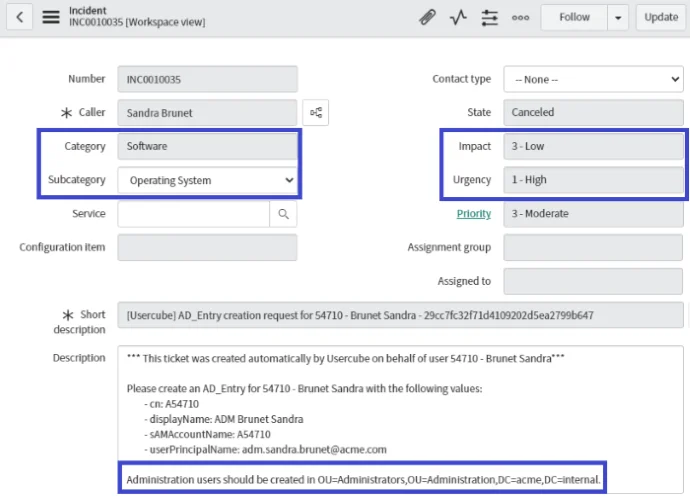
Examples
<ServiceNowResourceTypeMapping Identifier="ServiceNow_Entry_NominativeUser" Connection="ServiceNowExportFulfillment" PasswordResetSetting="ToSelf" DefaultObjectClass="sys_user">
<Property Property="sys_id" IsDNProperty="true" />
</ServiceNowResourceTypeMapping>
Properties
| Property | Details |
|---|---|
| Connection required | Type String Description Identifier of the corresponding connection. |
| DefaultObjectClass optional | Type String Description Default object class used by the provisioner, for example person, organizationalPerson, user, etc. Note: multiple default object classes are separated with <br/>. |
| PasswordResetSetting optional | Type String Description Identifier of the corresponding password reset setting. |
| TicketAdditionalInformation optional | Type String Description Information to add at the end of the description for all tickets created for this resource type. Note: only used with the package for tickets. |
| TicketCallerId optional | Type String Description Attribute that corresponds to the identifier of the "caller" person in ServiceNow. Note: required when using the package for tickets. |
| TicketCategory optional | Type String Description Category in which new tickets will be created in ServiceNow for this resource type. Note: only used with the package for tickets. |
| TicketImpact default value: Low | Type TicketImpact Description Impact of the ticket in ServiceNow: Low; Medium; High. Note: only used with the package for tickets. |
| TicketSubCategory optional | Type String Description Subcategory in which new tickets will be created in ServiceNow for this resource type. Note: only used with the package for tickets. |
| TicketSynchroIsNotAvailable default value: false | Type Boolean Description true to set synchronization as unavailable for this resource type. Once the ticket is closed and the resource is created, updated or deleted, then the assignment's status is directly set to Verified. Note: only used with the package for tickets. |
| TicketUrgency default value: Low | Type TicketUrgency Description Urgency of the ticket in ServiceNow: Low; Medium; High. Note: only used with the package for tickets. |
SharePointResourceTypeMapping
Any resource type mapping must be configured with the same identifier as the related resource type.
Examples
<SharePointResourceTypeMapping Identifier="SharePoint_Entity_NominativeUser" Connection="SharePointExportFulfillment"> <Property Property="Name" IsDNProperty="true" /> <Property Property="Collection" IsParentProperty="true" /></SharePointResourceTypeMapping>