How to count number of licenses required for auditing a Microsoft Office 365 tenant?
In Microsoft Office 365, you can create different types of mail accounts for different purposes. However, Netwrix Auditor requires purchasing licenses only for Mailbox accounts; there is no charge for accounts of any other types:
- Mailbox — requires license
- Group — free
- Resource — free
- Contact — free
- Shared — free
To determine the actual number of licenses you need to purchase from Netwrix, do one of the following, depending on your Office 365 account type.
For Non-MFA-enabled account
-
Download the ZIP file with the shell script provided by Netwrix and extract it:
- https://www.netwrix.com/download/countO365_licenses.zip
- This script counts the number of mailbox accounts in your Office 365 tenant.
Note: You can run the script on any computer where Windows PowerShell is installed. The computer must be connected to the Internet.
-
Run Windows PowerShell as Administrator and then invoke the
countO365_licenses.ps1script. -
Enter your Office 365 account credentials when prompted and click OK.
-
When the script completes, you will see the number of mailbox accounts for which you need to purchase licenses:
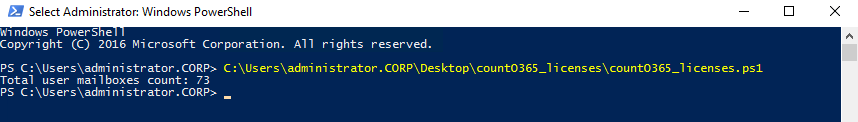
For MFA-enabled account
-
Connect to Exchange Online as described in the Microsoft article:
-
Execute the following commands:
$userMailboxes = Get-Mailbox -RecipientTypeDetails UserMailbox -ResultSize Unlimited
$userMailboxes.count
- The displayed number represents how many mailbox accounts you need to purchase licenses for.
Original KB Article 2082