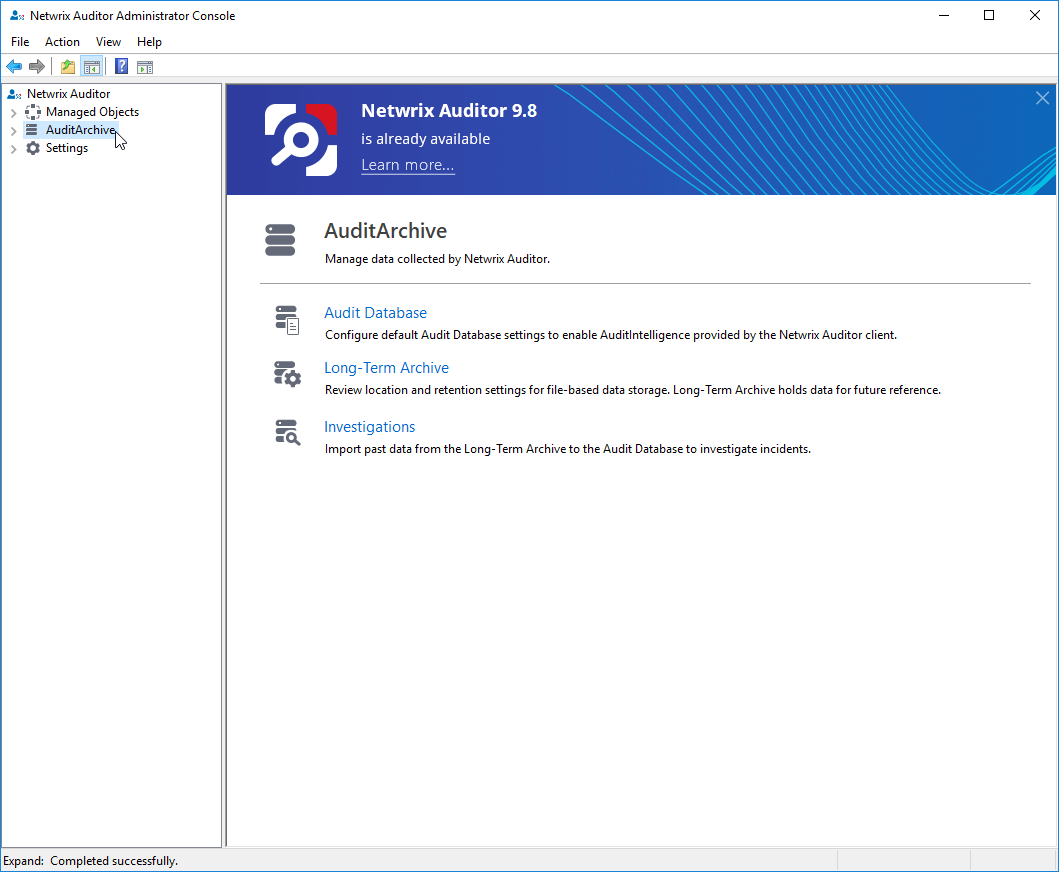How to Upgrade Netwrix Auditor
Question
How to update Netwrix Auditor?
Answer
NOTE: It is highly recommended to capture a snapshot of the server.
NOTE: Before you begin, launch a PowerShell session as Administrator and execute the following command:
Stop-Service -Displayname Netwrix*This will stop all Netwrix services and prevent complications during the upgrade.
Netwrix Auditor v.9.95 and earlier
Older versions of Netwrix Auditor must be upgraded incrementally. You must wait 24 hours in between each incremental upgrade.
NOTE: For additional information on upgrade increments, refer to the following article: Upgrade Increments for Netwrix Auditor
If you are upgrading from a version earlier than 9.96, view the additional steps under Post Upgrade > Legacy Steps further in this article.
Netwrix Auditor v.9.96 and later
- When upgrading, it is recommended to log in via your data collection service account. Right-click the installer and choose Run as administrator. The following window will include options to view documentation for the new version.
- Click the Install button to continue the upgrade. You will confirm the version you’re upgrading to in the next window.
- Confirm the version and click Next.
- Read the EULA, check the I accept the terms of the License Agreement checkbox and click Next.
- Click Install. Once the installation process is complete, you should see the confirmation.
For more detailed steps and information, see Upgrading to the Latest Version
Post Upgrade
Upon completion, Netwrix Auditor will launch. To confirm integrity, run the following tests:
-
Configuration: View your Monitoring Plans and settings to confirm the configuration successfully carried over.
-
SQL Connectivity: On the homepage click Search and run a search with your desired parameters. If data is returned, SQL connectivity is validated.
-
SSRS Connectivity: On the homepage click Reports and attempt to view a report for a data source that you are currently auditing. If the report successfully builds, SSRS connectivity is validated.
-
Legacy Steps: On version 8.5 and lower, you will need to launch the Netwrix Auditor Administrator Console and manually upgrade the Audit Databases in SQL.
- Click Audit Database and then click Upgrade.