Start-PPEHibpUpdater
The Start-PPEHibpUpdater cmdlet starts an update of the Hibp database.
SYNTAX
Start-PPEHibpUpdater [[-Web] <_SwitchParameter_>] -Folder <_string_> [-File
<_string_>] [-Inc <_SwitchParameter_>]
[<_CommonParameters_>]
PARAMETERS
-Web <_SwitchParameter_>
Specify the update uses the NTLM Hashes file from the netwrix website.
-Folder <_string_>
Folder with the HIBP database. Can also use -D or -d.
-Inc <_SwitchParameter_>
Type of update. Specify full to update the entire database or incrementalto add new entries to the existing database. Can also use -I or -i.
-File <_string_>
File with list of NTLM hashes. Can also use -S or -s.
<_CommonParameters_>
This cmdlet supports the common parameters: Verbose, Debug, ErrorAction, ErrorVariable, WarningAction, WarningVariable, OutBuffer, PipelineVariable, and OutVariable. For more information, see about_CommonParameters https:/go.microsoft.com/fwlink/?LinkID=113216.
EXAMPLE
PS C:> Start-PPEHibpUpdater -Folder "C:\HIBP\DB" -File "C:\Users\Administrator\Desktop\db for HIBP Updater not real small\stealthintercept-hibp-database-1.0.0.zip
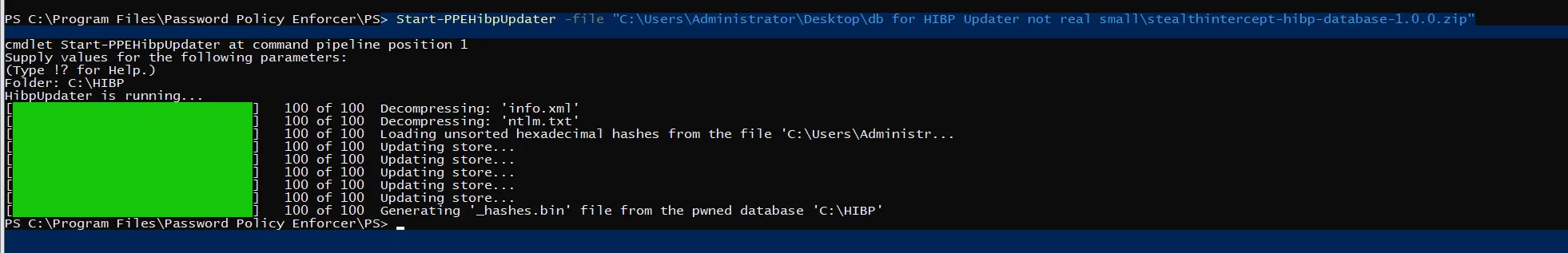
HIBP Updater
Password Policy Enforcer can be configured to use the Have I Been Pwnd (HIBP) database. A copy of this database is hosted on the Netwrix website. The HIBP database contains a list of the hashes of known compromised passwords. During password change operations, the application can be configured to reject passwords with a hash that matches a hash in the HIBP database. See the Password Policy Enforcer Compromised Password Check topic for HIBP database information and configuration options.
The HIBP database must be initially deployed to a server or workstation with an internet connection that can retrieve and format the file. Once the database is formatted, you can distribute the HIBP database to your domain controllers so the Password Policy Enforcer server can check passwords against the HIBP database.
Considerations When Deploying the HIBP Database
Prior to deploying the HIBP database, consider the pros and cons when choosing its deployment location.
- The HIBP database takes up additional space on the machine where it is copied (approximately 13 GB, but subject to change)
- A network connection to the application server is not required to check passwords against the HIBP database
Installation and Configuration
The HIBP Updater is installed when you install the Password Policy Enforcer Configuration Console.
RECOMMENDED: Only run this from one server.
Step 1 – To access the HIBP Updater, navigate to the installation location:
...\Program Files\Password Policy Enforcer\HIBP\
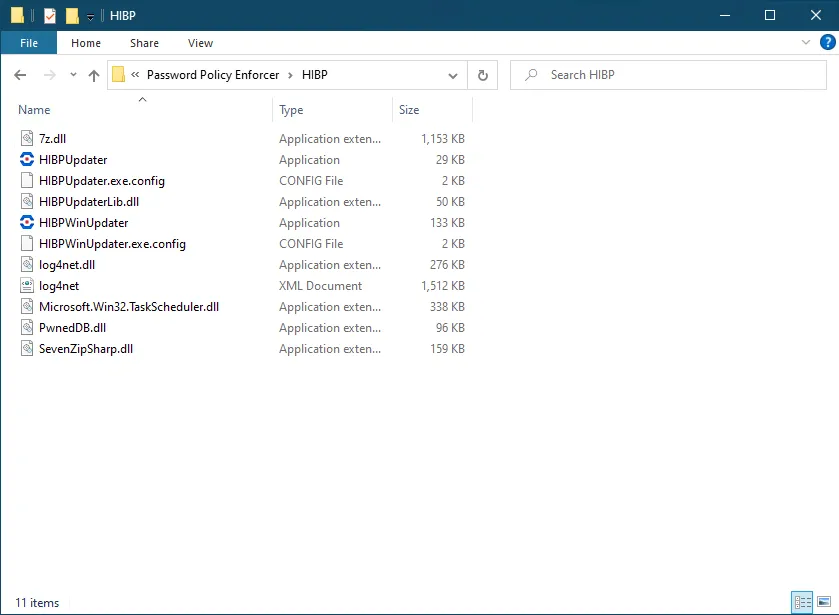
Step 2 – Click HIBPWINUpdater.
Passwords Hash Database
Password Policy Enforcer utilizes the Passwords Hash database to check if users’ new and pending password (i.e. during a password reset) matches the hash of a compromised password from a data breach.
NOTE: First-time configuration of this window requires downloading the HIBP database from the Netwrix website.
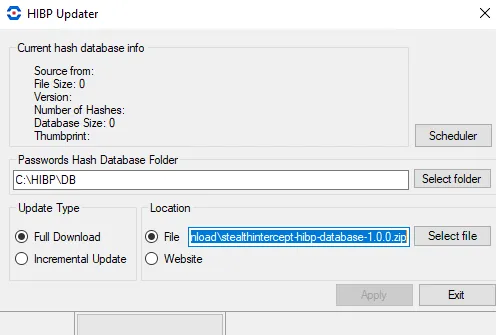
CAUTION: Ensure the initial update of the database occurs during non-office hours. Due to the size of the hash file, this download takes up a significant amount of CPU and download time.
-
Passwords Hash Database Folder – Central location of the Pwned database on the application server. The default path is:
…\HIBP\DB
-
Update Type:
-
Full Download – Download all data from the HIBP database hosted on the Netwrix website
-
Incremental Update – Download updates from the HIBP database hosted on the Netwrix website instead of downloading the full HIBP database. This option is enabled after a full download of the HIBP database has completed.
NOTE: Only the full HIBP database file obtained from the Netwrix website has version information. That full HIBP database file can be obtained using the Website option. Alternately, the HIBP database can be obtained outside of the application by downloading it directly from the Netwrix website using an FTP connection:
- https://releases.netwrix.com/resources/stealthintercept/stealthintercept-hibp-database-1.0.0.zip
- https://releases.netwrix.com/resources/stealthintercept/stealthintercept-hibp-database-1.0.0.zip.sha256.txt
Then, the File option can be used and incremental updates will be enabled.
-
-
Location:
- File – If the application server does not have internet access, you can manually download the HIBP database and select the File radio button to browse to your local copy of the database
- Web Site – This option points to the Netwrix website that hosts a copy of the latest HIBP database. This is the default option and the preferred method if the application server has internet access.
-
Apply:
- If Website is selected, then clicking Apply downloads the HIBP database from the Netwrix website and then processes the database for use by the application
- If File is selected, then clicking Apply will process the local copy of the (manually obtained) database for use by the application
Hash File Replication
Password Policy Enforcer does not distribute hash file updates to other computers, but you can use the Windows Distributed File System to ensure that all domain controllers have the latest hash files. Copy the hash files into the Sysvol share on one domain controller, and the Distributed File System will copy the files into the Sysvol share of all other domain controllers. Configure the Compromised rule to read the files from:
\127.0.0.1\sysvol\your.domain\filename.db
See the Compromised Rule topic for additional information.
The path above only works if the computer has a Sysvol share. This will not be the case if you are using a workstation for policy testing, or if you are using Password Policy Enforcer to enforce local policies. If you are using Password Policy Enforcer for local policies and want all computers to receive hash file updates, then use the Sysvol share for file replication and a script or scheduled task to copy the file to a local folder.
CAUTION: %SystemRoot%. hash files should only be read from a local disk. Using shared hash files degrades performance, and could jeopardize security.
Scheduler
Password Policy Enforcer administrators can use the Scheduler portion of the HIBP Updater to automate the tool to retrieve and/or prepare the HIBP dataset. The Scheduler utilizes Microsoft Task Scheduler technology to execute the process.
How to Schedule a Task
Follow the steps to schedule a task.
Step 1 – Click Scheduler in the HIBP Updater.
Step 2 – Click Add Schedule. An Edit Schedule window appears that looks similar to the HIBP Updater window.
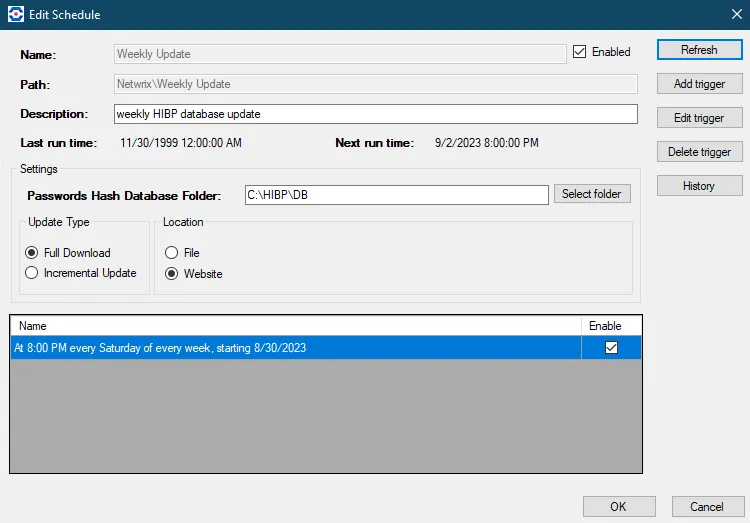
Step 3 – Enter the Name and Description of the schedule.
Step 4 – Select Add Trigger to add the interval that you wish to have the schedule run.
- You can add as many triggers as you want to a schedule.
Step 5 – Select the Update Type and Location to get the update.
Step 6 – Once you have setup your schedule, click OK to save the schedule.
The HIBP database will be updated according to the configurations.
Schedule List
The Schedule List window shows the names, run times, next run times, and whether the schedule is enabled or not.
Use this window to Add, Edit, or Delete schedules for the HIBP Updater.