Permissions Tab
Use the Permissions tab to control which users can use Password Reset.
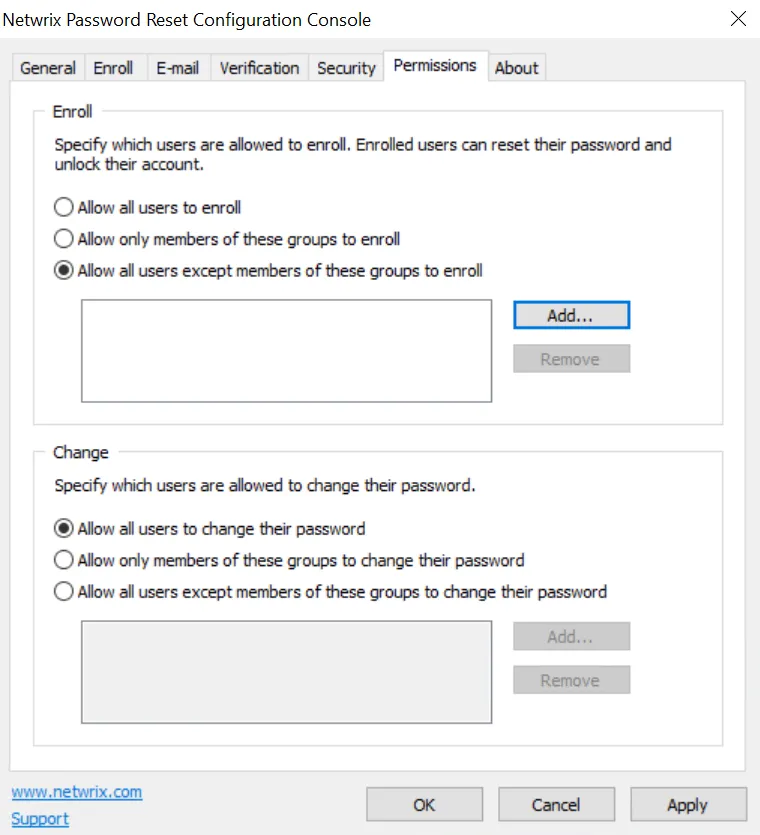
Enroll
Select the Allow all users to enroll option if all users are permitted to enroll. Only enrolled users can reset passwords and unlock accounts.
Select the Allow only members of these groups to enroll option if users are permitted to enroll only if they belong to a specified group. Click Add... to choose which groups are permitted to enroll.
Select the Allow all users except members of these groups to enroll option if users are permitted to enroll unless they belong to a specified group. Click Add... to choose which groups are not permitted to enroll.
To remove a group from the list, select it and then click Remove. Enrolled users can continue to reset their passwords and unlock their accounts even if they are no longer allowed to enroll.
Change
These settings specify which users can change their password with Password Reset.