Security Tab
Security Tab
Security Tab
Use the Security tab to configure the inactivity timeout, password reset policies, and the lockout threshold.
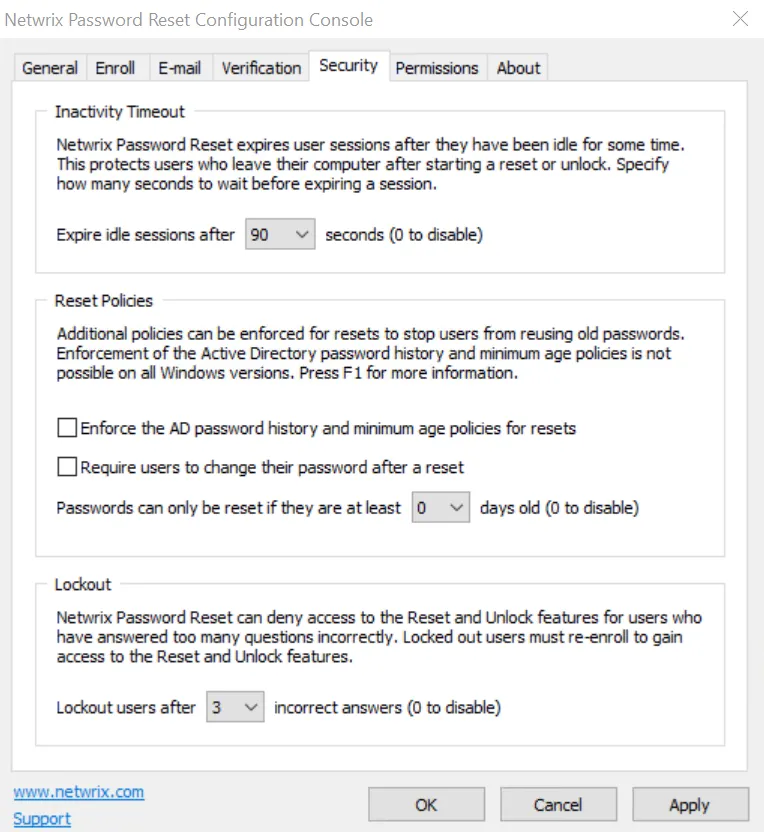
Inactivity Timeout
Users should remain at their computer while resetting their password or unlocking their account. Their account could be compromised if they leave their computer after answering the first question. NPR protects user accounts by expiring sessions if users take too long to respond. Select the inactivity timeout from the Expire idle sessions after... drop-down list. Set it to 0 seconds to disable the inactivity timeout.
Reset Policies
Select the Enforce the AD password history and minimum age policies for resets check box to enforce these Active Directory password policies during a reset. Older Windows versions cannot enforce these policies for password resets. This capability was added as a hotfix for Windows 2008 and 2008 R2. See the KB2386717 Microsoft knowledge base article for additional information. The hotfix is included with SP1 for Windows 2008 R2, and is a standard feature on later Windows versions.
Users are more likely to forget a password shortly after changing it. Enforcing a minimum age for password resets may increase the number of help desk calls because users won't be able to reset recently changed passwords. One solution is to clear the check box above, and select the Require users to change their password after a reset check box instead. The Active Directory password history policy won't be enforced for the password reset, but it will be enforced for the password change when the user logs on. This stops users from reusing a recent password, but it won't stop them from resetting a recently changed password.
Users whose passwords are set to never expire in Active Directory will not be forced to change their password during logon, even if this check box is selected.
NOTE: Password Policy Enforcer's History rule is enforced for password resets if the Enforce policy when password is reset check box is selected in the PPS properties page, and if the Enforce this rule when a password is reset check box is selected in the History rule's properties page. Netwrix Password Policy Enforcer does not enforce the Minimum Age rule for password resets. See the Security Tab topic for additional information.
Users may try to evade the password history policy by resetting their password several times in quick succession to push a password off the password history list. Select a value from the Passwords can only be reset if they are at least... drop-down list to stop users from doing this. Set it to 0 days to disable this feature. If the Active Directory minimum password age policy is also enforced for password resets, then the effective minimum age is the greater of the AD and NPR minimum ages.
Lockout
Password Reset's lockout should not be confused with the Windows lockout policy. A Windows lockout stops users from logging on, whereas an Password Reset lockout stops users from resetting their password and unlocking their account. Windows locks out users when they enter too many incorrect passwords. Password Reset locks out users when they enter too many incorrect answers or verification codes.
Select a value from the Lockout user after... drop-down list to specify how many incorrect answers Password Reset accepts before locking out a user. Set it to 0 incorrect answers to disable the lockout feature. Incorrect verification codes are counted as incorrect answers if the Lockout users if they enter too many incorrect verification codes check box is selected on the Verification tab.
NOTE: Locked out users must re-enroll before they can use Password Reset to reset their password or unlock their account. The incorrect answer count is reset when a user enrolls, or answers all questions during a reset or unlock.