Advanced settings
What are advanced settings?
Global standard default values are specified in the advanced settings.
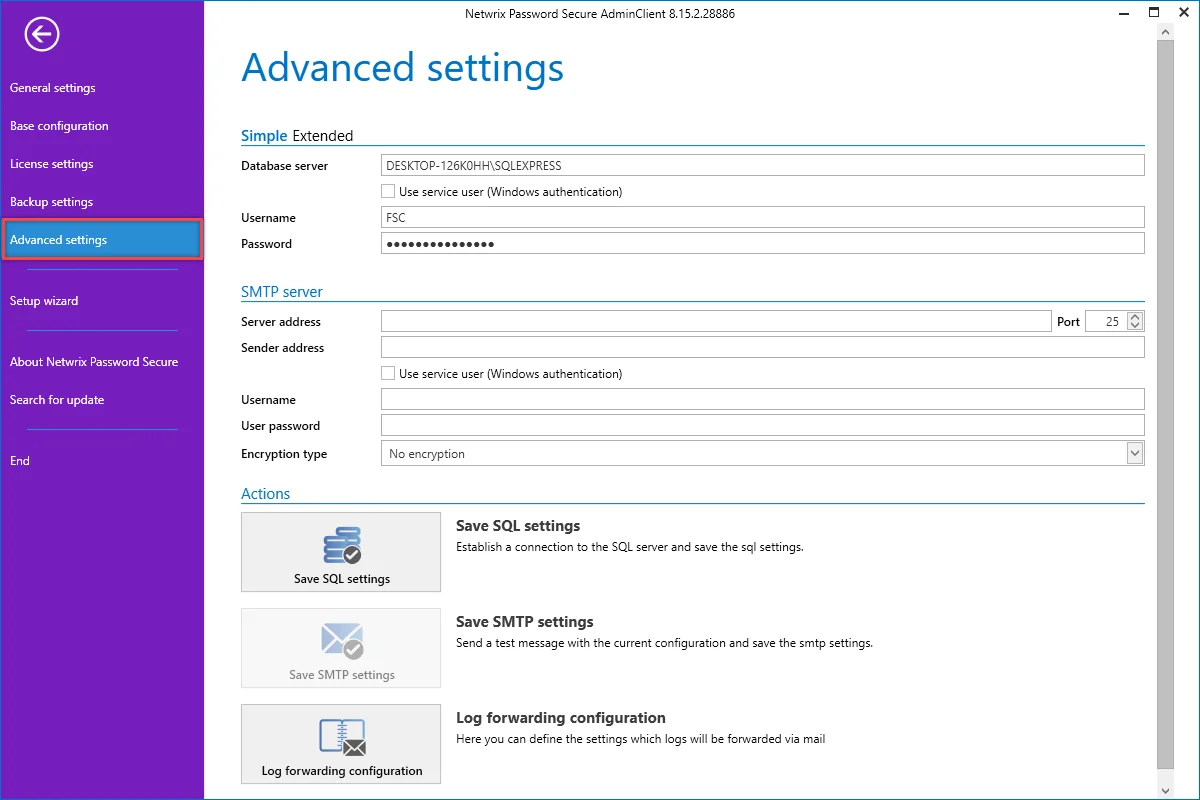
Database server
The database server stored here is used as a default value when rebuilding databases. There are 2 modes:
Simple mode
In simple mode, the path to the database server including the user and the associated password can be specified. You may use the service user for this purpose.
Extended mode
In extended mode, the connection string can be specified, which contains both the server, the user and the password
SMTP server
By configuring the SMTP server you define all settings for emails, which the server should send, eg via the notification system. At the final save, the connection is directly tested for functionality. The “Save SMTP settings” button becomes active only after a change has been made.
Log forwarding configuration
Here you can define the settings which logs will be forwarded via mail