General settings
What are general settings?
Within the general settings, surface settings regarding the colour scheme as well as the language used are configured. The password for logging in to the Server Manager can also be changed here.
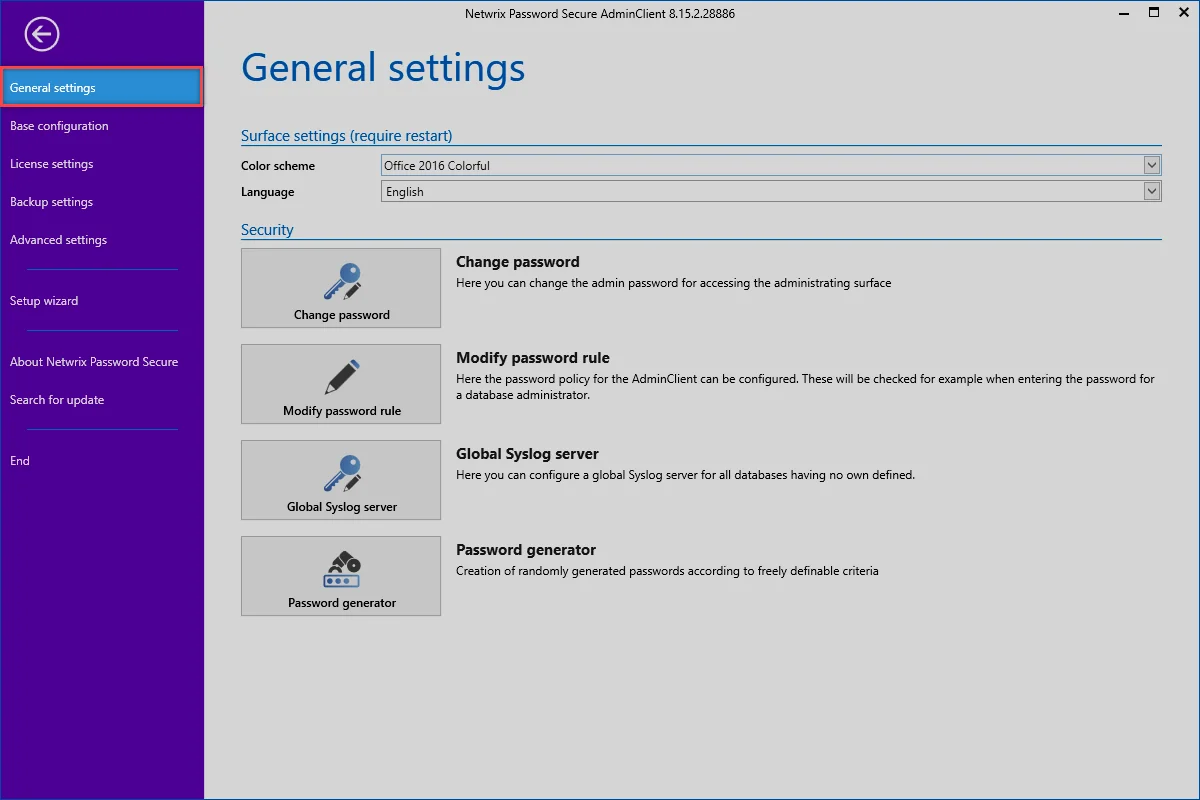
Determining the system hash
This function determines the system hash, and copies it to the clipboard. This hash is used for the offline license.
General settings
What are general settings?
The general settings relate to users. Thus, each user can customize the software to their own needs. The following options can be configured:
Colour scheme
Various Windows colour schemes are available. The colour scheme Colorful provides e.g. different colours which make it easier to distinguish between the modules in the software. If the colour scheme is changed, the client must be restarted.
Language
The user can toggle between English and German. After changing the language, the client must be restarted.
Starting the application minimised in the notification area
You can start the client minimized if you wish to run Netwrix Password Secure in the background. You will be able to access it through the notification area.
Minimise the application on closing
If this option has been activated, the Netwrix Password Secure client will not end when the window is closed but will merely be minimised. It will continue to run in the background. It is then only possible to properly end Netwrix Password Secure via the main menu.
Starting with Windows
Of course, you can start the Netwrix Password Secure Client directly with Windows.