Extras
What are Extras?
Netwrix Password Secure provides a diverse range of supporting features that do not directly provide added value but mostly build on existing approaches and expand their functionalities. They are work-saving features that in total simplify the process of working with Netwrix Password Secure.
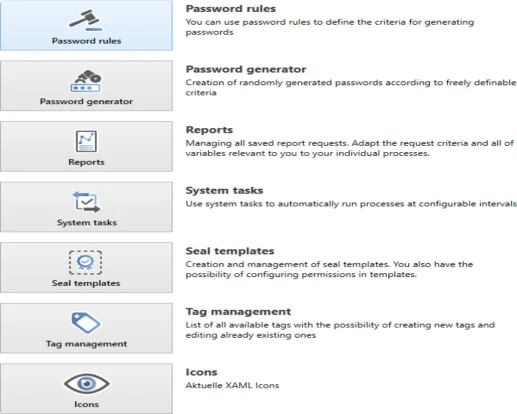
Password generator
What is the password generator?
The complexity of passwords is generally determined by their randomness. In order to be able to rely 100% on the fact that the passwords are randomly generated, an algorithm for generating passwords is indispensable. The password generator performs this function and is completely integrated into the software.
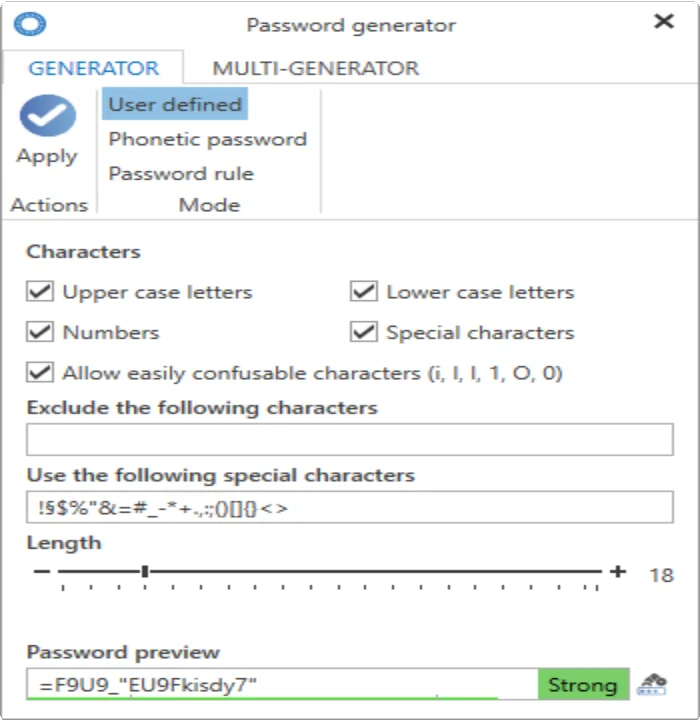
Opening the password generator
The password generator can be opened in different ways:
- Main menu/Extras/Password generator: Here, the password generator is accessed directly. Passwords generated in the password generator can be copied to the clipboard.
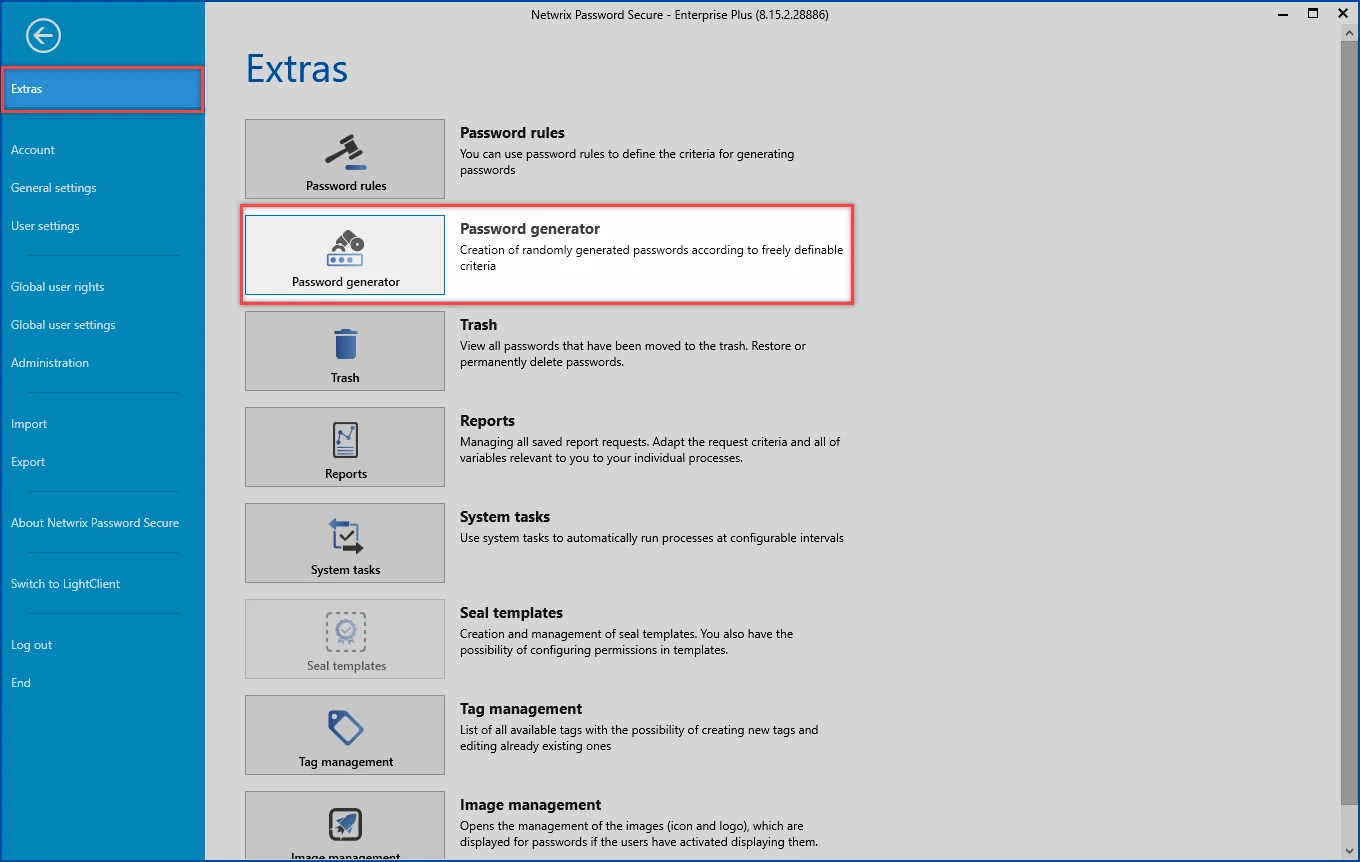
- When creating new records: Once the password field has been selected in the reading pane, the password generator can then be directly opened in the “Form field” tab via the ribbon. Passwords generated here can be directly entered into the password field for the new record using the “Adopt” button. Alternatively: The password generator can also be accessed on the right in the password field in the reading pane.
Functionality
The Character section is used to define the character groups that should form part of the password. This section can also be used to exclude (special) characters. Once the password length has been defined, a preview of a password that corresponds to the configured criteria is displayed on the bottom edge of the password generator. The “shuffle function” can be activated via the icon on the right next to the password preview. This will generate a new password in accordance with the defined criteria.
Phonetic passwords
This type of password can be recognised by the fact that it is relatively easy to remember (they are “readable”) but do not have any association to terms found in dictionaries. Only the number of syllables
and the total length are defined in this case. Options that can be set are how the syllables are separated and whether to use LeetSpeak.
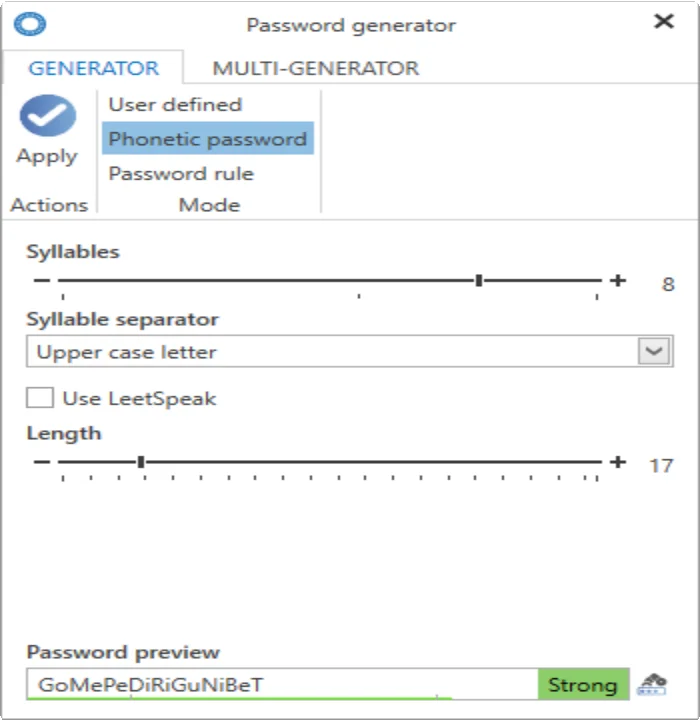
Password rule
Already definedPassword rules can be utilised for the automatic generation of new passwords
Multigenerator
The multigenerator makes it possible to automatically generate up to 200 passwords. The convention used for generating these passwords is always the previously defined default. This could be:
- User defined
- Phonetic passwords
- Password rules
The generated passwords are saved in a text file in the local user directory and can be opened immediately if desired.