Errorcodes of the Basic view
Error codes for administration
If problems with the Basic view should appear, they are classified by error codes. These codes help the administration to stop problems even more quickly and solve them. There are 7 different types of error codes:
SavePasswordUnknown
An unexpected error has occurred. Further information can be found in the event display of the application server.
SavePasswordPlausibilityField
The plausibility has not been fulfilled when saving a password. The mandatory fields of the deposited form should be checked.
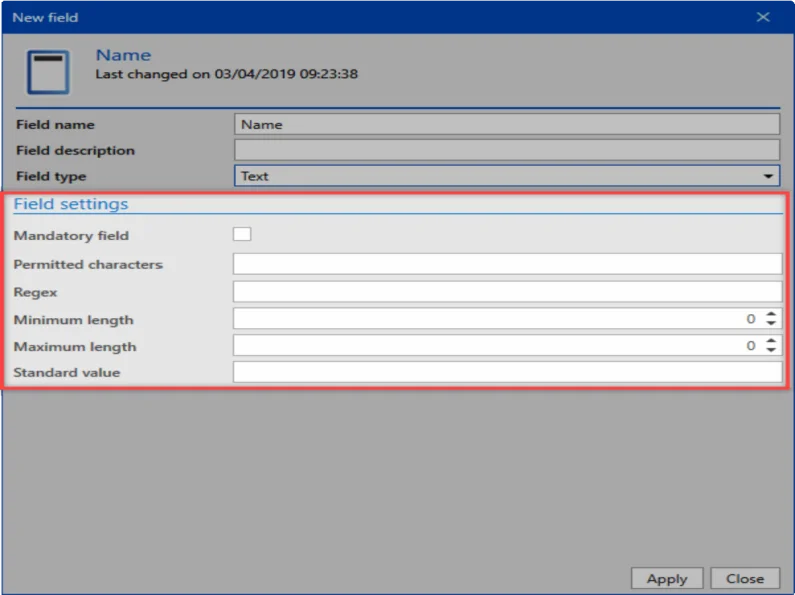
NoDefaultForm
No standard form was selected. The form can be stored in the settings under Standard form (for the Basic view).
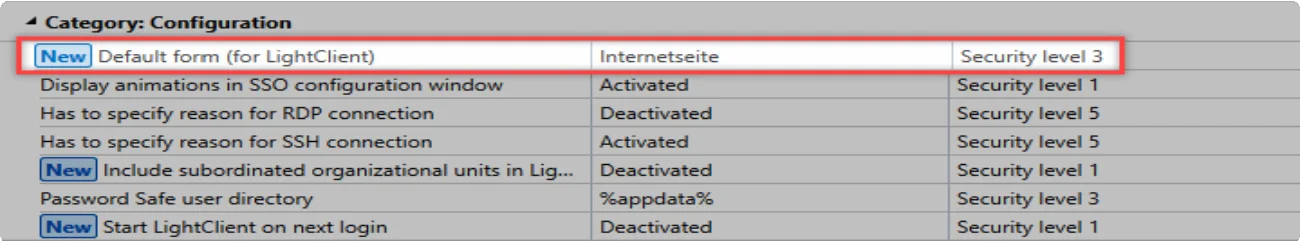
DefaultFormNotFound
The rights of the form must be checked. The user must have at least the permission to read the form.
DefaultFormMissingFields
The form has been set correctly. However, the field types in the form must be checked. At least required: Text, user name, password, URL.
DefaultFormImpossiblePlausibility
When creating a password for an application, there is a field which is not displayed. Therefore, the plausibility in fields should be checked.
NoValidOrganisation
Is only relevant for the web view of the Basic view. It is activated if you want to create a password using the add-on and the user does not have an OU in which to create it.