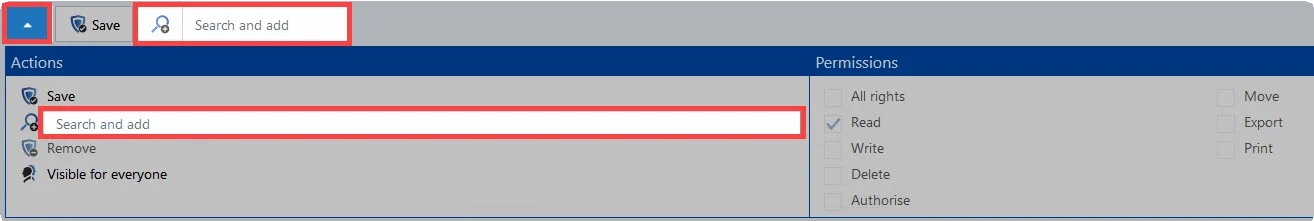Organisational structure module
The following functions are currently available in the organisational structure module:
- Adding/editing/deleting/authorizing users / organisational structures
- Notifications
- Drag & Drop
- Filter
- Quick view
- User settings
- User rights
- Changing passwords
NOTE: The Web Application module organisational structure is based on the client module of the same name. Both modules have a different scope and design but are almost identical to use.
AD connection in the Web Application
The Active Directory connection in the Web Application works similiar to the Client. In the chapter Active Directory link you can find further information.
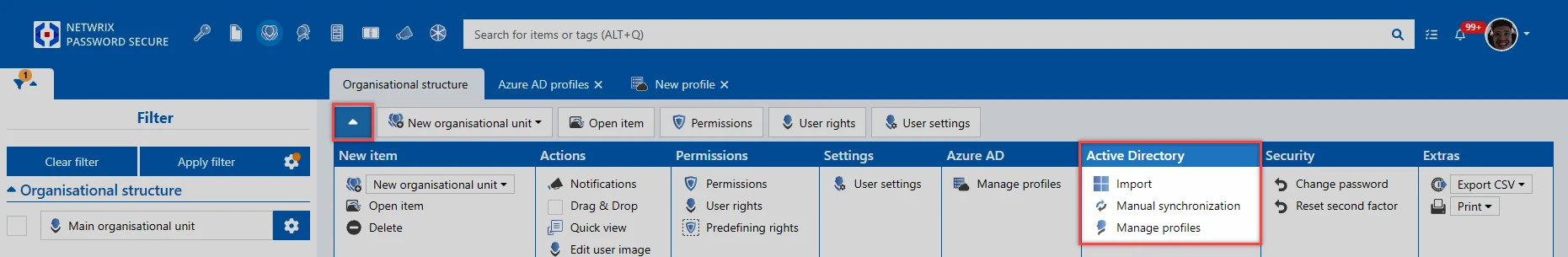
The Web Application offers the following functions:
- Import
- Manual synchronisation
- Manage profiles
Radius
You can reach the Radius server, if the import is in the Masterkey mode. The Radius server will be provided in the Active Directory profile and will therefore deliver the possible authentication methods in future. You will find further informations in the RADIUS authentication chapter.
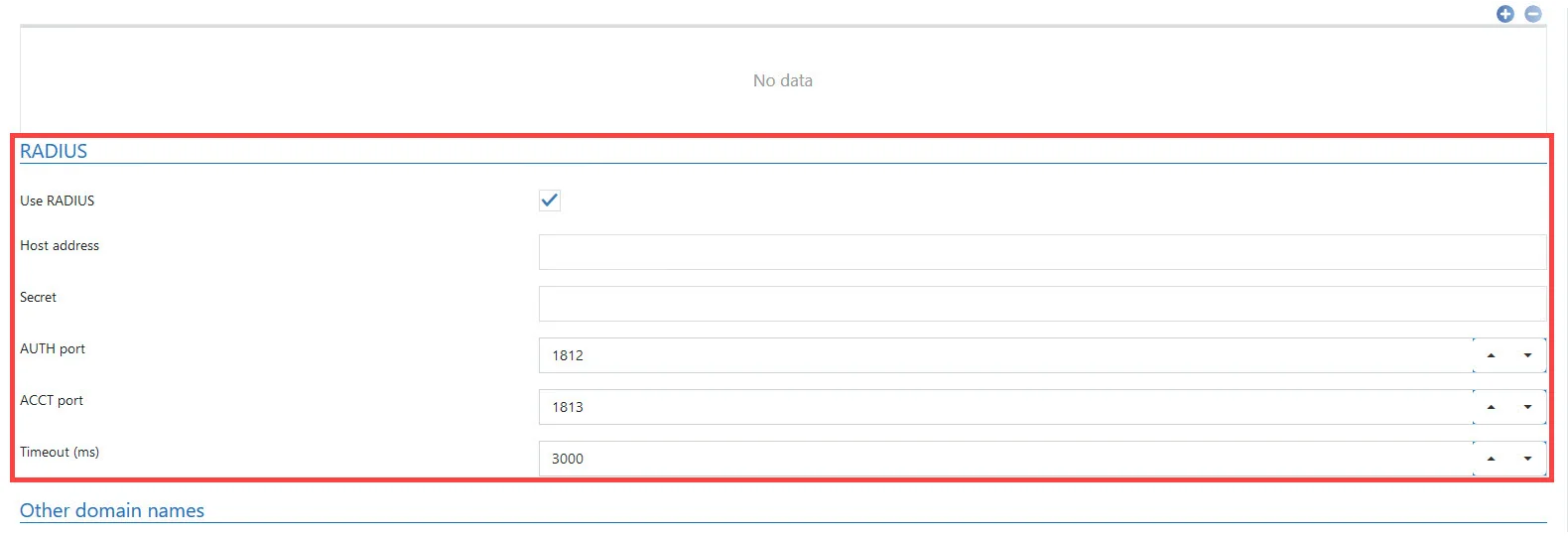
Predefining rights
To predefine rights in the Web Application, the procedure is the same as in the Client. Predefining rights)
Go to the module organisational structure to choose the organisation unit for which the rights shall be predefined. Then choose Predefine rights in the menu bar.
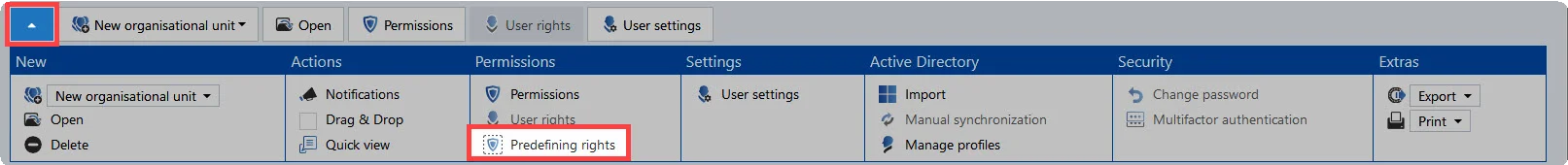
Creating the first template group: A modal window will appear after clicking on the icon for adding a new template group (green arrow) in which a meaningful name for the template group should be entered.
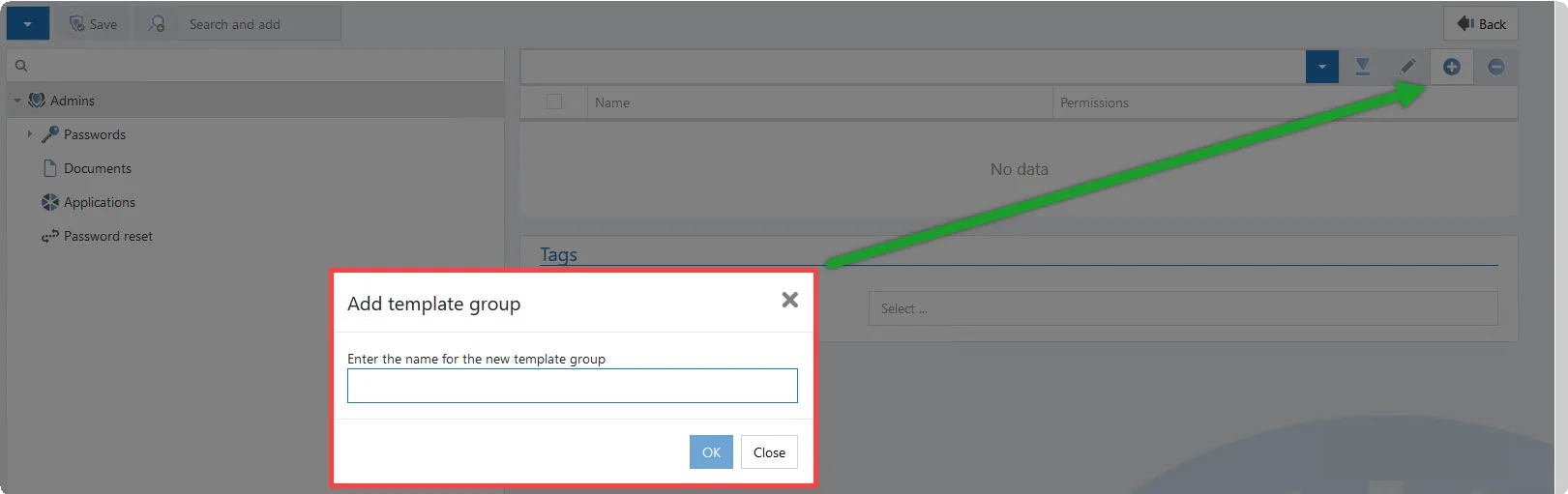
Now you can add the appropriate roles and users.
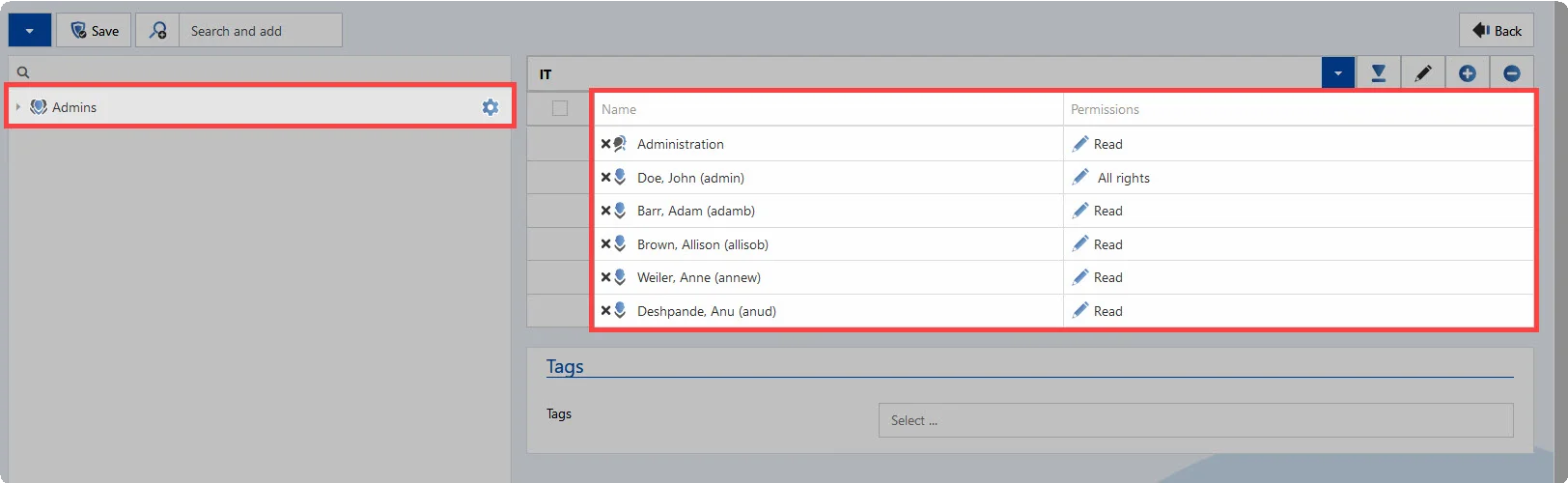
You can add users and roles in different ways:
- Add the appropriate roles and users at the toolbar under Search and add.
- Click on the loupe to see all the users and roles.