Footer
The footer displays various different information about the currently selected record in multiple tabs. It can be activated or deactivated using the small arrow on the far right. The footer is hidden by default.
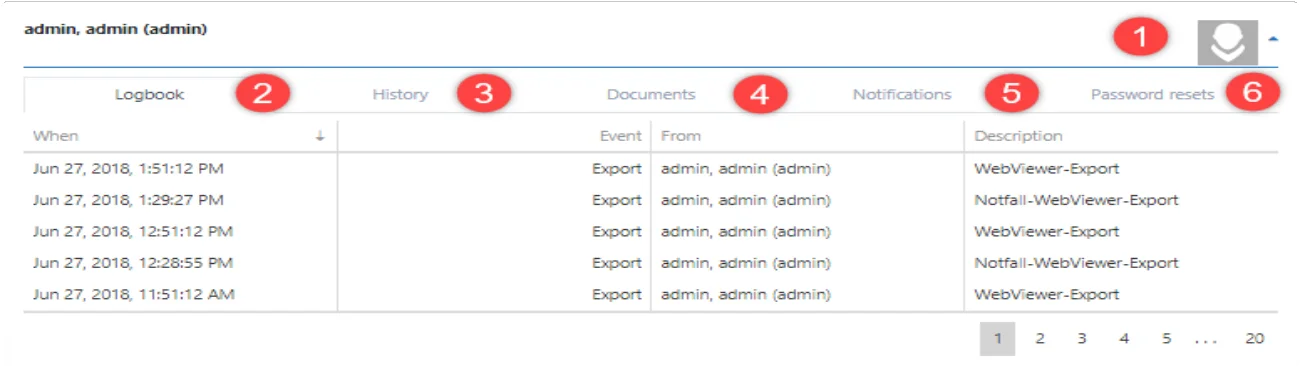
- Notification area
The notification area shows who last had access to the record. The users are displayed using corresponding icons or their avatars. Clicking on the user will display their rights.
- Logbook
You can view the last log entries about the record in the logbook tab.
- History
The history can also be displayed via a corresponding tab.
- Documents
The documents tab can be used to access all linked documents.
- Notifications
This tab shows who has subscribed to receive notifications about the record.
- Password Resets
The Password Resets that have been performed can also be listed.