Logbook
The logbook in the footer of the Discovery Service Task is extremely helpful for checking the Discovery Service Task. Information about the progress of the Discovery Service Task is displayed here. The data is displayed both in the footer and also in the logbook module (although in more detail here). To display the footer, the user requires the user right: Global settings in the User settings in the category: "Footer area" - "Show logbook in the footer area (activated)"
Show in footer
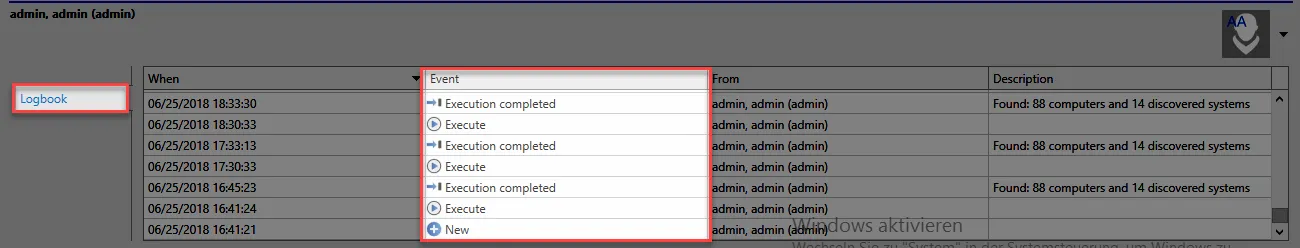
The following events are displayed in the logbook for the footer and in the logbook module:
- New
- Change
- Execute
- Execution completed
- Error during execution
If an error occurs during the execution of the Discovery Service Task, this is also shown n the logbook for the footer with additional information about the error.
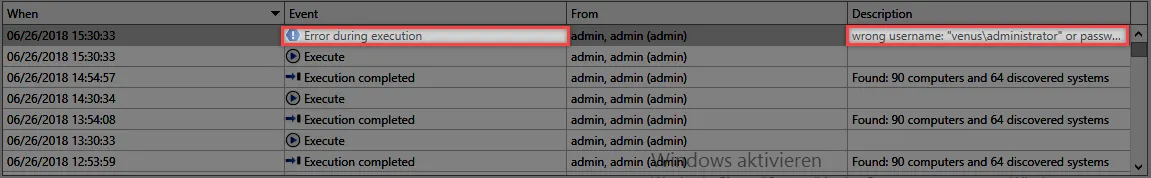
Display in the logbook
In general, the logbook module displays more detailed information about the Discovery Service Task. The Filter can be used to select which data is displayed. The same events as for the footer for the Discovery Service Task are also used here.
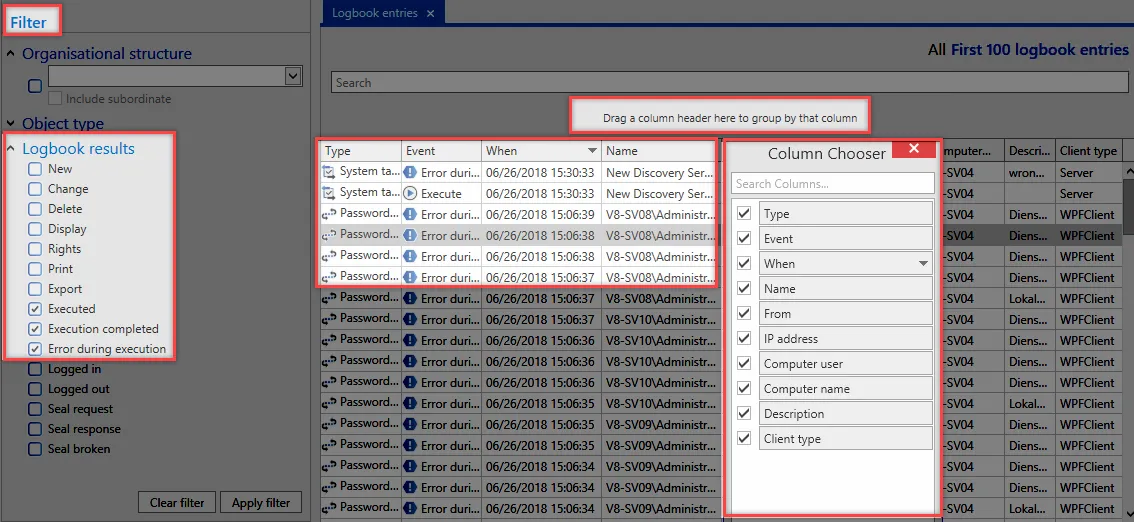
The column editor can be used to arrange and display the data in the table according to their importance.
Logbook
What is a logbook?
Netwrix Password Secure logs all user interactions. These entries can be viewed and filtered via the logbook. The logbook records which user has made exactly what changes. This module is (theoretically) classified as uncritical. This is because the employee only has access to those logbook entries to which he is actually entitled.
Relevant rights
The following options are required:
User right
- Display logbook module
Use of the filter in the logbook
You can also use the filter in the logbook. This enables you to limit the number of displayed elements based on the defined criteria. In the following example, the user is searching for logbook entries relating to the object type “Password” that also match the event criteria "Change". In short: The entries are being filtered based on changes to passwords.
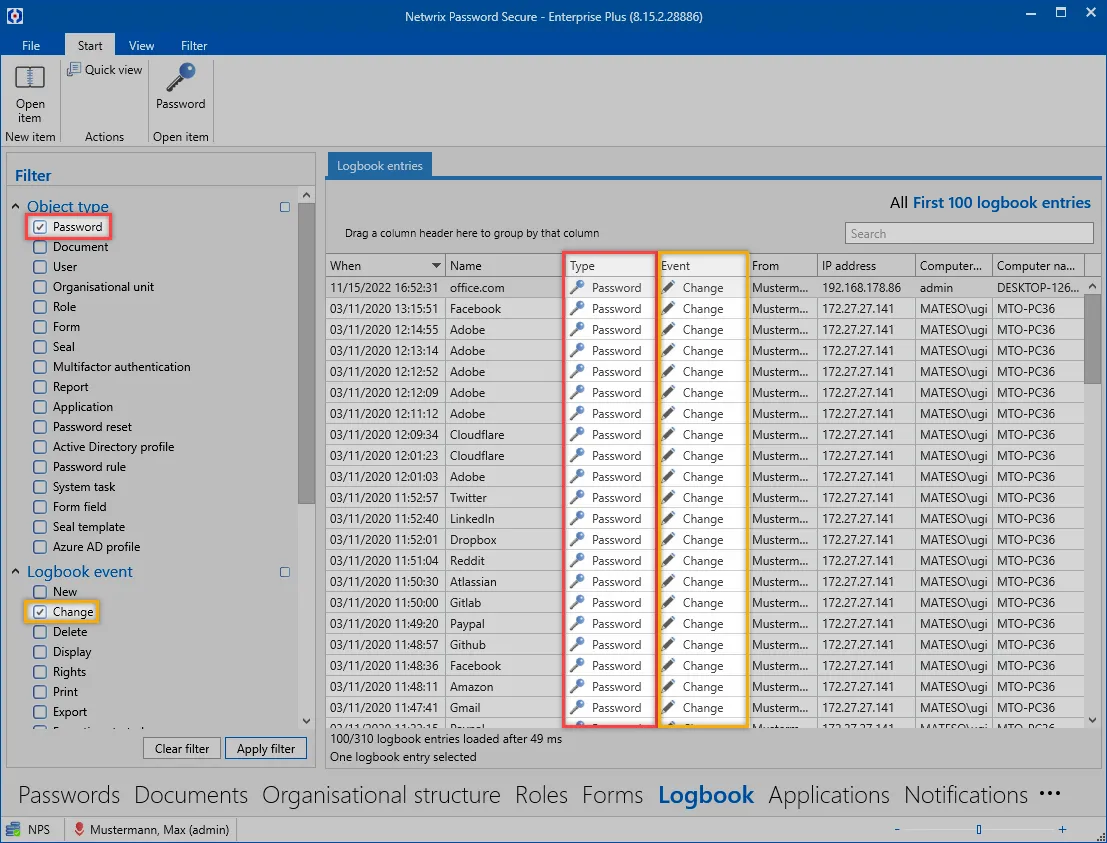
Grouping in the logbook
This list can also be grouped together by dragging and dropping column headers – see the following grouping of the columns for computer user. The filtered results now show all changes to passwords carried out by the computer user "administrator".
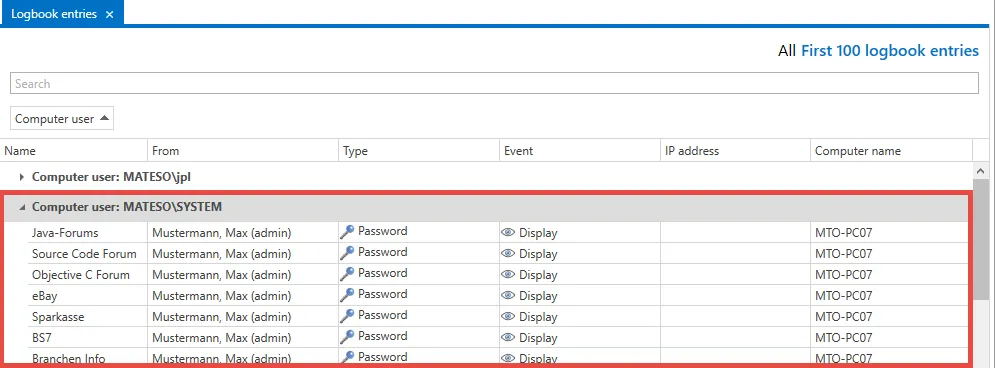
Revision-safe archiving
In Netwrix Password Secure, an uncompromising method is used when handling the logbook: Every change of state is recorded and saved in the MSSQL database. There are no plans to allow triggers for logbook entries to be selectively defined. It is only by using this process that changes are completed in a traceable and audit-proof manner to prevent falsification.
NOTE: If desired, the logbook can be automatically cleaned up. This option can be configured on the Server Manager. Further information can be found in the section Managing databases.
Transferring to a Syslog server
The logbook can also be completely transferred to a Syslog server. Further information on this subject can be found in the section Syslog.
Logbook entries under Password Reset
Subsequently all possible logbook entries in connection with Password Reset are listed
The password reset first checks with the first script (via the heartbeat) whether the password is correct:
| Logbook Type | Logbook Record |
|---|---|
| Login data valid | Container |
| Login data invalid | Container |
| Check errors during login data | Container |
Afterwards all scripts of the password reset are executed one after the other and the following logbook entries are written:
| Logbook type | Logbook record |
|---|---|
| Execute | Password Reset |
| Execute Rollback | Password Reset |
| Execution Error | Password Reset |
| Error during rollback | Password Reset |
If an attempt was made to perform a rollback, but the rollback cannot be performed because the old password was incorrect before the reset, or the first script is of the type “user-defined”, the following logbook entry is written:
| Logbook type | Logbook record |
|---|---|
| Error during rollback | Password Reset |
If a password reset has failed and an attempt is made to perform a rollback, the reset is blocked for one day and the following logbook entry is written: (It does not matter if the rollback worked or not)
| Logbook type | Logbook record |
|---|---|
| Password Reset blocked | Password Reset |