SSL connection certificates
What is an SSL connection certificate?
The connection between clients and the server is secured via an SSL certificate. The latest encryption standard TLS 1.2 is used here. It is also possible to create a certificate via the server, as well as to use an existing certificate with a CA. All computers on which a client is installed must trust the certificate.
Otherwise, the following message will appear when the client is started:
This connection is not trusted!
The connection to the server is not considered secure.
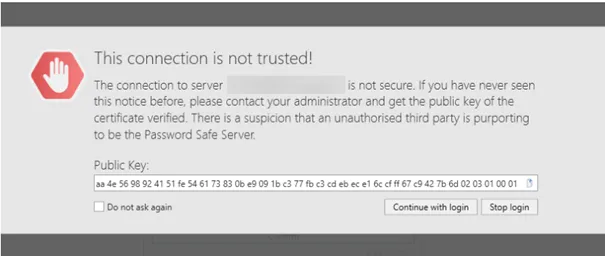
NOTE: Windows Server 2012 R2 requires the latest patch level, since it has been delivered with SSL3, and has been extended to include TLS 1.2
CAUTION: The service user creates the databases. A separate certificate is also generated for each database. Therefore, the service user must be a local administrator or a domain administrator, as otherwise they would have no rights to save data in the certificate store.
Structure of certificates
The following information applies to both the Netwrix Password Secure certificate and also to your own certificates:
Alternative applicant
Communication between the client and server can only take place using the path that is stored in the certificate with the alternative applicant. Therefore, the Netwrix Password Secure certificate stores all IP addresses for the server, as well as the hostname. When creating your own certificate, this information should also be saved under the alternative applicant.
NOTE: All information (including the IP address) are stored as DNS name.
Using the Netwrix Password Secure certificate
The name of the PSR certificate is PSR8Server. This can be done via the Basic configuration in the AdminConsole. The certificate is saved locally under:
Local computer -> own certificates -> certificates
NOTE: The certificate is valid from its creation up to the year 9999 – and is thus valid almost indefinitely. For this reason, it is not necessary to note any expiry date.
Distributing the Netwrix Password Secure certificate
In order for the certificate to be trusted, it can be exported to the server and then imported to the clients. The following storage location needs to be selected here:
local computer -> trusted root certificate location -> certificates
The certificate can be both rolled out and distributed using group guidelines.
Manually importing the Netwrix Password Secure certificate
If the Netwrix Password Secure certificate is not rolled out, it is also possible to manually import the certificate. To do this, firstly open the certificate information. In the warning notification, the Show server certificate button is available for this purpose. In the following dialogue, select the option Install certificate…
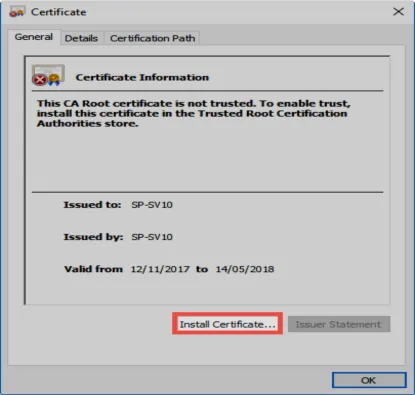
A Certificate import wizard will open in which Local computer should be selected.
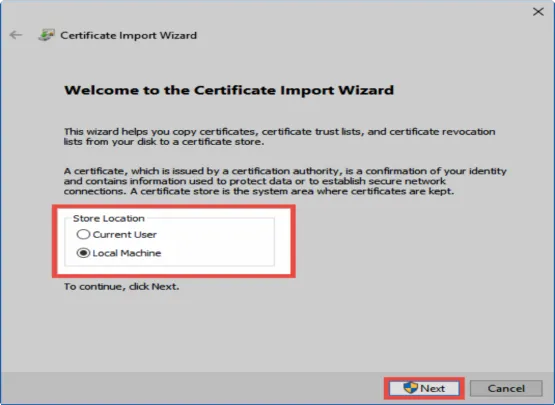
In the next step, the storage location “trusted root certificate location” needs to be manually selected.
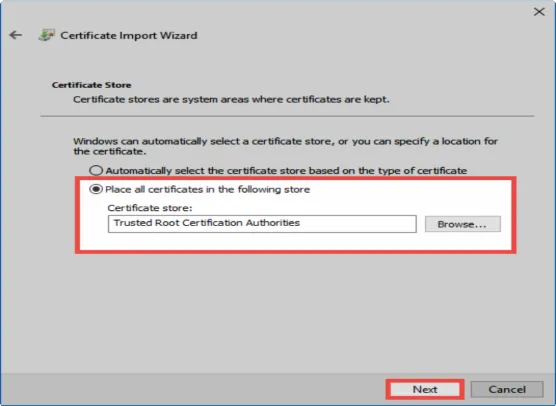
Finally, the installation needs to be confirmed once again.
NOTE: The user logged in to the operating system requires rights to create certificates
Using your own certificate
If a CA already exists, you can also use your own certificate. You can specify this within the Basic configuration. Please note that a server certificate for SSL encryption is used here. The CA must be configured so that all clients trust the certificate. It is necessary to adhere to the certification path.
CAUTION: When configuring, you must ensure that the clients can access the CA lock lists
Wildcard certificates
Wildcard certificates are not supported. In theory, it should be possible to use them but we cannot help with the configuration. You can use wildcard certificates at your own responsibility.