Tab system
What is the tab system?
The tab system helps to structure the passwords in order to manage and find them more easily. For this purpose, several tabs can be created and switched between them with a click.
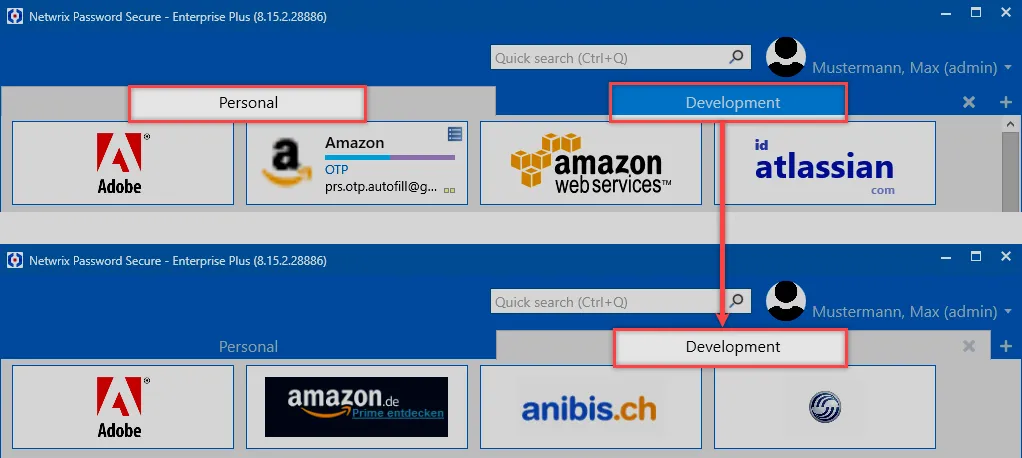
Personal and public tabs
Basic view distinguishes between personal and public tabs. The personal tab contains the passwords that are exclusively in the organizational unit of the logged-in user. In Advanced view, these are the passwords assigned to the personal organizational unit
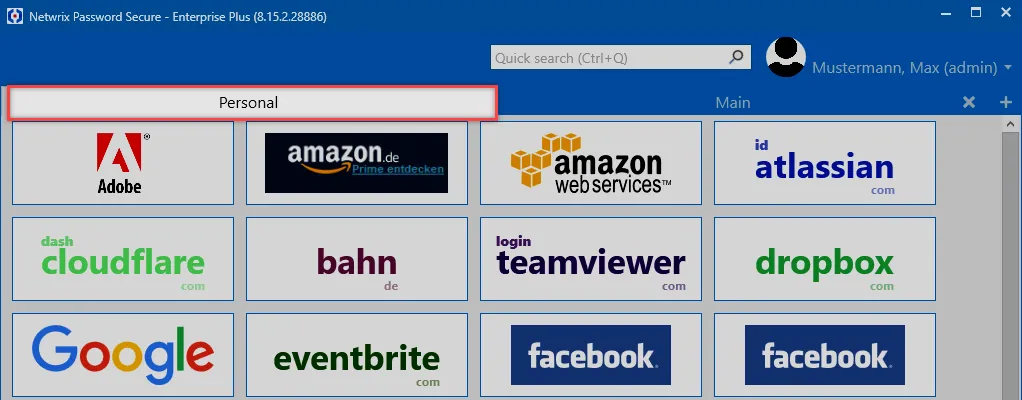
Furthermore, public tabs are also available. These correspond to the public
organizational units on the Advanced view. It is also possible to store all public organizational units as public tabs. No upper limit is set here.
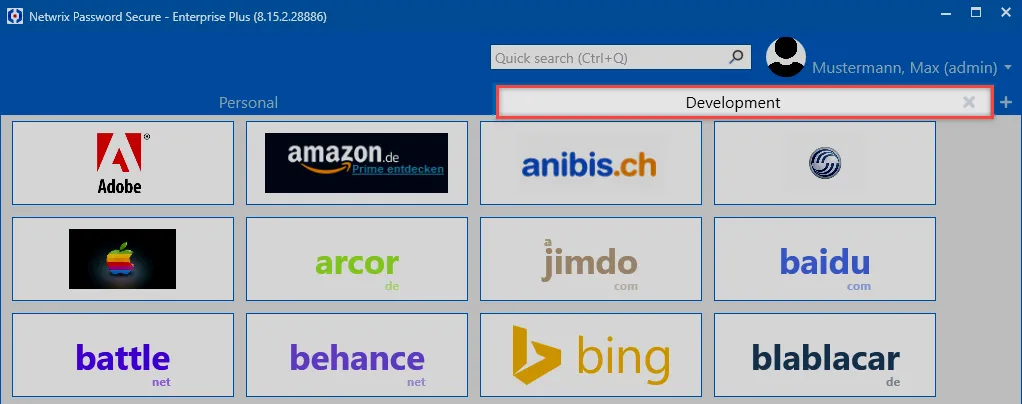
Showing and hiding tabs
The public tabs can be shown and hidden as needed. The X closes the current tab.

A public tab can be displayed again with a simple click on the +.
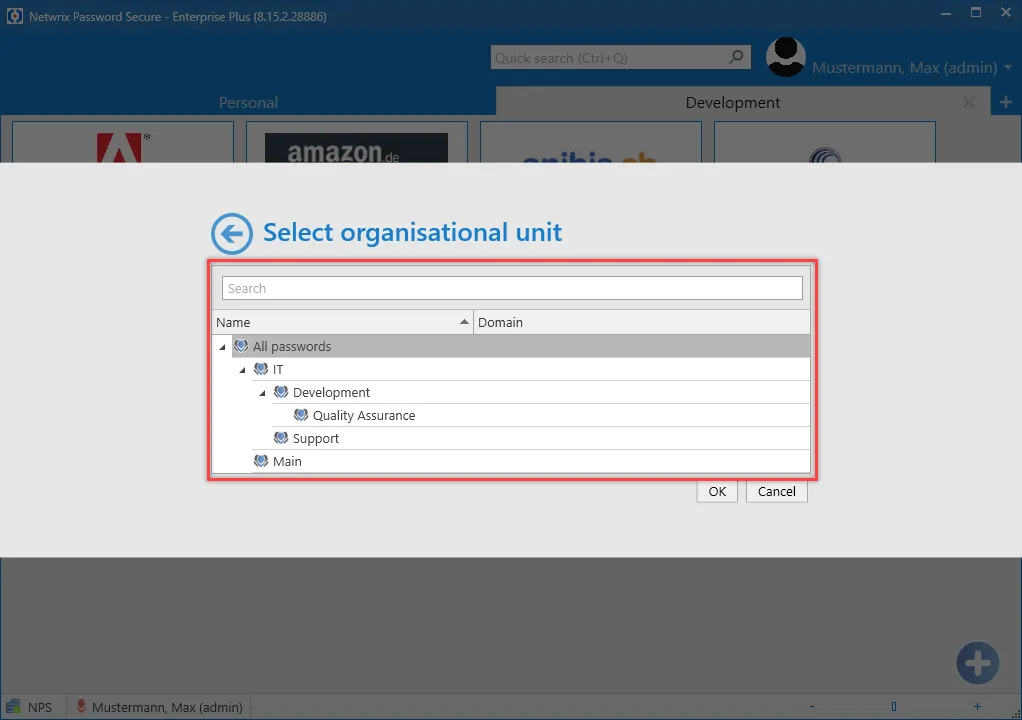
In the subsequent dialog, only the desired organizational unit must be selected and confirmed with OK. All organizational units to which the user is authorized are available here.