Creating a Custom List and Fields
Seven custom fields and one custom list needs to be created for the bundle’s customization records. The custom list holds six different values to view the different scenarios that are covered. The customization records have one custom field to show the name of the scenario that the customization belongs to and six different check boxes, one for each scenario.
Create a Custom List
-
Open Customization > Lists, Records, & Fields > Lists > New
-
Enter a Name for the list, for example, Bundle Removal Scenarios
-
On the Values tab add these values:
-
Outside bundle with no relationships to the bundle
-
In bundle with no outside relationships
-
Outside bundle referenced by inside
-
In bundle referencing record outside
-
Outside bundle referencing inside
-
In bundle referenced by outside
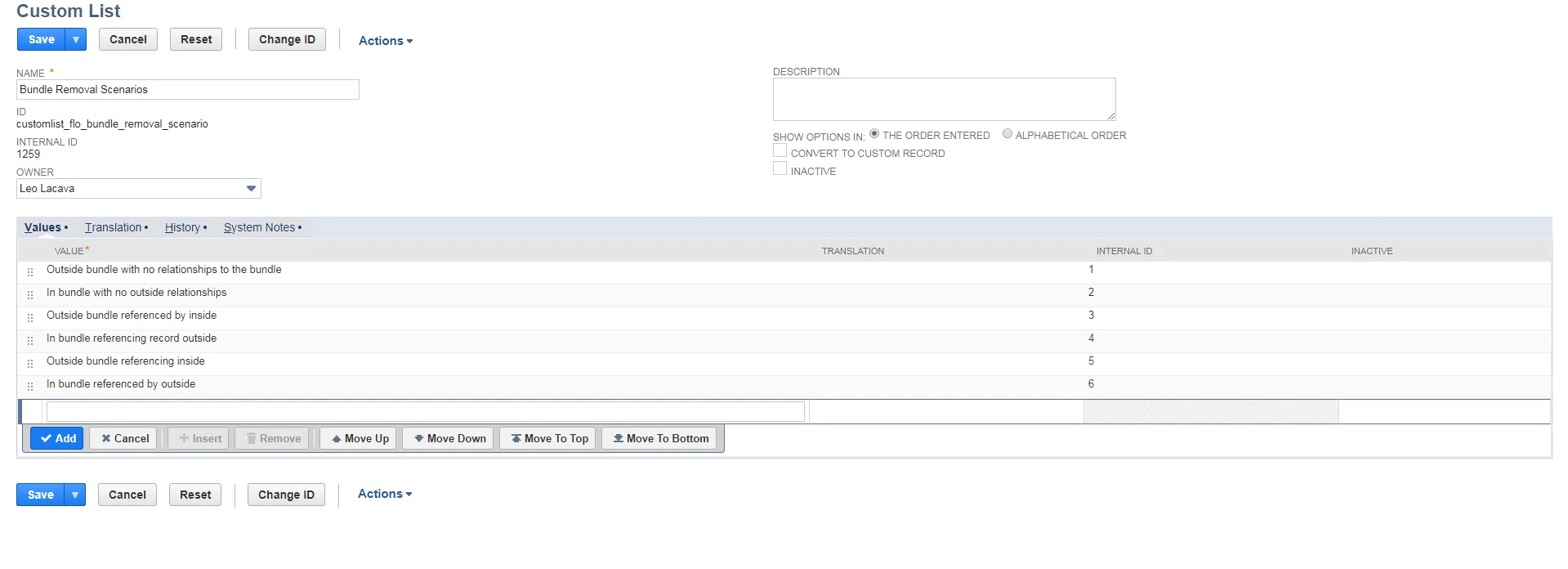
-
Create Custom Fields
-
Open Customization > Lists, Records, & Fields > Record Types
-
Click on Customization in the record type list.
-
Click New Field on the Fields tab.
-
Add the new Field information:
- Label: Removal Scenario
- Type: List/Record
- List/Record: the name of your new list, for example Bundle Removal Scenarios
-
Add the six removal scenario (Removal Scenario 1 ... Removal Scenario 6) check boxes:
- Label: Removal Scenario 1
- Type: List/Record
- List/Record: Checkbox
-
Click Save
Next Step: Categorizing Customizations