Advanced PDF / HTML Templates
These templates customize print and email transactions, improving the NetSuite standard templates. Platform Governance for NetSuite documents the custom templates you create. Custom templates are identified with a ScriptID prefix of custtmpl. The template and relationships are documented in the Customization record.
If you create custom SoD Exemption Approval Change Request Templates, or SoD Rule Change Approval Change Request templates, add them to the installation settings to prevent them from being overwritten when new bundles are installed.
- Open Strongpoint > Strongpoint Support > Installation Settings.
- Click Edit.
- Open the Change Management tab.
- Enter your custom templates in the CR Email Template section.
Open Customization > Forms > Advanced PDF / HTML Templates to create or view templates.
PDF / HTML Customization Referenced by a Script Example
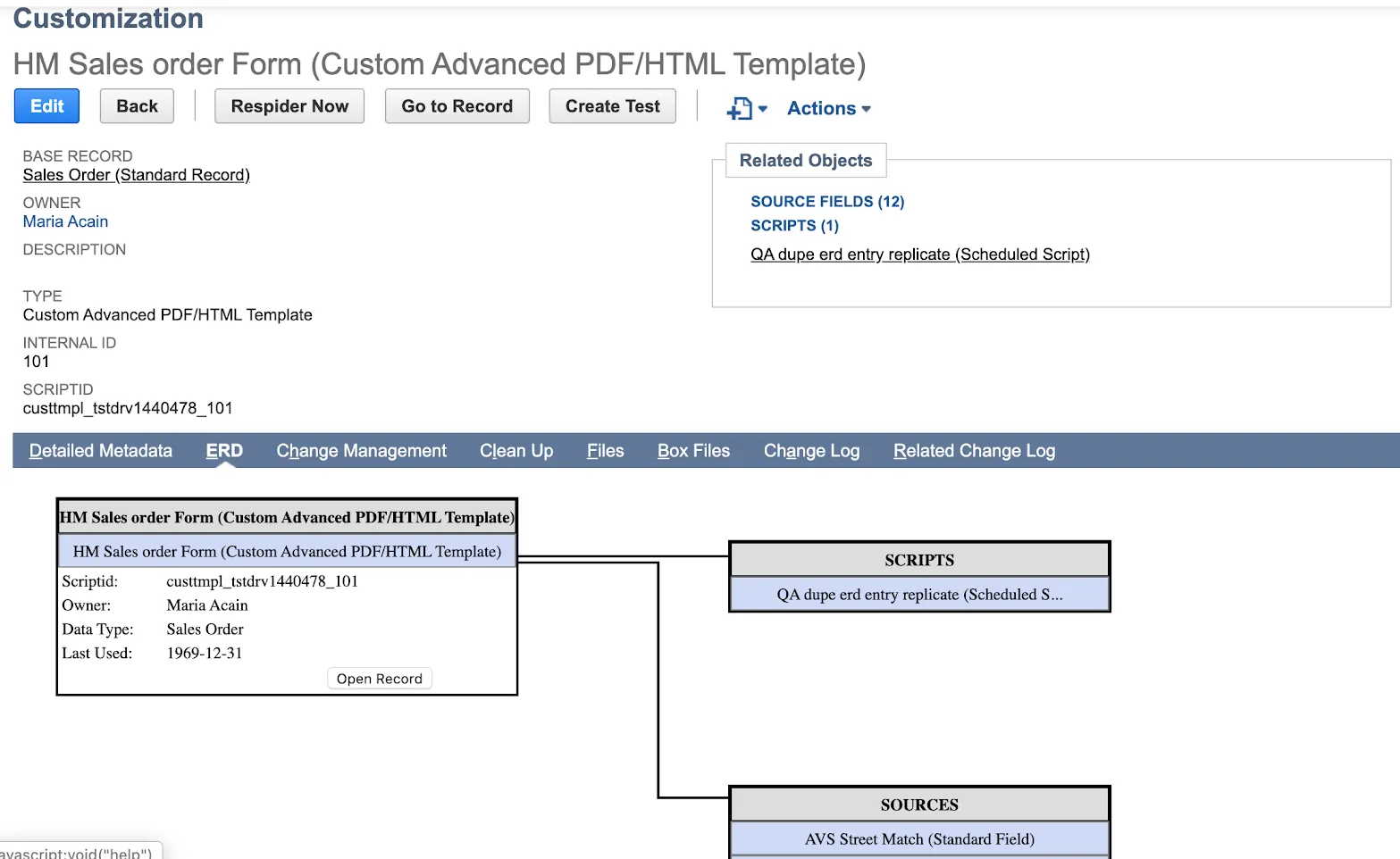
Script Customization Referencing a PDF / HTML Template Example
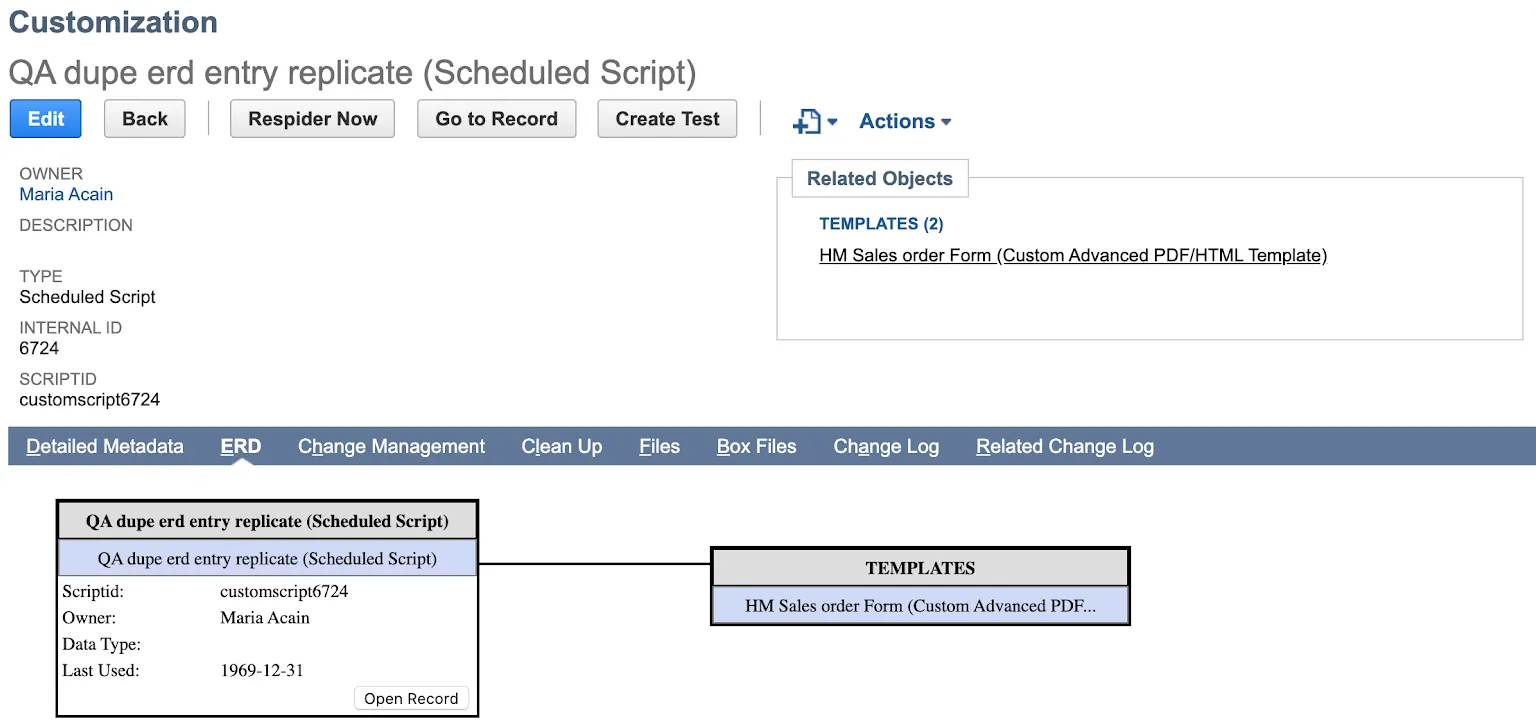
PDF / HTML Customization Record for a Saved Search Example
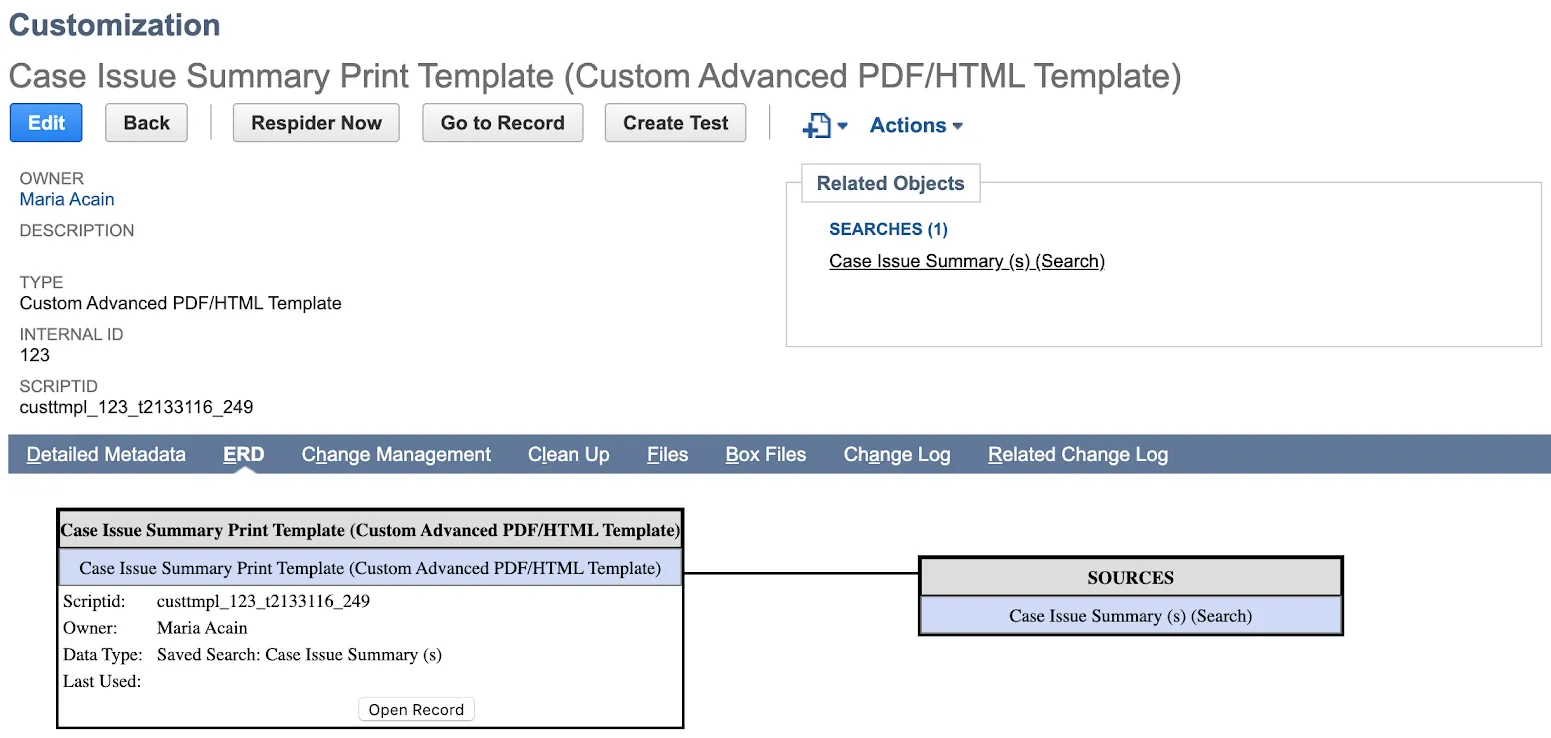
Setting Preferred Forms
You can set the preferred form to use for specific tasks.
-
Open Customization > Lists, Records, & Fields > Record Types
-
Select a form from the list. For this example, select Change Request.
-
Open the Forms tab.
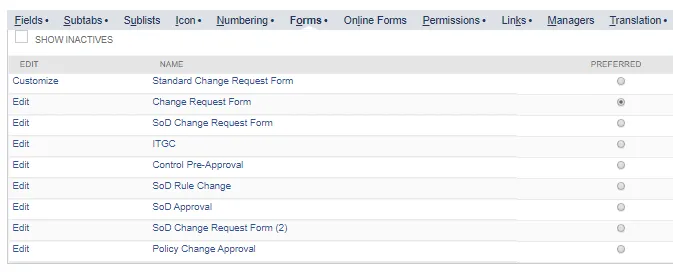
-
Click the Preferred radio button to make the new ITGC Change Request form the preferred form.
-
Click Save.