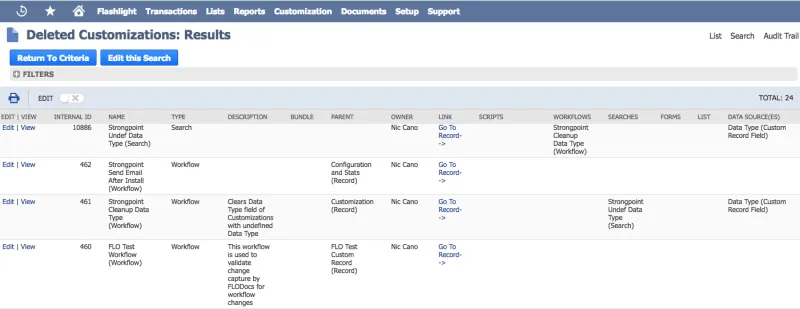Customization Reports
Flashlight provides a set of useful reports to help you ensure that your account customizations follow NetSuite best practices. It is recommended to regular review these reports and take corrective action so that your customizations are aligned with NetSuite best practices.
The following reports can be accessed from Flashlight main menu under the Customizations menu:
- Customizations with Poor Script Ids
- Customizations with Missing Descriptions
- Customizations with Missing Active Owner
- Fields with Missing Help
- Deleted Customizations
Customizations with Poor Script Ids
It is a best practice to use Script IDs that are unique, short, and descriptive. Users often set Script IDs that do follow these best practices, or they do not set any Script IDs which causes NetSuite to apply a default value.
This report provides a list of all customizations in the system that have Script IDs not aligned with NetSuite's best practices.
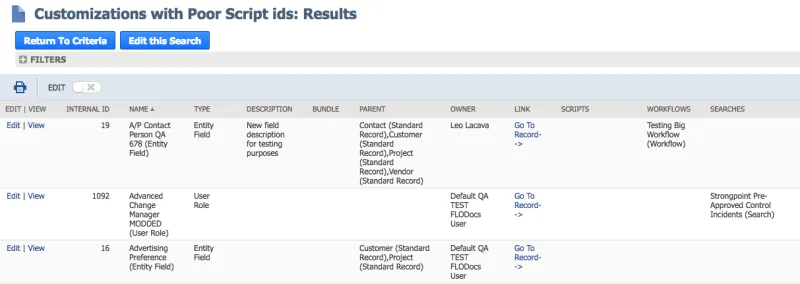
To correct this issue on a specific customization record:
- Click Edit for the customization to fix.
- Enter an appropriate SCRIPTID .
- Click Save
Customizations with Missing Descriptions
Each object in NetSuite should have a Description that explains what the object is and how it is used in the system. This report provides a list of all customizations in your account that have no description.
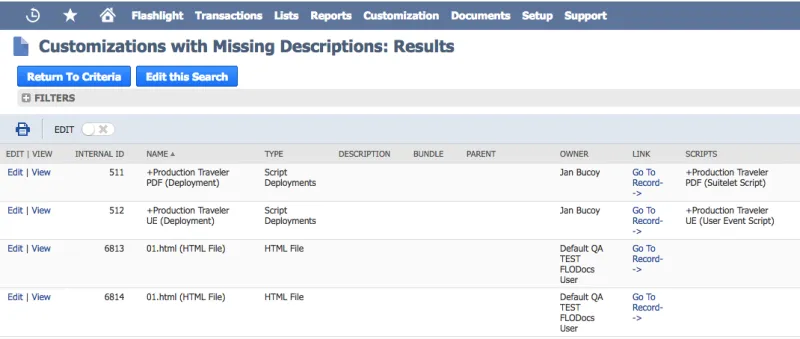
To correct this issue on a specific customization record:
- Click Edit for the customization to fix.
- Enter an appropriate DESCRIPTION
- Click Save
Customizations with Missing Active Owners
It is very common for a record owner to be inactive in the system due to employees departing from the organization. If an inactive employee is the owner of a field or record in the system, it could be harmful for your account. This report displays a list of all customizations in the system that currently have inactive employees as owners.
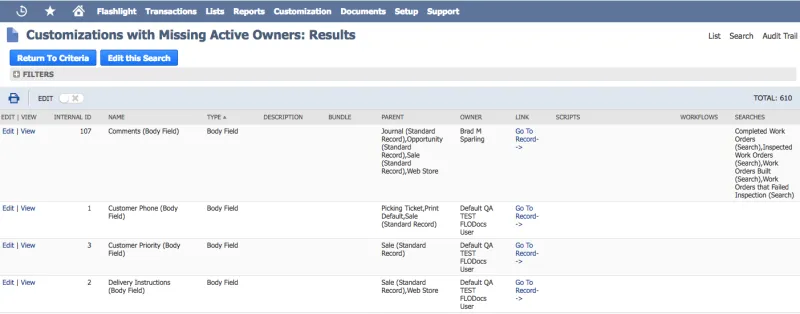
To correct this issue on a specific customization record:
- Click Go To Record to open the actual record in NetSuite.
- Click Edit
- Select a new Owner
- Click Save
Fields with Missing Help
It is a best practice to include help text on your fields so that your employees can better understand what the field does and how to use it. This report displays a list of all the fields in the system that are missing help text.
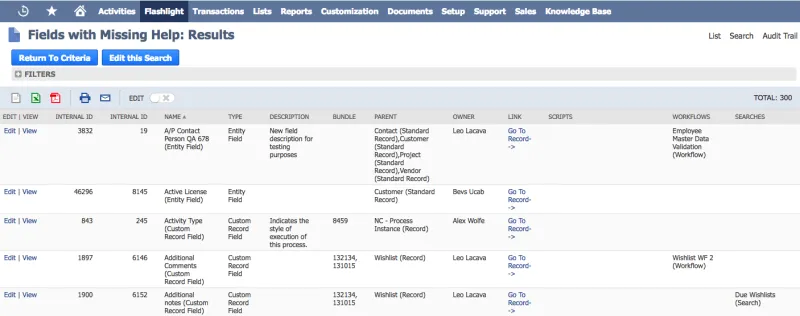
To correct this issue on a specific customization record:
- Click Go To Record to open the actual record in NetSuite.
- Click Edit
- Update the help.
- Click Save
Deleted Customizations
This report displays a list of all customizations in your account that were deleted. This enables you to easily spot undesired removals and resolve them quickly.