Resolving Non-Compliant Changes
Open Netwrix Dashboard > Reports > Change Enablement > Open NonCompliant Changes
The Non-Compliant Changes Report gives you a list of the Change Logs. You
can filter the report or sort by the column heads.
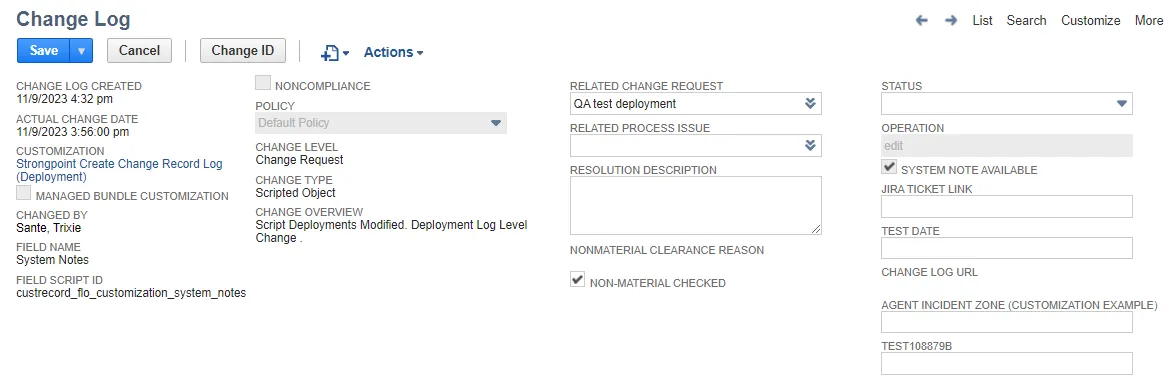
A noncompliant change means something got changed without the required approvals. Open each change log to investigate the change. You can retroactively attach a change request to a noncompliant change and get the necessary approvals for the change to be compliant.
- Create a New Change Request or open an existing one.
- Set it to Pending Approval.
- Once it is approved and complete, set the Status of the Change Request to Complete.
- Click on the Change Log namet to open it.
- Enter the Related Change Request.
- Enter the Resolution Description.
- Once all changes are made, select Closed for the Status.
- Save the Change Log.