Viewing the Platform Governor Status
This is a live status update of the Strongpoint Usage of SFDC Governor Limit. Access it from Support > Platform Governor Status
When Strongpoint reaches the threshold, executions are reschedule for the next day so the organization limit is not reached.
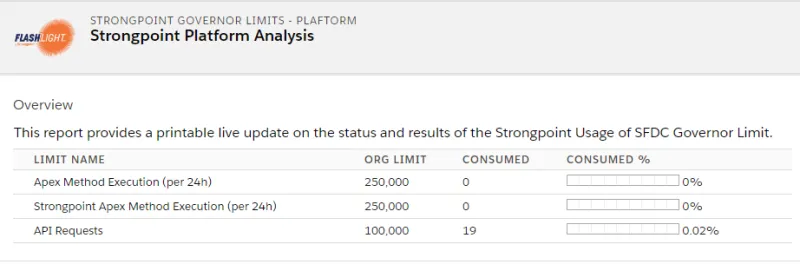
Setting a Threshold
You can set or edit the organization limits through the Setup menu.
- Open Setup
- Search for Strongpoint General Config CS
- Click Manage next to Strongpoint General Config CS
- Click Edit next to Strongpoint Apex Method Daily
- Change the Value Number as needed.
- Click Save