Uninstalling Flashlight
Here is how to uninstall the Flashlight app from your org:
- Open Setup from the Salesforce main menu.
- Select Apps > App Manager
- Locate Flashlight in the installed list.
- Click the Action icon on the far right of the Flashlight entry and click
Delete
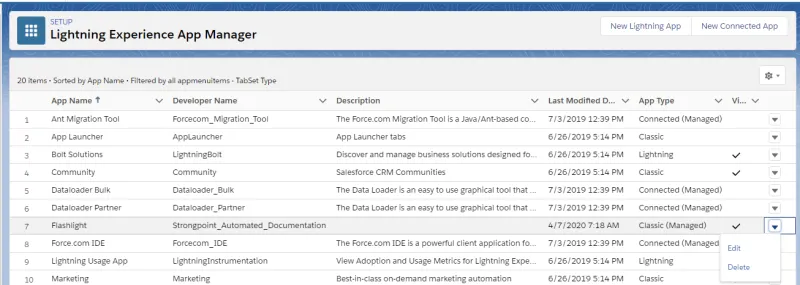
NOTE: Once you uninstall the Flashlight app you must email flashlight@strongpoint.io to ensure you are not billed again. If you cancel within 48 hours of your next scheduled billing, you may be charged and then refunded