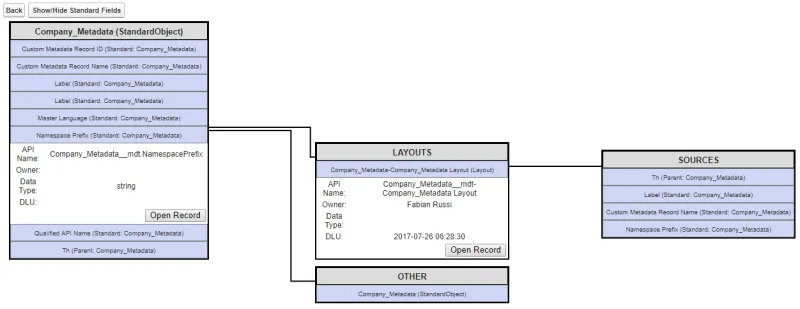Dependency Relationship Diagram
Strongpoint's Dependency Relationship Diagram (DRD) displays objects, customizations and their relationships and dependencies including scripts, reports and workflows in a graphical diagram.
To use the entity diagram:
- Open Flashlight > Tools > Dependency Relationship Diagram
- Select the object to view.
- The diagram will display the object and customizations under it. Use Show/Hide Standard Fields to toggle the display of Standard Fields for easier searching of non-standard fields.
- Click on any item to expand the graphical representation of objects, dependencies and associated relationships.
- Click Open Record to open the customization record for the item.