Running the Scheduler
Strongpoint's scheduler creates automated scans and documents the Field Usage and date last used (DLU).
To use the scheduler tool:
- Open Flashlight > Support > Scheduler
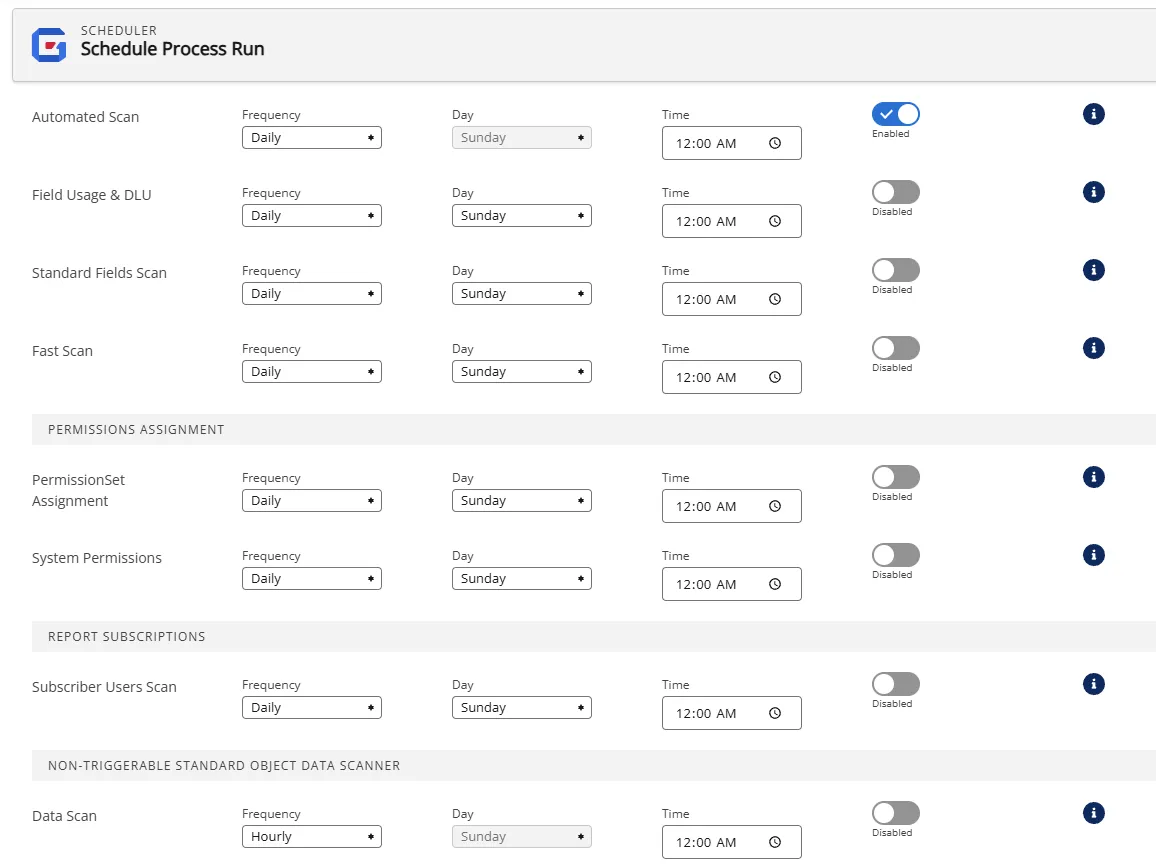 2.
Toggle Enabled/Disabledby the category. Your selections are automatically saved.
2.
Toggle Enabled/Disabledby the category. Your selections are automatically saved. - Select the Frequency , Day and Time. Your selections are automatically saved.
- Click any menu item to close the Scheduler.