Administration
Netwrix Privilege Secure enables administrators and helpdesk professionals to perform their day-to-day activities easily and without the complexity of traditional Privileged Access Management (PAM) tools. As a next generation Privileged Access Management solution, Privilege Secure focuses on controlling the activity that needs to be performed rather than mapping access to an account. The result is a reduced attack surface that drastically improves an organization’s overall security posture.
Privilege Secure has been designed from the ground up to be simple to deploy, easy to administer and contains many out of the box activities to help organizations be productive within hours.
The product provides the following benefits:
- Activity-based sessions for any administrative function including Active Directory / Exchange management, server administration, database and application management.
- Zero Trust security architecture to ensure that all privileged access is always authenticated.
- Just in time permissions ensures that the user is granted specific rights to perform the activity at the time it is required, and only until the activity is complete.
- Delegated permissions for granular task-specific applications or full administrative access.
- Supports interactive sessions to server desktop/CLI, auto-application launch and privileged task automation.
The purpose of this guide is to provide Netwrix Privilege Secure users with the information needed to navigate and use the Privilege Secure Console.
Policy Interface
The Policy interface provides users with options for creating access policies, investigating activity sessions, onboarding and managing users, groups, resources, and credentials. This topic explains the interface features and how to use them.
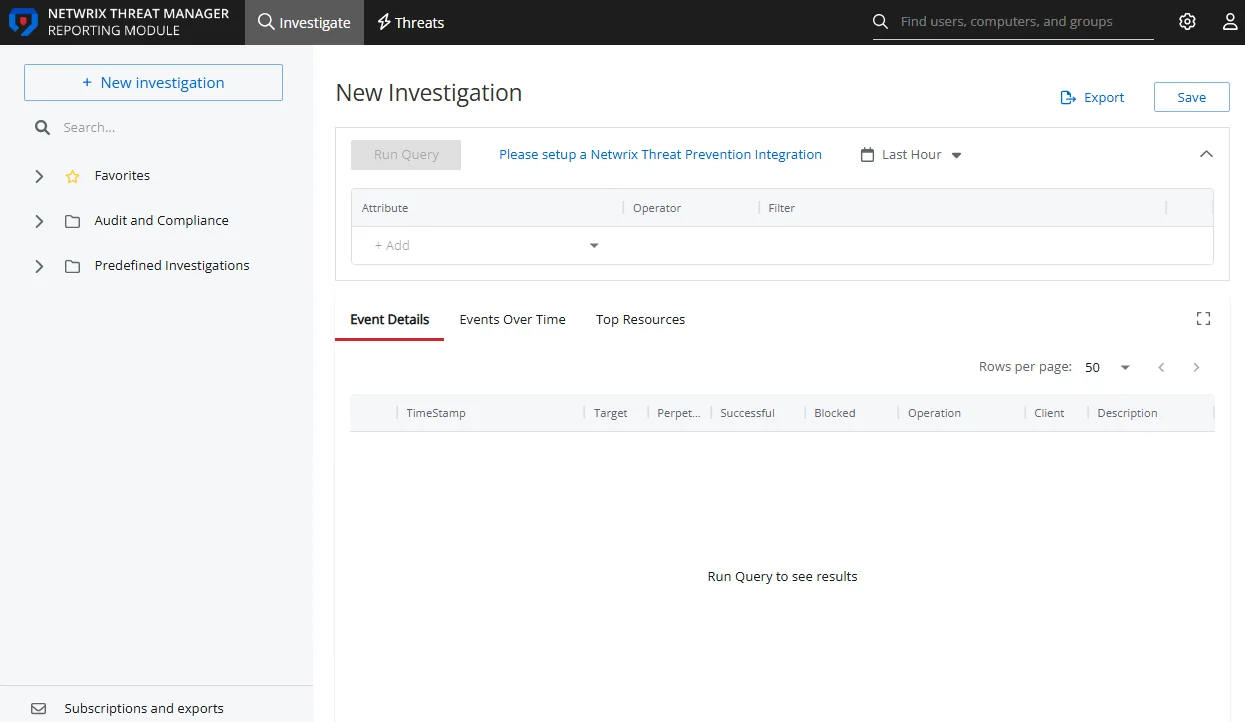
Select the Policy interface for related pages:
-
Access Policy Page — Add or modify user and group access to resources
- Connection Profiles Page — Add or modify connection profiles
- Activity Token Complexity Page — Add or modify the complexity of activity tokens
-
Platforms Page — Add or modify the platforms used
- Password Complexity Page — Configure the password complexity rules for the platform resources
- Schedule Policies Page — Add or modify schedules for tasks and policies
-
Protection Policies Page — Add or modify protection policies
-
Users & Groups Page — Add or modify users, groups, and applications
- Role Management Page — Add or modify roles for users and groups
- User and Group Collections Page — Add or modify user and group collections
-
Resources Page — Add or modify resources
- Resource Groups Page — Add or modify resource groups
-
Credentials Page — Add or modify credentials
- Credential Groups Page — Add or modify credential groups
-
Activities Page — Add or modify activities
- Activity Groups Page — Add or modify activity groups