User, Group, & Application Details Page
The User, Group, & Application Details page shows additional information on the selected user or group. This page is opened from the link in the user or group column within the various interfaces.
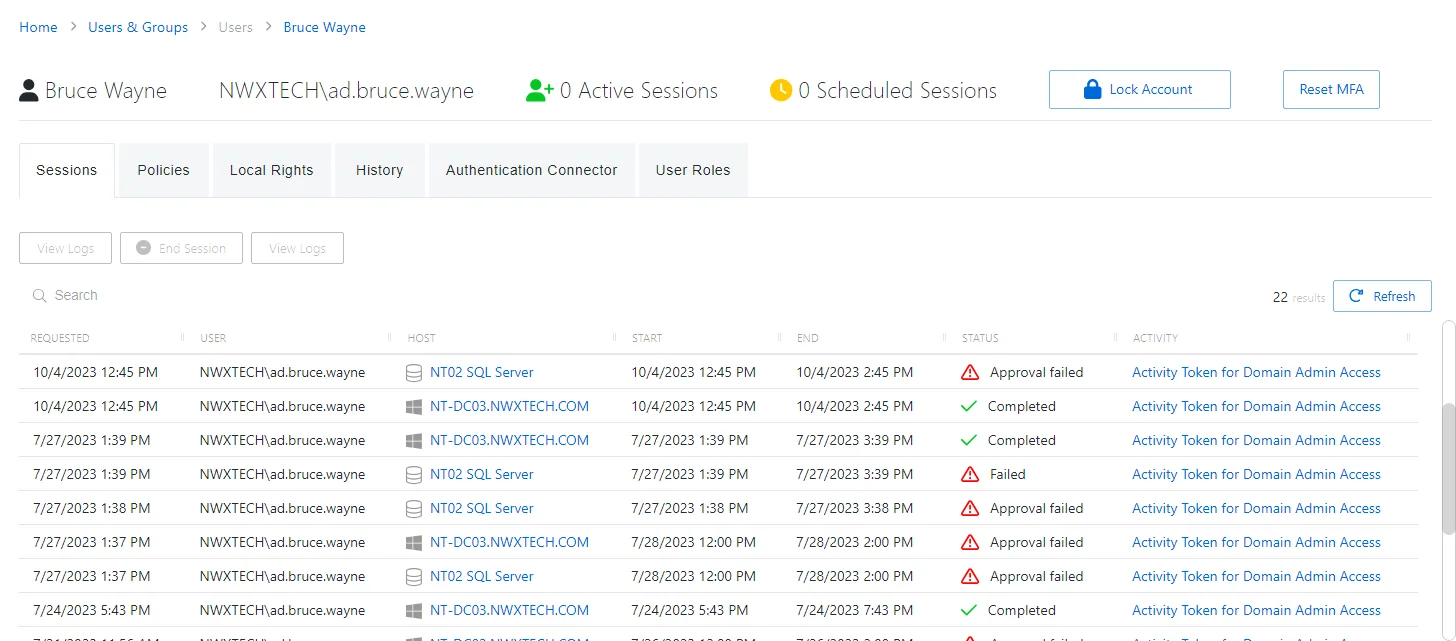
The page has the following features:
-
Name — Name of the selected user or group
-
User Name — Displays the sAMAccountName for the account
-
Active Sessions — Displays the number of active sessions for the user or group
-
Scheduled Sessions — Displays the number of scheduled sessions for the user or group
-
Lock Account — Indicates if the account is not locked. Click the button to lock the account. Accounts can also be locked from the Active Dashboard.
-
Unlock Account — Indicates if the account is locked. When the account is locked, the user will not be able to create a session. Click the button to unlock the account.
-
Reset MFA — Click the button to force the user to reset MFA for Privilege Secure login. Resetting the user's MFA will generate a new TOTP secret for the user to register an authenticator. See Reset User MFA topic for additional information.
NOTE: This button will not be visible if the present user has their Authentication Connector set to Not Required
The content within the tabs change based on the type of object. See the following topics for additional information:
-
User Details:
-
Group Details:
-
Application Details: