About Page
The About page is accessed by selecting About from the User Options menu (icon beside the logged in user name).
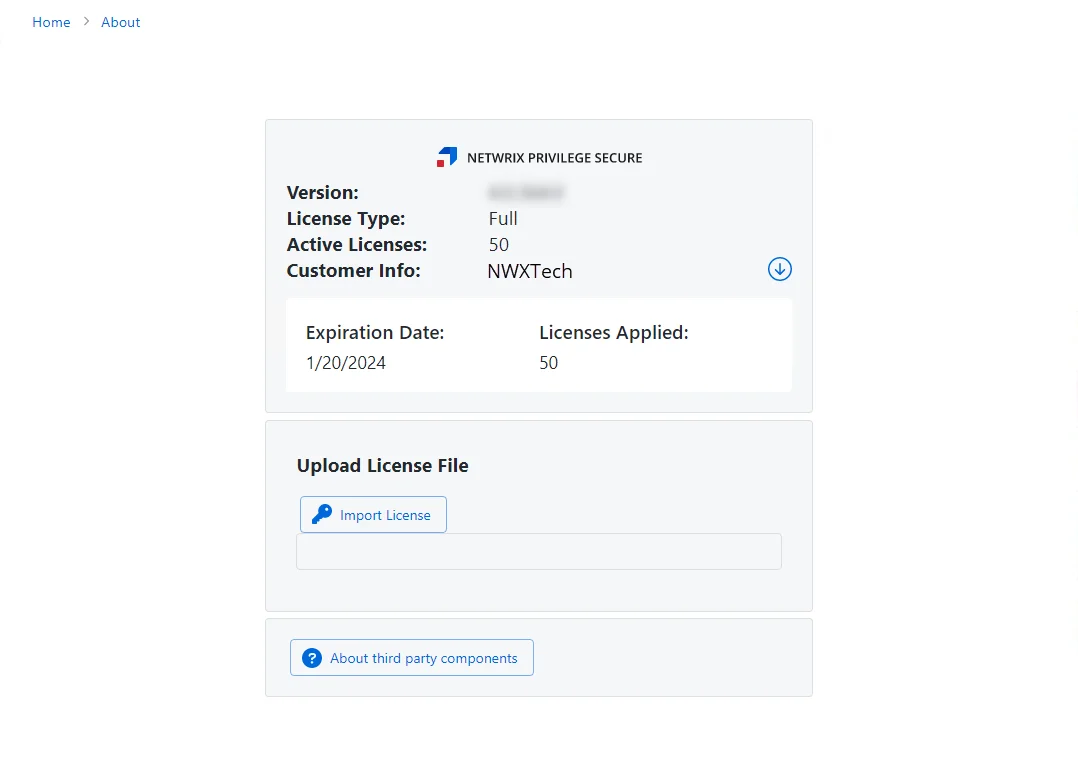
It displays your license information and details about the third party components used by the application. It also allows you to upload a new license file. See the Import the License File topic for additional information.
License Information
At the top of the About page, the following license information is displayed:
-
Version – Displays the version number of the installed application
-
License Type – Displays the type of license you own
-
License Expires – Displays the expiration date for trial and subscription licenses. This field is moved to the box below Customer Info for the Full license type.
-
Active Licenses – Number of licenses
-
Customer Info – Name of the licensed customer
-
Licenses Applied – Number of licenses in use
NOTE: Licensing is done according to user count. Any user who has provisioned access will consume a license after their first login. This is true for all users, regardless of role.
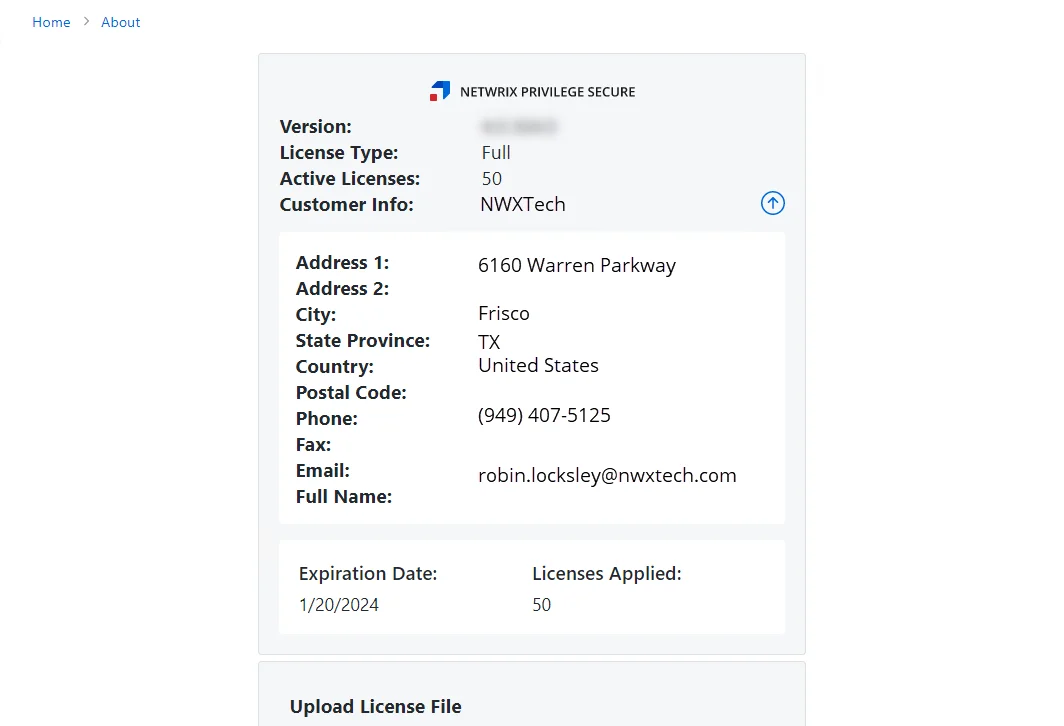
Click the arrow icon beside the Customer Info information to view additional customer details:
- Address – Displays the Customer address in Address 1, Address 2, City, State Province, Country, and Postal Code fields
- Phone – Displays the Customer primary phone number
- Fax –Displays the Customer primary fax number
- Email – Displays the Customer primary contact email address
- Full Name – Displays the Customer primary contact name
Third Party Components
Click About third party components to open the About third party components window.
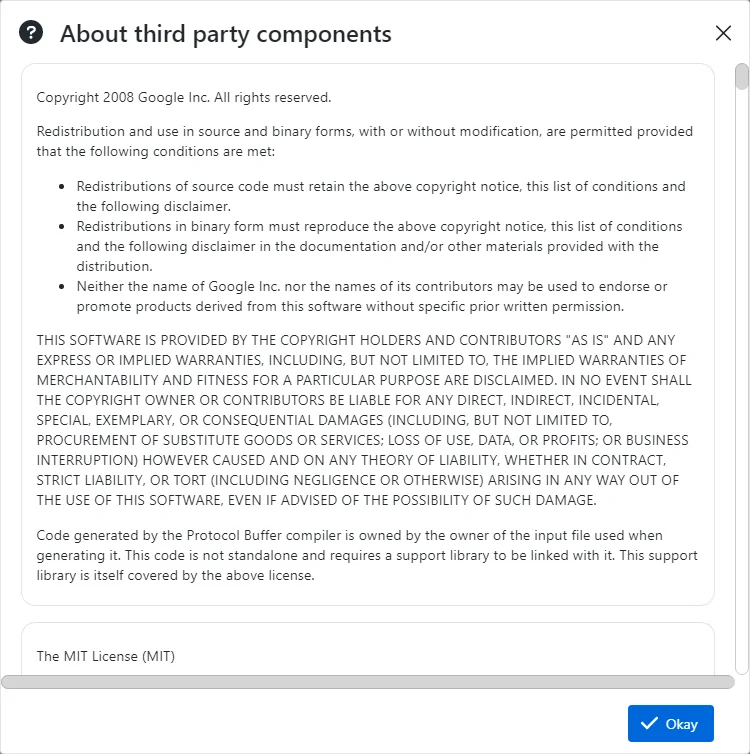
This window displays detailed information about all third party components used by the application.