Product Tour
New users now experience a product tour on first login. Standard users and users with the Privilege Secure administrator role are walked through features that are relevant to their role.
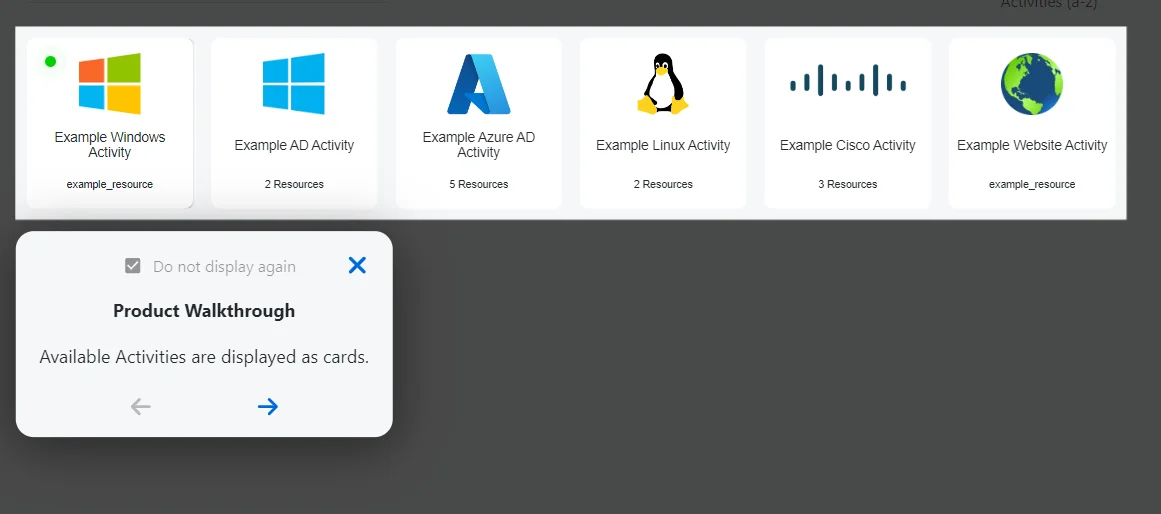
At any time, the tour can be stopped by clicking the X icon at the top-right of the Console. By default, the tour will not display on next login unless the Do not display again checkbox is unchecked.
The product tour may be re-started at any time via the user menu.
See the Navigation topic for additional information.