Integration Connectors Page
The Integration Connectors page is accessible from the Navigation pane under Configuration. It shows the configured integration settings with other products.
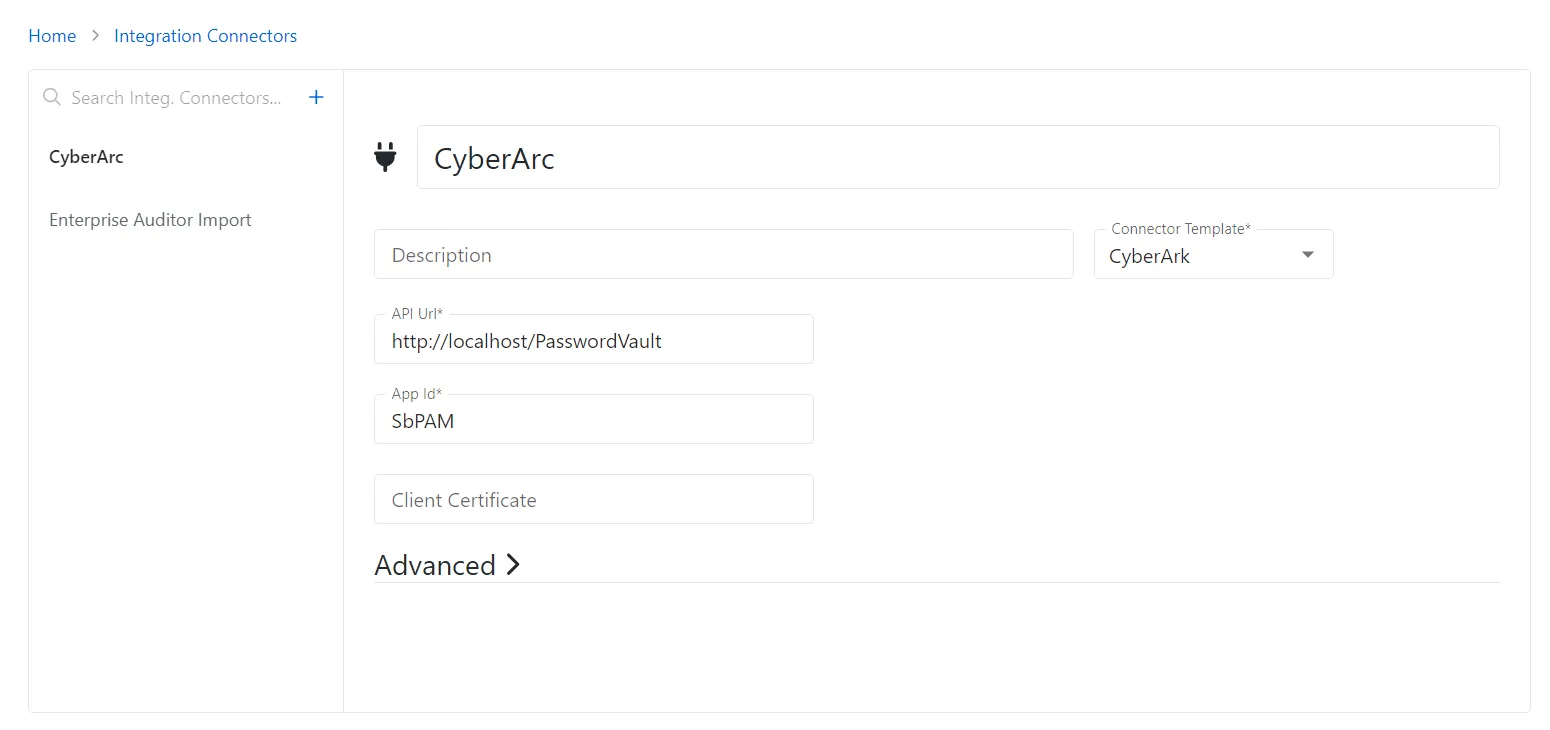
The pane on the left side of the page displays a list of the configured integration connectors. This pane has the following features:
- Search — Searches the table or list for matches to the search string. When matches are found, the table or list is filtered to the matching results.
- Green + button — Create a new connector
- Trashcan icon — Deletes the connector. Icon appears when activity is hovered over. A confirmation window will display.
The selected connector details display at the top of the main pane:
-
Name — Displays the name of the authentication connector
-
Description — Description of the policy
-
Connector Type — Indicates the type of integration:
- BYOV — Configure integration with any vault, or Bring Your Own Vault. See the Bring Your Own Vault (BYOV) Integration topic for additional information.
- CyberArk — Configure integration with CyberArk. See the CyberArk Integration topic for additional information.
- HashiCorp — Configure integration with HashiCorp. See the HashiCorp Integration topic for additional information.
- LAPS — Configure integration with LAPS. See the LAPS Integration topic for additional information.
- StealthAUDIT — Configure integration with Netwrix Access Analyzer (formerly Enterprise Auditor). See the Enterprise Auditor Integration topic for additional information.
NOTE: The remaining fields vary based on the type selected.
If any of these settings are modified, Save and Cancel buttons are displayed. Click Save to commit the modifications. Click Cancel to discard the modifications.