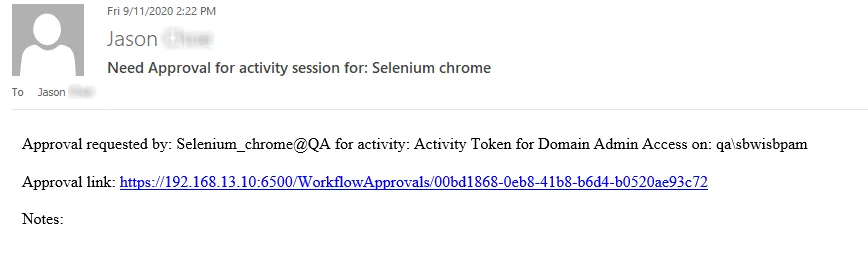Email Configuration Page
The Email Configuration page is accessible from the Navigation pane under Configuration > System Settings.
The right of the page shows details of the email configuration settings and has the following features:
-
Website URL — Specify the website URL for emailed links in the following format:
https://fqdn:port e.g. https://sbpam1.company.com:6500This field determines the link format in all emails and notifications sent by Privilege Secure.
Example Email