First Login
First Login
First Login
NOTE: Make sure to consume the QR code from the authenticator app, not the phone camera.
2FA via Google Authenticator Configuration
The first time logging in to SecureONE, if your organization has not already tied the SecureONE authorization process into an existing MFA solution, enter the domain credentials in the following manner and select the 'Sign In' button:
After "Sign In" is selected, the following prompt will appear:
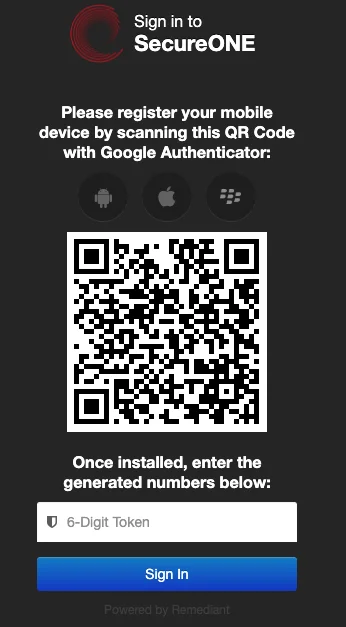
Scan this barcode into the Google Authenticator application on your mobile device. This will act as your MFA token until SecureONE is tied into another MFA solution such as DUO, Okta, Ping, etc. Once another MFA solution has been configured, this solution will replace the Google Authenticator solution above entirely.