PostMan: Adding Users/Groups to Linux System Inventory
PostMan: Adding Users/Groups to Linux System Inventory
PostMan: Adding Users/Groups to Linux System Inventory
Once a Linux endpoint has been added to Privilege Secure's inventory, it sometimes becomes necessary
to add additional Light AD-Bridged groups or users to an endpoints inventory. To accomplish this,
locate the unique Mongo ID for the endpoint in question using the Postman Computers > Computer List
query. Using the ?cn=<endpoint CN> addition, Postman will return a list of computer objects
with a regex match of the specified attribute:
The _id value is the unique Mongo IDof the endpoint to be used in the following query:
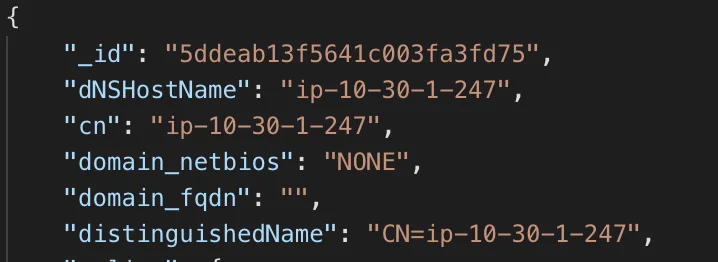
Using this ID, craft the following string in the Postman POST field: {{base_url}}/api/v1/computers/{_id}/admins (see example at the end). You will also need to locate the Mongo ID of the group or user value in question, using the Groups/Users options. The example below is searching for a User, Mongo ID, but the process is the same for a Group:
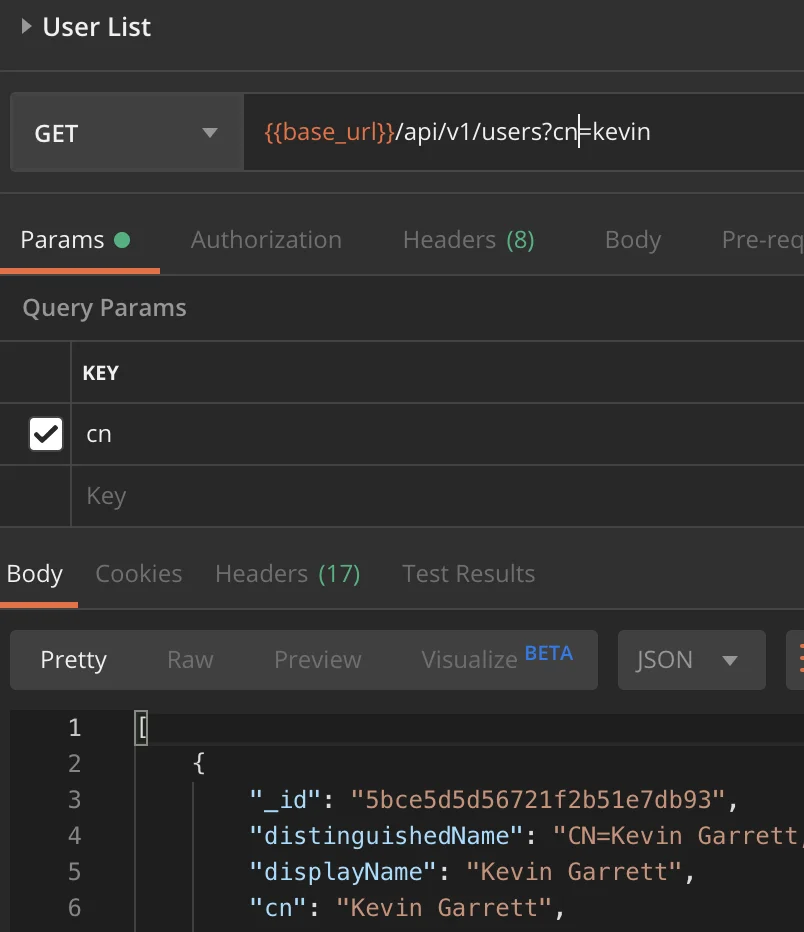
Take the unique Mongo ID of the User or Group identified above, and add this to the _id "Value" field. Once both the endpoint Mongo ID is in the Post line and the User/Group Mongo ID is in the _id "Value" field, select the blue "Send" button to submit the request. Example full submission:
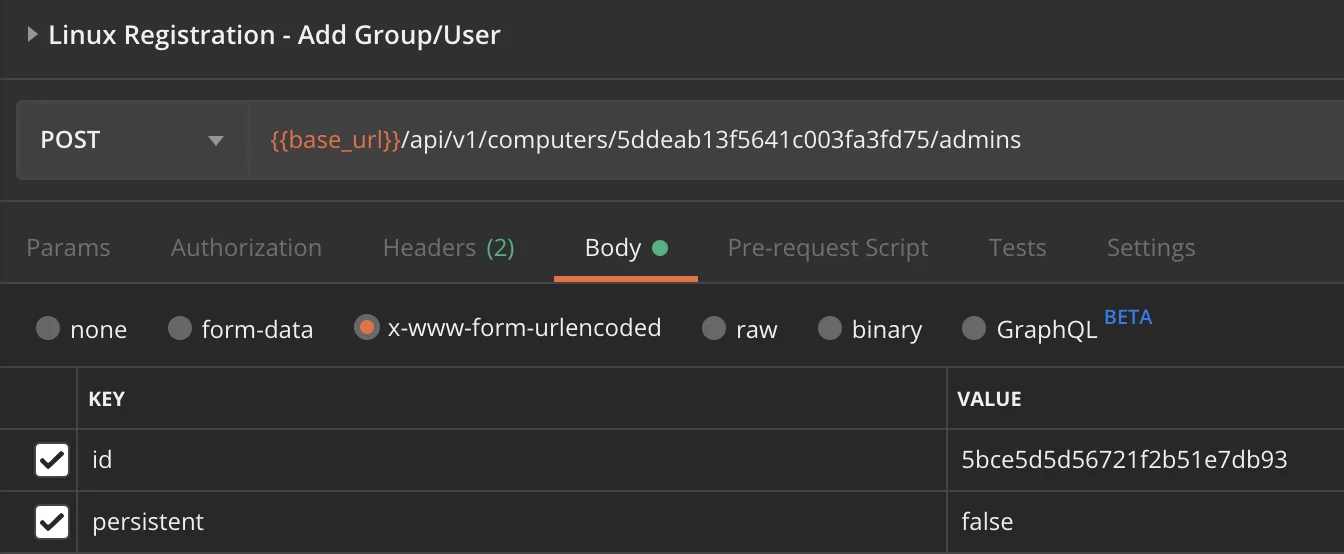
Example response output in Postman:
Before snapshot in the UI for this endpoint:
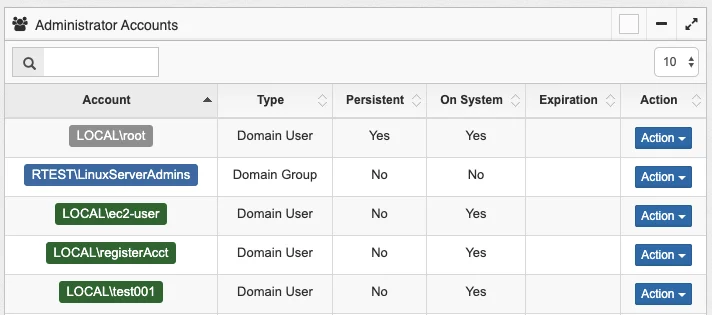
After Kevin (kgarrett) AD User account is added to the inventory:
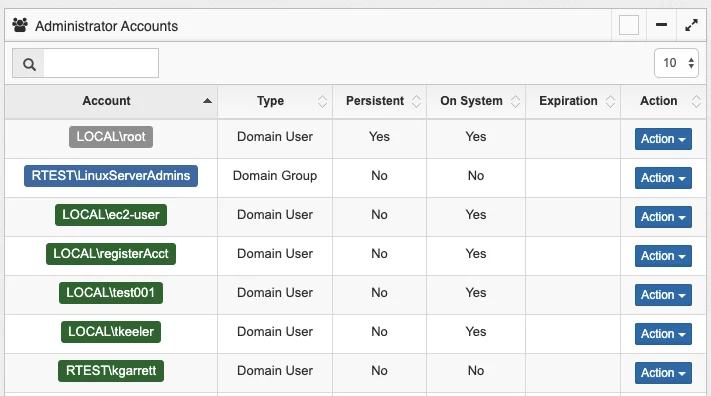
Now, the **Kevin (kgarrett)**Active Directory identity can log into Privilege Secure and request access and it will be granted to the endpoint. Once this access is properly requested, Privilege Secure will insert the user with admin privileges into the endpoint on a time-boxed basis. The kevin user can then SSH to the endpoint, and connect with their AD credentials.