Access > My Activities Page
The Access > My Activities page displays activities mapped to the user as individual cards, organized alphabetically or by Access Policy.
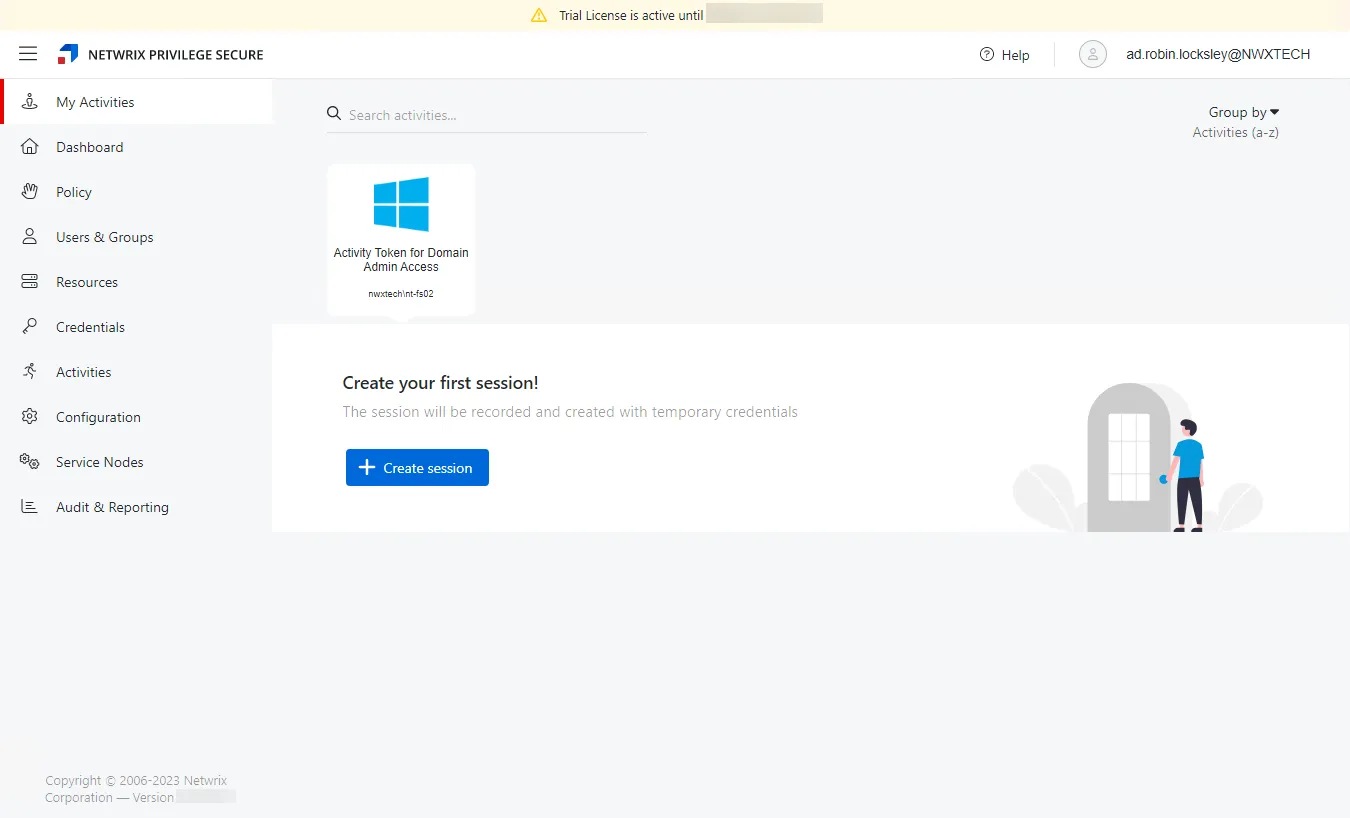
To access the My Activities page, open the Access interface. If there is only a single activity card present on this page that activity will open automatically.
Activities may be sorted in alphabetical order (the default) or organized into groups according to Access Policy. Duplicate activities will be automatically grouped into a single card on this interface. In the modal for provisioning the session, the user can still select from the multiple Access Policies that are duplicating their access to the activity.
An Activity may appear in more than one Access Policy group if the Activity is a member of more than one Access Policy. When sorted by Access Policy, the list of resources displayed is determined by the resource list of the Access Policy.
To create an Activity Session, click the plus button to begin. See the Create My Activity Session topic for additional information.
My Activities Page
The Access > My Activities page displays activities mapped to the user as individual cards, organized alphabetically or by Access Policy.
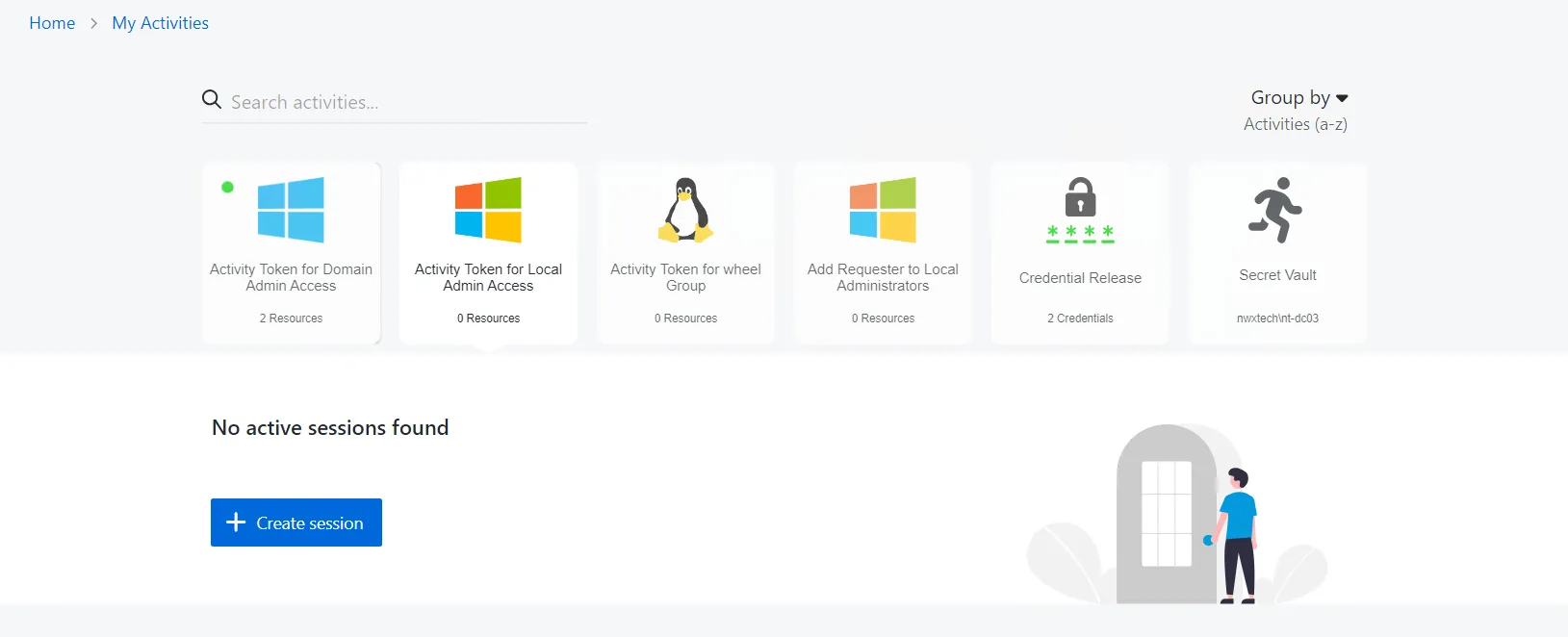
To access the My Activities page, open the Access interface. If there is only a single activity card present on this page that activity will open automatically.
Activities may be sorted in alphabetical order (the default) or organized into groups according to Access Policy. Duplicate activities will be automatically grouped into a single card on this interface. In the modal for provisioning the session, the user can still select from the multiple Access Policies that are duplicating their access to the activity.
An Activity may appear in more than one Access Policy group if the Activity is a member of more than one Access Policy. When sorted by Access Policy, the list of resources displayed is determined by the resource list of the Access Policy.
To create an Activity Session, click the plus button to begin. See the Create Activity Session topic for additional information.
My Activities Page
The Access > My Activities page displays activities mapped to the user as individual cards, organized alphabetically or by Access Policy.
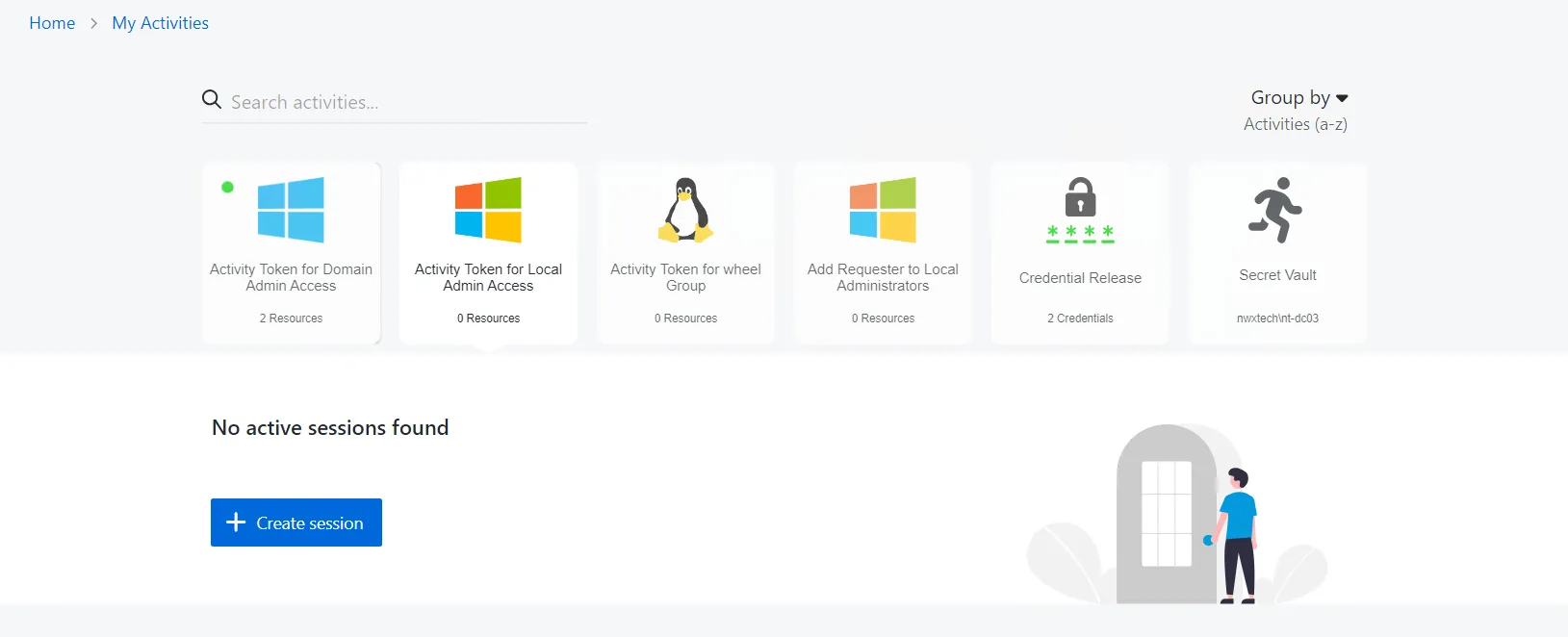
To access the My Activities page, open the Access interface. If there is only a single activity card present on this page that activity will open automatically.
Activities may be sorted in alphabetical order (the default) or organized into groups according to Access Policy. Duplicate activities will be automatically grouped into a single card on this interface. In the modal for provisioning the session, the user can still select from the multiple Access Policies that are duplicating their access to the activity.
An Activity may appear in more than one Access Policy group if the Activity is a member of more than one Access Policy. When sorted by Access Policy, the list of resources displayed is determined by the resource list of the Access Policy.
To create an Activity Session, click the plus button to begin. See the Create Activity Session topic for additional information.