Start Web Session
Follow the steps to start a web activity session.
Step 1 – In the browser extension interface, select either the Activities or Current tab.
Step 2 – Click a Resource to expand it and show associated Activities.
Step 3 – Click an Activity in the list to start an Activity Session.
Step 4 – When the session icons are enabled to the right of the Activity, the session is ready:
- Green icon – Click to launch the web session
- Red icon – Click to end the current web session
Step 5 – Click the green icon to launch the web session in the current browser tab.
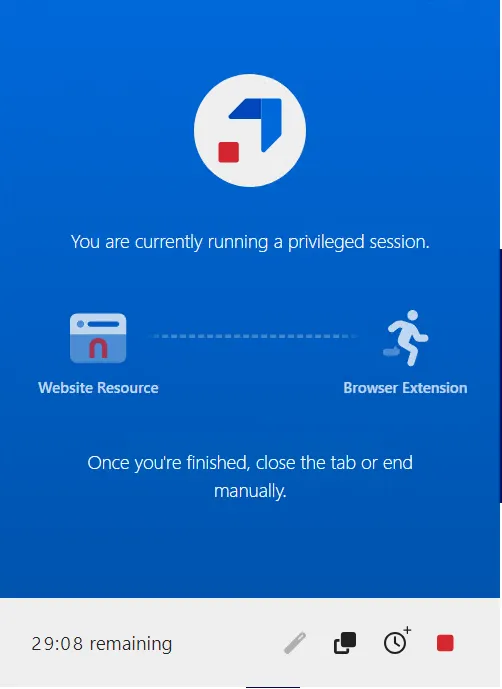
A count-down timer indicates how much time is remaining for the web session. A REC icon will be overlayed on the extension if the current page is being recorded.