title: License Management sidebar_label: Licensing description: View license status and import license files for Recovery for Active Directory with organizational licensing overview and management.
Licensing Page
The Licensing page provides an overview of the organization's license status and the ability to import a license file.
Click Configuration in the left pane. Then click the Licensing tab on the Configuration page to open the Licensing page.
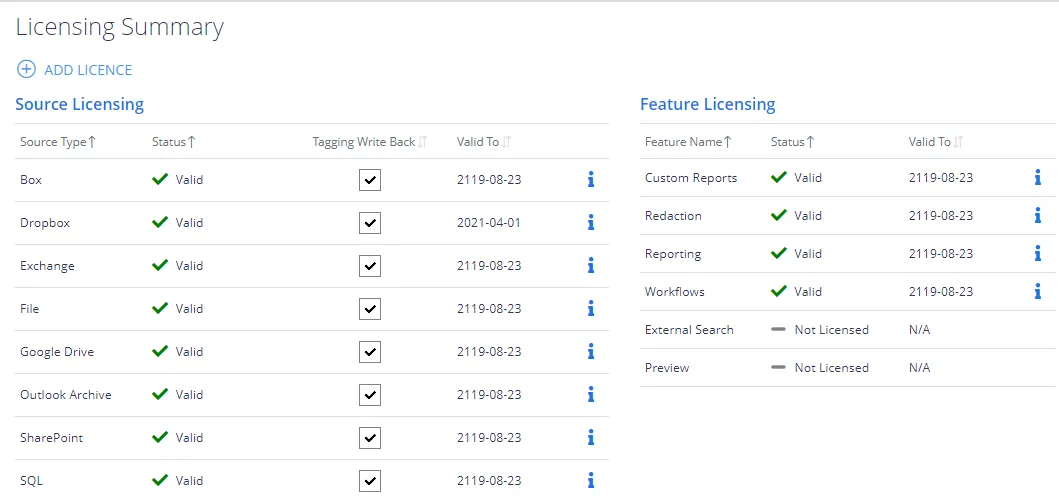
You can view whether the license is valid and when it will expire.
Import a License Key
Recovery for Active Directory comes with a temporary 14-day trial license. Follow the steps to import a license key file to continue using the product.
NOTE: Only accounts with administrator role can add a license key.
Step 1 – Contact your Netwrix Sales Representative to obtain a license key.
Step 2 – On the Licensing page, click the Select license file... button to open the file explorer.
Step 3 – Locate the license key file for Recovery for Active Directory in the file explorer and click Open. The file explorer closes and you return to the console.
The license key has been successfully imported. The organization’s license information is displayed on the Licensing page.