System Jobs Page
The System Jobs page within the System Settings interface contains information and configuration options for the application system jobs.
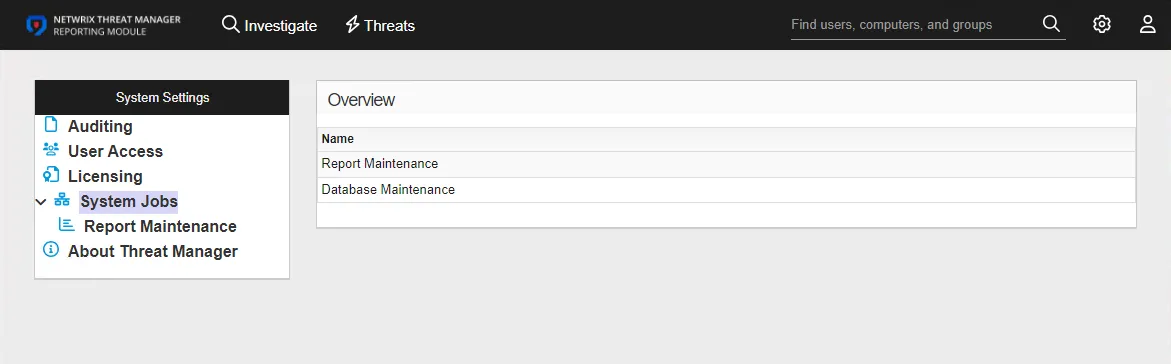
The table lists the system maintenance jobs:
- Report Maintenance – Clears old reports
- Database Maintenance – Clears no longer needed or irrelevant data from the database
The details for a system job can be viewed by selecting it from the table or the navigation pane. The information available varies based on the type of job selected.
Report Maintenance Job Details Page
The Report Maintenance job details page has two tabs that provide configuration options and job health details.
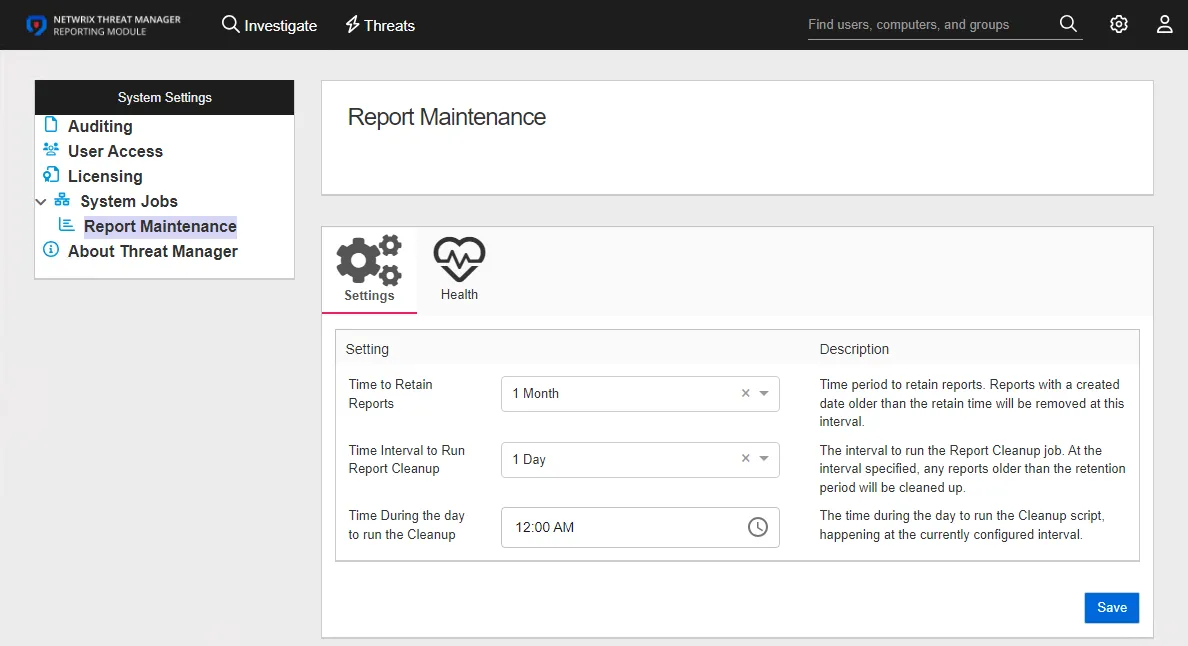
Settings Tab
The Settings tab has the following configurable settings:
- Time to Retain Reports – Time period to retain reports. Reports with a created date older than the retain time will be removed at this interval. By default, this is set to 1 Month. Use the drop-down menu to select another interval, which includes 1 Day, 1 Week, 1 Month, 3 Months, and 6 Months as options.
- Time Interval to Run Report Cleanup – The interval to run the Report Cleanup job. At the interval specified, any reports older than the retention period will be cleaned up. By default, this is set to 1 Day. Use the drop-down menu to select another interval, which includes 1 Day, 1 Week, and 1 Month as options.
- Time During the day to run the Cleanup – The time during the day to run the Cleanup script, happening at the currently configured interval. By default, this is set to midnight, 12:00 AM. Use the clock menu to select the desired time.
Health Tab
The Health tab displays the following information:
- Size of Reports Directory – Displays the size of the directory where reports are stored
- Next Run Time – Date timestamp for the next time the job will run
Database Maintenance Job Details Page
The Database Maintenance job details page has two tabs that provide configuration options and job health details.
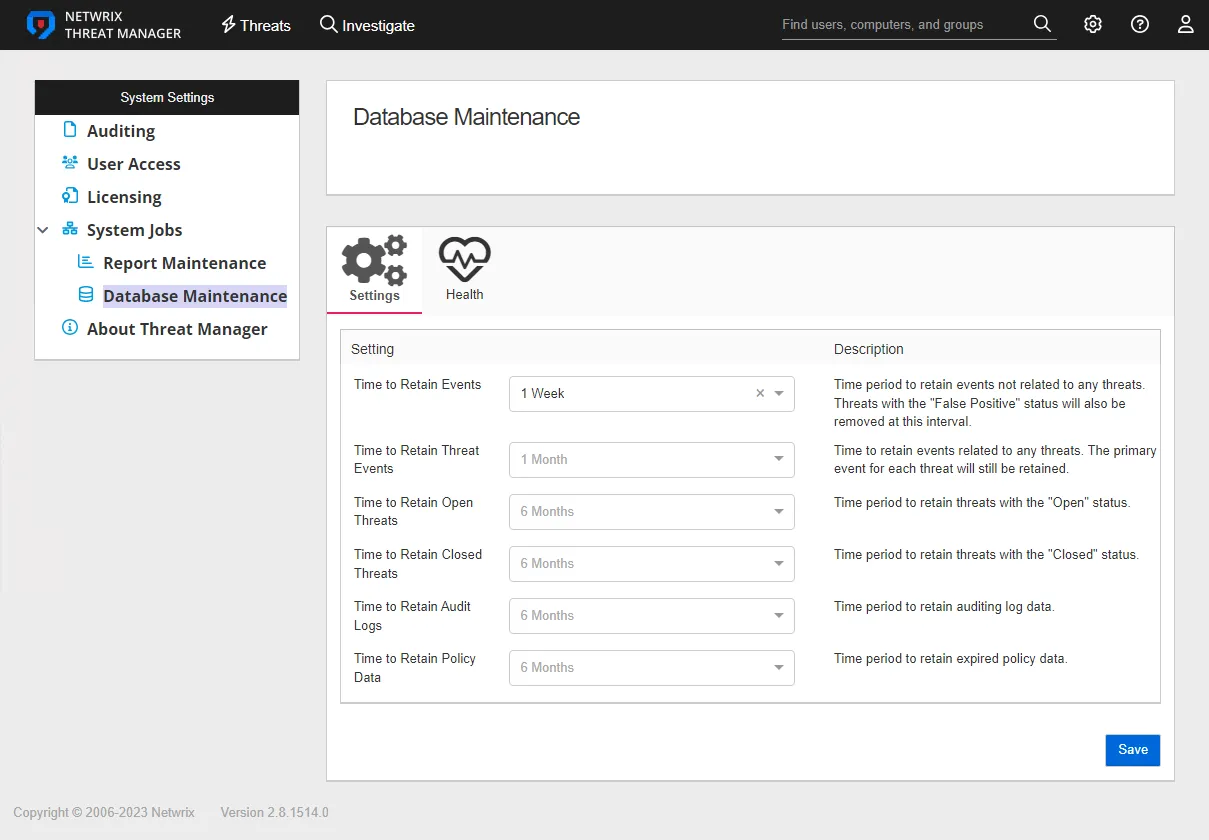
Settings Tab
The settings tab has the following configurable settings:
- Time to Retain Events – Time period to retain events not related to any threats. Threats with the "False Positive" status will be removed at this interval. By default, this is set to 1 Week. Use the drop-down menu to select another interval, which includes 1 Week, 1 Month, 3 Months, and 6 Months as options.
- Time to Retain Threat Events – Time period to retain events related to any threats. The primary event for each threat will still be retained. By default, this is set to 1 Month. Use the drop-down menu to select another interval, which includes 1 Week, 1 Month, 3 Months, 6 Months, and 1 Year as options.
- Time to Retain Open Threats – Time period to retain threats with the "Open" status. By default, this is set to 6 Months. Use the drop-down menu to select another interval, which includes 1 Month, 3 Months, 6 Months, 1 Year, 5 Years, and Forever as options.
- Time to Retain Closed Threats – Time period to retain threats with the "Closed" status. By default, this is set to 6 Months. Use the drop-down menu to select another interval, which includes 1 Month, 3 Months, 6 Months, 1 Year, 5 Years, and Forever as options.
- Time to Retain Audit Logs – Time period to retain audit log data. By default, this is set to 6 Months. Use the drop-down menu to select another interval, which includes 1 Month, 3 Months, 6 Months, 1 Year, 5 Years, and Forever as options.
- Time to Retain Policy Data – Time period to retain expired policy data. By default, this is set to 6 Months. Use the drop-down menu to select another interval, which includes 1 Month, 3 Months, 6 Months, 1 Year, 5 Years, and Forever as options.
This job is essential for maintaining a healthy and efficient Threat Manager database. You can choose to store certain data types for longer periods of time. Longer periods will require larger disk storage space and disk access speeds.
Health Tab
The Health tab displays the following information:
- Database Size – Displays the size of the database file
- Events in queue – Displays the number of events in queue for potential threat detection purposes
- Last Heartbeat – Date timestamp for the last time the agent connection was checked
- Next Run Time – Date timestamp for the next time the job will run