Threat Response Page
The Threat Response page provides the ability to create playbooks and add steps which contain actions that can be executed in response to detected threats. Threat Manager provides preconfigured actions for different targets.
Playbooks are a collection of steps that run sequentially in response to a threat. Each step contains an action that is designated for the threat response. These steps typically integrate with existing resources in the organization such as email and helpdesk platforms, Active Directory, file systems, and custom PowerShell scripts. Playbooks can be executed automatically or ad-hoc by a Threat Manager Administrator when a threat is detected.
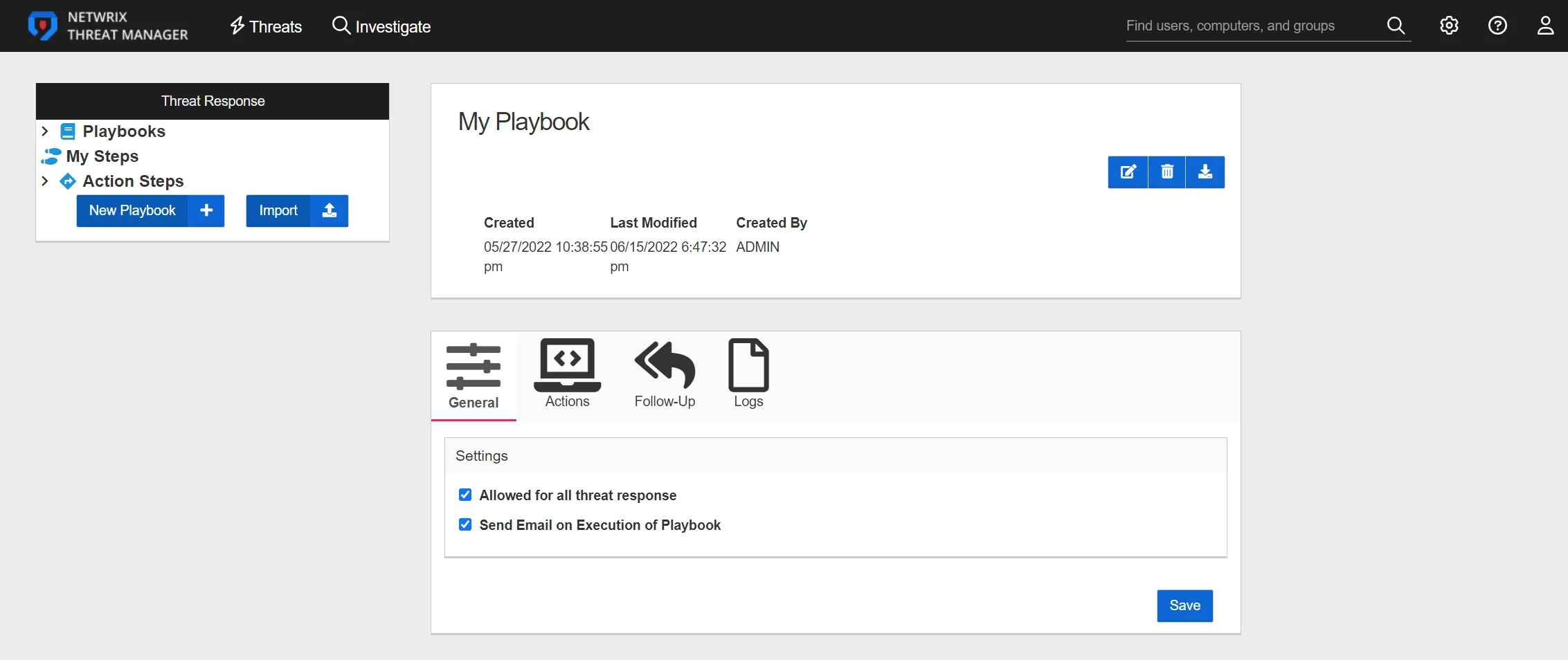
NOTE: Custom playbooks can be created using the PowerShell Script action. However, this feature requires advanced scripting knowledge.
Preconfigured Actions
Threat Manager provides the following out-of-the-box actions:
Active Directory Target Actions
Threat Manager has the following preconfigured Active Directory target actions:
- Active Directory Group Membership – Adds or removes Active Directory group membership
- Change Password at Next Logon – Forces the user to change their password the next time the user logs on
- Disable Active Directory Account – Disables the specified account
- Disable Active Directory Computer – Disables the specified computer object in Active Directory
- Reset Password – Resets the password of the specified account
- Revert Permission Change – Reverts a permission change on an Active Directory Object
Microsoft Entra ID Target Actions
Threat Manager has the following preconfigured Entra ID target actions:
- Entra ID Group Membership – Manages an Entra ID group's membership
- Flag Entra ID User as Confirmed Compromised – Marks a user as confirmed compromised in an Entra ID tenant
- Disable Entra ID User – Disables a user in an Entra ID tenant
- Reset Entra ID Password – Resets an Entra ID user's password to a specified password
- Revoke Entra ID Sessions – Terminate all active sessions for the perpetrator or affected user to prevent unauthorized access
Local Host Target Actions
Threat Manager has the following preconfigured Local Host target actions:
- PowerShell Script – Executes a specified PowerShell script
- Send Email – Sends an email
- Stop Process – Stops a process running locally on the host associated with the threat
- End User Session – Attempts to log the specified user out of any active RDP sessions on the target client
Threat Manager Target Actions
Threat Manager has the following preconfigured Threat Manager target action:
- Tag Object – Adds Threat Manager tags to objects associated with a threat
- Manage Blocking Policy – Adds or removes a user from a blocking policy
Windows File System Target Actions
Threat Manager has the following preconfigured Windows File System target actions:
- Delete File – Deletes the file associated with the threat
- Revert Permission Change – Reverts a permission change on a folder
- Save File Hash – Saves the file hash to the properties of the threat
Windows Server Target Actions
Threat Manager has the following preconfigured Windows Server target actions:
- Close SMB Session – closes any active SMB sessions for the threat perpetrator on a target host
- Disable user remote desktop access – Disconnects the user from the host and disables their login rights
- Create Windows Firewall Rule – Adds a Windows Firewall Rule to block inbound or outbound network protocol traffic for specified hosts
Third-Party Applications Target Actions
Threat Manager has the following preconfigured third-party applications target actions:
- Create ServiceNow®Incident – Creates an Incident in ServiceNow
- Duo Authentication Push – Sends an Authentication Push to the Duo API
- RADIUS Authentication – Utilizes RADIUS profiles to authenticate user activity
- Microsoft Teams – Posts messages to a Microsoft Teams channel
- Send SYSLOG – Sends a Syslog message to a server
- Set Forescout Property On Host – Adds a property to a Forescout host record
- Slack – Sends a message to Slack
- Twilio® SMS Message – Sends an SMS message through Twilio
- VirusTotal® Report – Scans the file hashes against the VirusTotal API and emails the results
- WebHook – Executes a webhook
See the Action Configuration for Playbook Steps topic for additional information.