Predefined Investigations Page
The Predefined Investigations page in the Investigations interface provides a list of saved out-of-the-box investigations with applied filters for Applications, Computers, Groups, iNetOrgPerson, Roles and User activity reports.
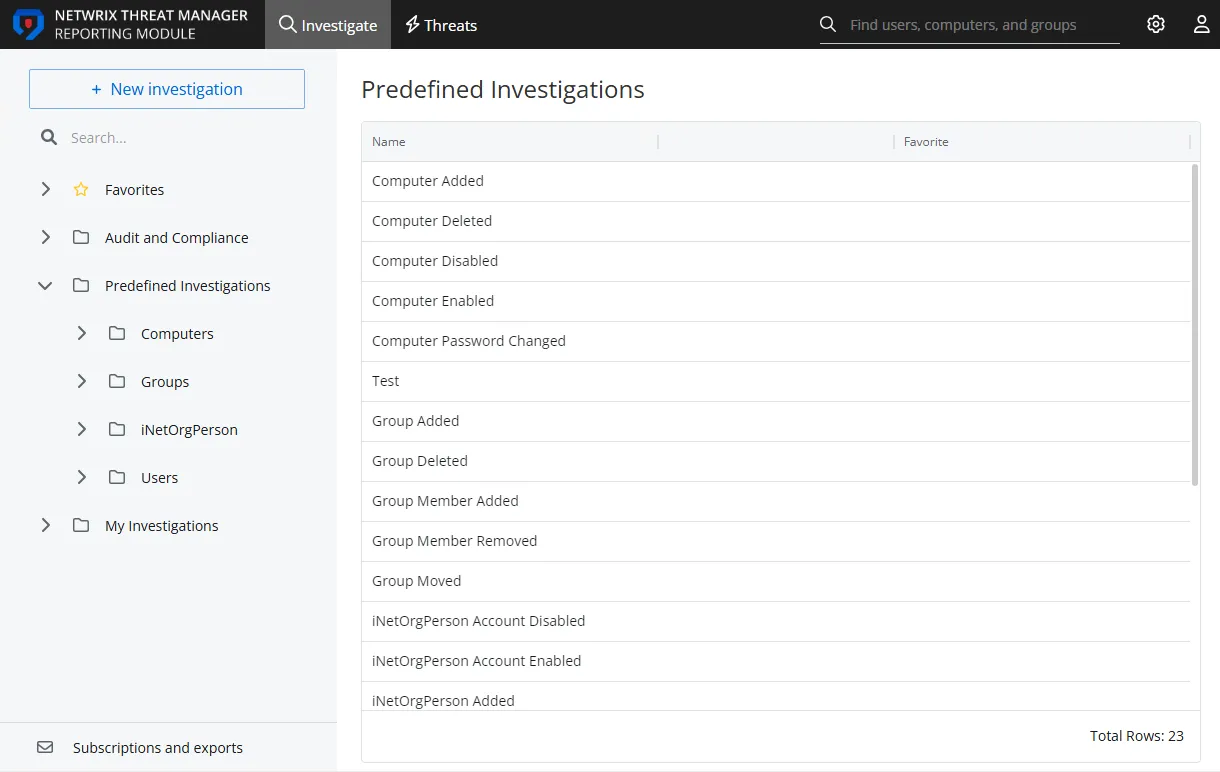
The table displays the list of investigations with the following columns:
- Name – The name of the investigation
- Threat – The check mark indicates that a Threat has been configured for this investigation
- Favorite – The check mark indicates that the investigation has been tagged as a favorite for the logged in user
Click an investigation to view it. You can run the query, modify the configuration, add a subscription, or export the report. See the Investigation Options topic for additional information on saved investigation options.
Every report generated by an investigation query displays the same type of information. See the Investigation Reports topic for additional information.
By default, these investigations are grouped in subfolders. Each subfolder page has the same table as the Predefined Investigations page, scoped to the investigations within that folder.
Applications Folder
By default, this folder contains the following saved investigations:
| Investigation | Description | Filters |
|---|---|---|
| Application Added | Occurs when an a Entra ID Application is added | One filter statement set: - Attribute = Event Sub-Operation - Operator = Equals - Filter = Add application |
| Applications Deleted | Occurs when an a Entra ID Application is added | One filter statement set: - Attribute = Event Sub-Operation - Operator = Equals - Filter = Delete application |
| Applications Deleted | Occurs when an a Entra ID Application is added | One filter statement set: - Attribute = Event Sub-Operation - Operator = Equals - Filter = Update application |
Computers Folder
By default, this folder contains the following saved investigations:
| Investigation | Description | Filters |
|---|---|---|
| Computer Added | Created when a computer is added | Two filter statements set: - Attribute 1 = Event Operation - Operator 1 = Equals - Filter 1 = Active Directory Create AND - Attribute 2 = Object Class - Operator 2 = Equals - Filter 2 = computer |
| Computer Deleted | Created when a computer is deleted | Two filter statements set: - Attribute 1 = Event Operation - Operator 1 = Equals - Filter 1 = Active Directory Delete AND - Attribute 2 = Object Class - Operator 2 = Equals - Filter 2 = computer |
| Computer Disabled | Created when a computer is disabled | Two filter statements set: - Attribute 1 = Event Sub-Operation - Operator 1 = Equals - Filter 1 = Account Disabled AND - Attribute 2 = Object Class - Operator 2 = Equals - Filter 2 = computer |
| Computer Enabled | Created when a computer is enabled | Two filter statements set: - Attribute 1 = Event Sub-Operation - Operator 1 = Equals - Filter 1 = Account Enabled AND - Attribute 2 = Object Class - Operator 2 = Equals - Filter 2 = computer |
| Computer Password Changed | Created when a computer password is changed | Two filter statements set: - Attribute 1 = Event Sub-Operation - Operator 1 = Equals - Filter 1 = Password Changed AND - Attribute 2 = Object Class - Operator 2 = Equals - Filter 2 = computer |
You can save additional investigations to this folder.
Groups Folder
By default, this folder contains the following saved investigations:
| Investigation | Description | Filters |
|---|---|---|
| Group Added | Occurs when a group of any type is created | Two filter statements set: - Attribute 1 = Event Operation - Operator 1 = Equals - Filter 1 = Active Directory Create AND - Attribute 2 = Object Class - Operator 2 = Equals - Filter 2 = group |
| Group Deleted | Created when a group is removed / deleted | Two filter statements set: - Attribute 1 = Event Operation - Operator 1 = Equals - Filter 1 = Active Directory Delete AND - Attribute 2 = Object Class - Operator 2 = Equals - Filter 2 = group |
| Group Member Added | Created when a member is added to a group | Two filter statements set: - Attribute 1 = Event Sub-Operation - Operator 1 = Equals - Filter 1 = Group Members Added AND - Attribute 2 = Object Class - Operator 2 = Equals - Filter 2 = group |
| Group Member Removed | Created when one or more members of a group are removed | Two filter statements set: - Attribute 1 = Event Sub-Operation - Operator 1 = Equals - Filter 1 = Group Members Removed AND - Attribute 2 = Object Class - Operator 2 = Equals - Filter 2 = group |
| Group Moved | Occurs when a group is moved from one container to another | Two filter statements set: - Attribute 1 = Event Sub-Operation - Operator 1 = Equals - Filter 1 = Object Move AND - Attribute 2 = Object Class - Operator 2 = Equals - Filter 2 = group |
You can save additional investigations to this folder.
iNetOrgPerson Folder
By default, this folder contains the following saved investigations:
| Investigation | Description | Filters |
|---|---|---|
| iNetOrgPeson Account Disabled | Created when an iNetOrgPerson account is disabled | Two filter statements set: - Attribute 1 = Event Sub-Operation - Operator 1 = Equals - Filter 1 = Account Disabled AND - Attribute 2 = Object Class - Operator 2 = Equals - Filter 2 = inetOrgPerson |
| iNetOrgPeson Account Enabled | Created when an iNetOrgPerson account is enabled | Two filter statements set: - Attribute 1 = Event Sub-Operation - Operator 1 = Equals - Filter 1 = Account Enabled AND - Attribute 2 = Object Class - Operator 2 = Equals - Filter 2 = inetOrgPerson |
| iNetOrgPeson Added | Created when an iNetOrgPerson User account is added | Two filter statements set: - Attribute 1 = Event Operation - Operator 1 = Equals - Filter 1 = Active Directory Create AND - Attribute 2 = Object Class - Operator 2 = Equals - Filter 2 = inetOrgPerson |
| iNetOrgPeson Deleted | Created when an iNetOrgPerson is deleted | Two filter statements set: - Attribute 1 = Event Operation - Operator 1 = Equals - Filter 1 = Active Directory Delete AND - Attribute 2 = Object Class - Operator 2 = Equals - Filter 2 = inetOrgPerson |
| iNetOrgPeson Password Changed | Created when the password is reset or changed by an administrator | Two filter statements set: - Attribute 1 = Event Sub-Operation - Operator 1 = Equals - Filter 1 = Password Changed AND - Attribute 2 = Object Class - Operator 2 = Equals - Filter 2 = inetOrgPerson |
You can save additional investigations to this folder.
Roles Folder
By default, this folder contains the following saved investigations:
| Investigation | Description | Filters |
|---|---|---|
| Add Eligible Member to Role | Occurs when an Entra ID Member is made eligible to a Role | One filter statement set: - Attribute = Event Sub-Operation - Operator = Equals - Filter = Add eligible member to role |
| Add Member to Role | Occurs when an Entra ID Member is added to a Role | One filter statement set: - Attribute = Event Sub-Operation - Operator = Equals - Filter = Add member to role |
| Remove Eligible Member From Role | Occurs when an Entra ID Member is made not eligible to a Role anymore | One filter statement set: - Attribute = Event Sub-Operation - Operator = Equals - Filter = Remove eligible member from role |
| Remove Memeber from Role | Occurs when an Entra ID Member is removed from a Role | One filter statement set: - Attribute = Event Sub-Operation - Operator = Equals - Filter = Remove member from role |
Users Folder
By default, this folder contains the following saved investigations:
| Investigation | Description | Filters |
|---|---|---|
| User Account Disabled | Created when a user account is disabled | Two filter statements set: - Attribute 1 = Event Sub-Operation - Operator 1 = Equals - Filter 1 = Account Disabled AND - Attribute 2 = Object Class - Operator 2 = Equals - Filter 2 = user |
| User Account Enabled | Created when a user account is enabled | Two filter statements set: - Attribute 1 = Event Sub-Operation - Operator 1 = Equals - Filter 1 = Account Enabled AND - Attribute 2 = Object Class - Operator 2 = Equals - Filter 2 = user |
| User Account Locked | Created when a user account is locked | Two filter statements set: - Attribute 1 = Event Sub-Operation - Operator 1 = Equals - Filter 1 = Account Locked AND - Attribute 2 = Object Class - Operator 2 = Equals - Filter 2 = user |
| User Account Unlocked | Created when a user account is unlocked | Two filter statements set: - Attribute 1 = Event Sub-Operation - Operator 1 = Equals - Filter 1 = Account Unlocked AND - Attribute 2 = Object Class - Operator 2 = Equals - Filter 2 = user |
| User Password Change | Created when a user performs a password reset | Three filter statements set: - Attribute 1 = Event Sub-Operation - Operator 1 = Equals - Filter 1 = Active Directory Password Changed AND - Attribute 2 = Object Class - Operator 2 = Equals - Filter 2 = user AND - Attribute 3 = Perpetrator - Operator 3 = Equals - Filter 3 = nt authority\anonymous logon |
| User Password Reset and Change | Created when a user resets their password or when an administrator changes their password | Two filter statements set: - Attribute 1 = Event Sub-Operation - Operator 1 = Equals - Filter 1 = Password Changed AND - Attribute 2 = Object Class - Operator 2 = Equals - Filter 2 = user |
| User Primary Group Changed | Created when a user's group is changed typically from Domain Users to another group | Two filter statements set: - Attribute 1 = Event Sub-Operation - Operator 1 = Equals - Filter 1 = Primary Group Changed AND - Attribute 2 = Object Class - Operator 2 = Equals - Filter 2 = user |
You can save additional investigations to this folder.