Event Log Tab
Alert notification via Event Log sends event notifications to the Windows Event Log. Follow the steps to enable Event Log alerting.
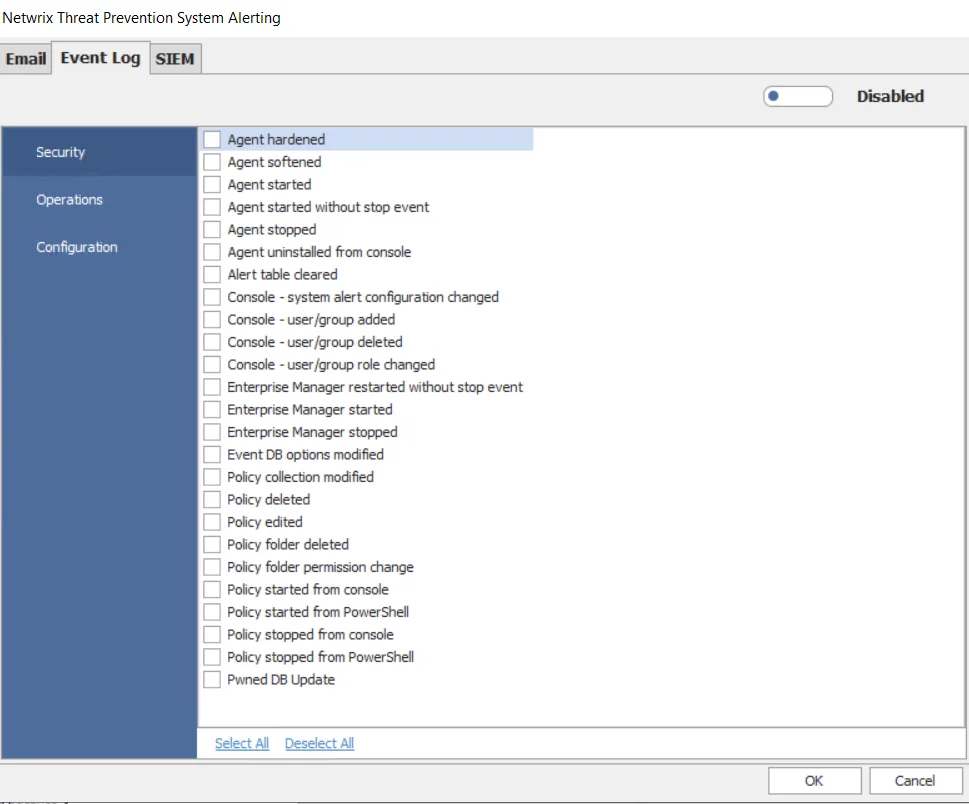
Step 1 – Click Configuration > Alerts on the menu. The Netwrix Threat Prevention System Alerting window opens.
Step 2 – Click the Event Log tag.
Step 3 – Click the button next to Disabled to toggle the setting to Enabled.
Step 4 – Select an event category (Security, Operations, Configuration, Analytics, Policies) in the left pane.
Step 5 – Check the checkboxes for the event(s) for which you want to trigger Windows Event Log notifications.
Step 6 – Click OK to save the settings.
The Windows Event Log now receives alert notifications for the checked events.