Enrollment Secret Configuration Window
The Enrollment Secret is a limited-life (1 hour) password generated by the Enterprise Manager. The Agent Installer uses it to ensure that the Agent is connected to a legitimate Enterprise Manager. It enables the automatic exchange of certificates between the Enterprise Manager and theAgent. How the enrollment secret is applied depends on the method used to install the Agent.
- If using the Administration Console to deploy the Agent, the console will automatically generate and use a new enrollment secret as part of automated Agent installation.
- If installing the Agent manually, the enrollment secret must be entered in the Certificates window of the Agent Setup wizard during installation. See the Manual Agent Deployment topic for additional information.
Follow the steps to generate the enrollment secret.
Step 1 – Click Agents in the left pane to launch the Agents interface. Then click Agent Enrollment Secret to launch the Enrollment Secret Configuration window.
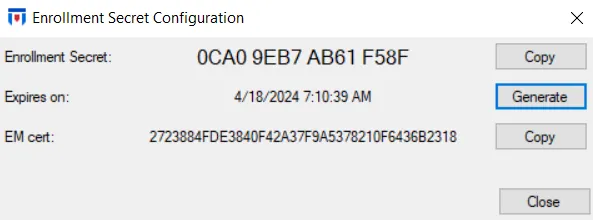
The Enrollment Secret Configuration window enables you to generate the enrollment secret required to manually deploy the Agent. It has the following fields:
-
Enrollment Secret – A limited-life (1 hour) password generated by the Enterprise Manager. The Agent Installer uses it to ensure that the Agent is connected to a legitimate Enterprise Manager.
-
Expires in – The expiration date timestamp for the enrollment secret
-
EM cert – The Enterprise Manager certificate generated by the certificate authority for use by the Enterprise Manager to establish trust between the Enterprise Manager and other modules including the Agent
- Note the value of the Enterprise Manager certificate (EM cert) and verify that it is the same value displayed in the Agent installer to ensure that the Agent is connecting to a legitimate Enterprise Manager.
Step 2 – Click Generate to generate an enrollment secret, which is valid for 1 hour.
- When deploying the Agent from the Administration Console, a new enrollment secret is automatically created, which invalidates any previous secret that has not expired. .
- Click Copy to copy the enrollment secret and enter it in the Certificates window of the Agent Setup wizard during manual Agent installation.
NOTE: Restarting the Enterprise Manager cancels the current enrollment secret.