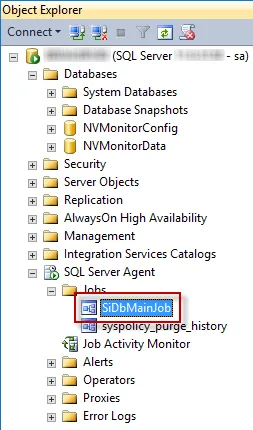Schedule Database Maintenance
You must schedule the database maintenance job, which runs the specified operation on each of the enabled event type data, analytic data, and/or policy data older than a specific period. This job can be run once now; it can be scheduled to run once at a later time; or it can be scheduled to run on a regular rotation.
Follow the steps to configure a schedule.
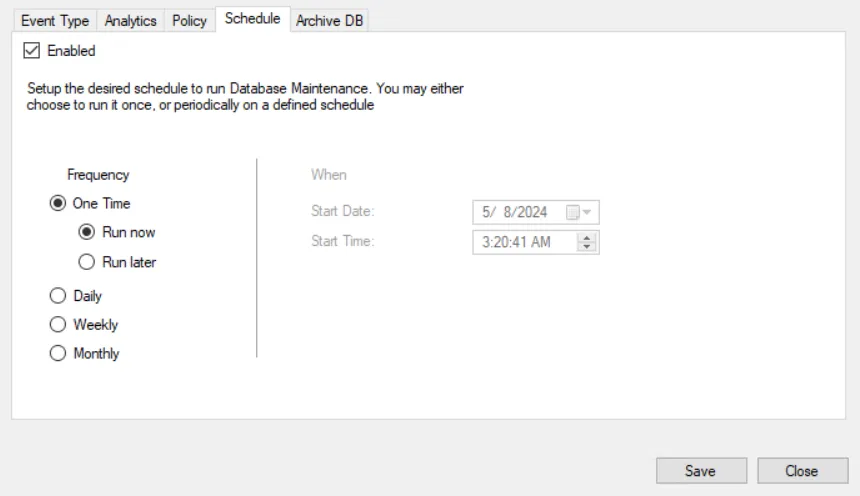
Step 1 – Click Configuration > Database > Maintenance on the menu. The Database Maintenance window is displayed.
Step 1 – Click the Schedule tab.
Step 1 – Check the Enabled box.
Step 2 – Select a frequency to run the database maintenance job:
- One Time: Run now – Runs the database maintenance job once when the configurations on the Database Maintenance window are saved
- One Time: Run later – Runs the database maintenance job once according to the Start Date and Start Time set
- Daily – Runs the database maintenance job once a day according to the Start Date and Start Time set
- Weekly – Runs the database maintenance job once a week according to the Day Of Week, Start Date, and Start Time set
- Monthly – Runs the database maintenance job once a month according to the Day of Month, Start Date, and Start Time set
Step 3 – Set the options under When for the selected frequency.
- Start Date
- Start Time
- Day of Week (if applicable)
- Day of Month (if applicable)
Step 4 – Click Save to save the settings.
The database maintenance job is now scheduled to run at the configured time and day. All enabled tasks at the time when the job runs are executed.
This scheduled job can be viewed through the Microsoft SQL Server Management Studio within the SQL Server Agent > Jobs folder (SiDbMainJob).