.NET Script Actions
A Visual Basic or C# script can be written and assigned to a policy by users or a Netwrix Engineer via engaging Netwrix Professional Services. The script will be invoked by the Enterprise Manager for an enabled policy.
Follow the steps to add a .NET Script action to a policy/template.
Step 1 – On a policy or template Actions tab, click Add (+) to open the Add Action window.
Step 2 – In the left pane, select the radio button for .NET Script.
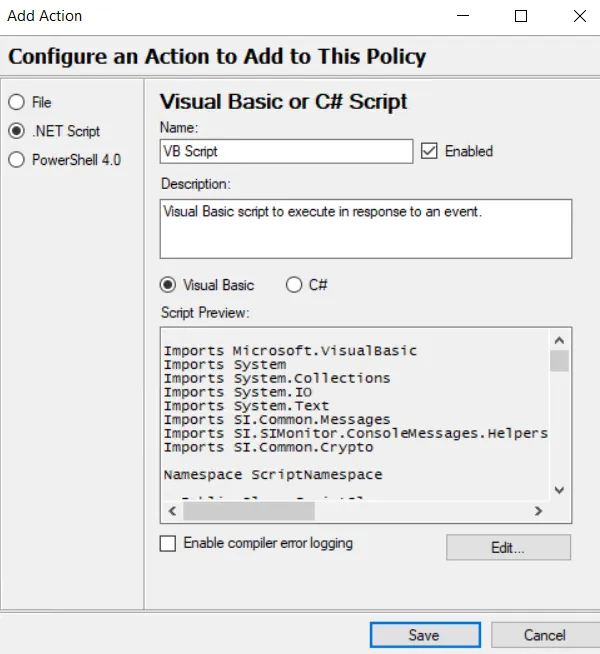
Step 3 – Configure the .NET Script action:
- Name – Provide a unique, descriptive name for this .NET Script action
- Check the box for Enabled to allow the policy to launch the script
- Description – Provide a clear and detailed description for this .NET Script action. This is optional but recommended.
- Select the radio button for the script language being used:
- Visual Basic
- C#
- Click Edit… to open the Threat Prevention Script Editor window and provide the script
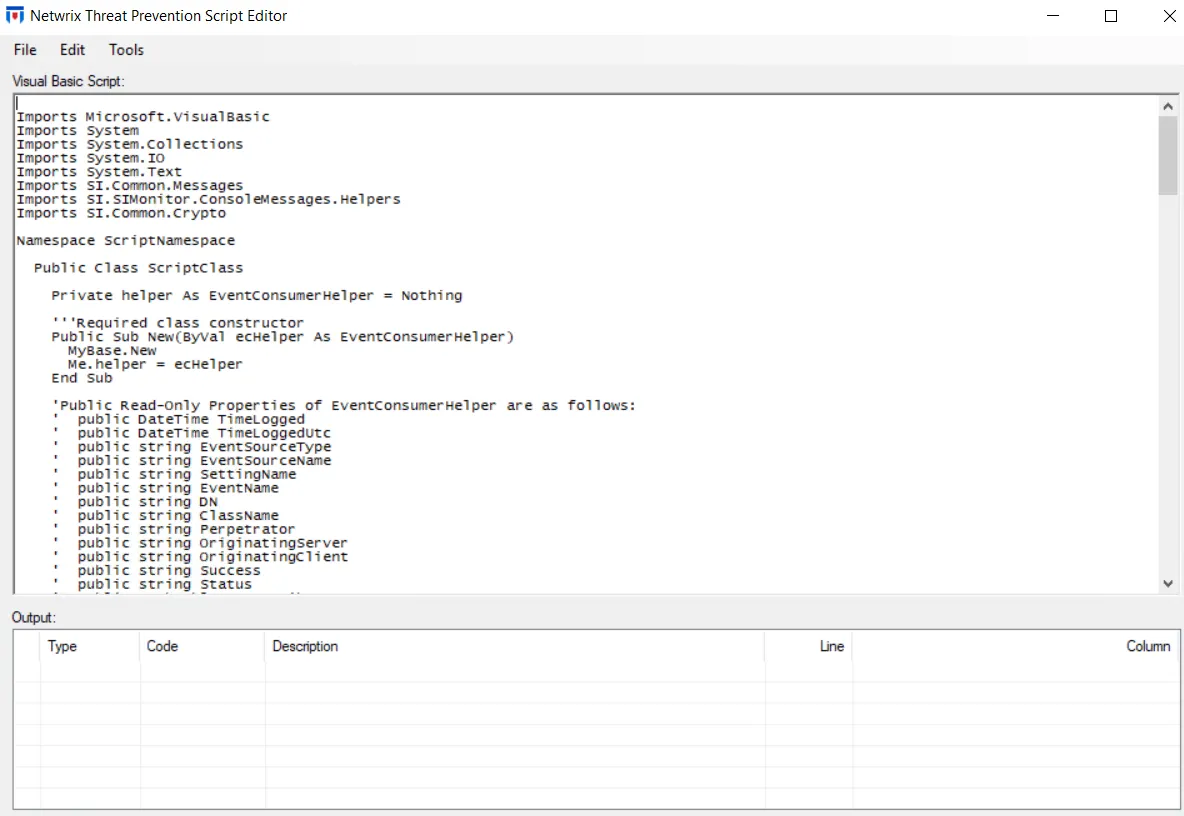
Step 4 – Create or copy/paste a custom script in the Threat Prevention Script Editor. See the Threat Prevention Script Editor Tools topic for additional information, i.e. Run for testing and Encrypt functionality. See the Default Visual Basic Script and Default C# Script topics for default custom scripts. Save and close.
Step 5 – On the Add Action window, the new script is displayed in the Script Preview section. Check the Enable compiler error logging checkbox to enable Threat Prevention to log information about the compiling of scripts.
Step 6 – Click Save to close the Add Action window and apply changes.
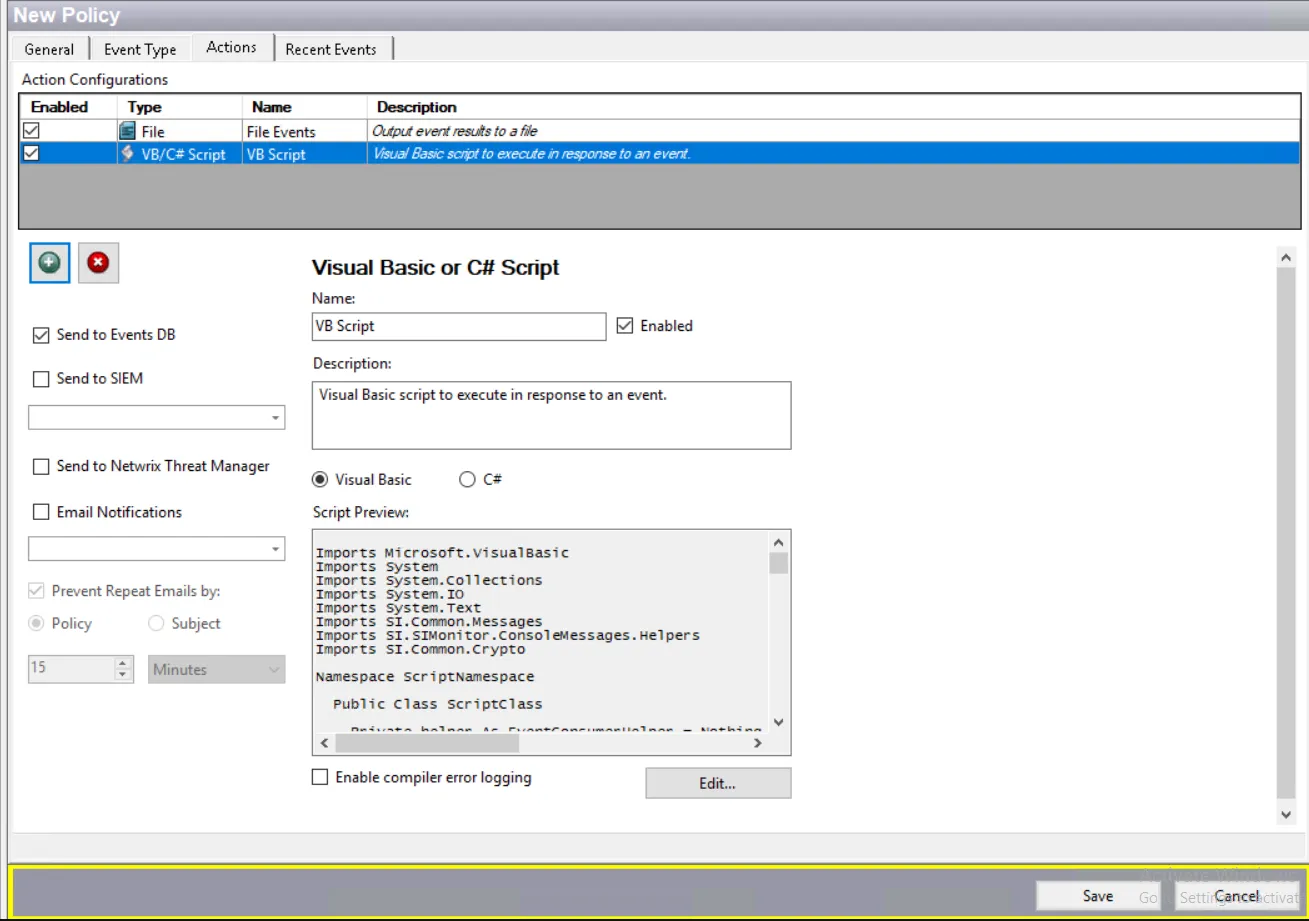
The Actions tab now displays the configured settings for the specified .NET Script action. The action configuration can be directly edited through this display as well.
Threat Prevention Script Editor Tools
On the Add Action window, the Edit... button opens the Threat Prevention Script Editor. The top bar includes the Tools dropdown menu that provides several useful tools.
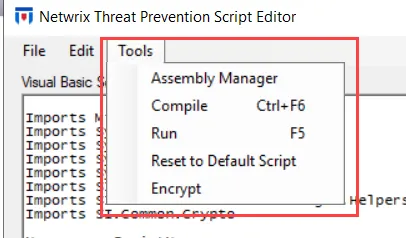
The Tools menu contains the following options:
- Assembly Manager – Applies to Visual Basic and C# scripts only. It displays a list of assemblies that support exposing Threat Prevention data in the VB or C# runtime environments.
- Compile (Ctrl+F6) – Applies to Visual Basic and C# scripts only. It compiles the script to find and fix syntax errors.
- Run (F5) – Executes the script on the machine where the Administration Console is installed. It launches the script from the Administration Console, allowing the user to test the script. When running a .NET Script action, there are no prerequisites.
- Reset to Default Script – Replaces the existing script with the default script that is shipped with Threat Prevention.
- Encrypt – Encrypts selected portions of the script to an encrypted string with a decrypt command for run time. See note below explaining why only a plain text string, information in thae script between quote marks (“), should be encrypted.
Remember, when testing a script in the Script Editor, the Run option executes the script in the context of the user logged into the Administration Console. In production, when this script is run as part of a policy, it will run in the context of the account configured for the Enterprise Manager. If the script depends on specific user/account rights, then that should be taken into account when using the Run option to test the script.
CAUTION: The Tools > Encrypt option is used to obfuscate plain text strings, e.g. credentials, within the script. Encrypting functions or other commands result in the script not working. Only a literal string should be encrypted, between the quote marks (“). The quote marks themselves should not be included in the encryption.
Default Visual Basic Script
The following Visual Basic script is configured as a default action. It will either create the c:\nveventdata.txt file or append the event data to it.
Imports Microsoft.VisualBasic
Imports System
Imports System.Collections
Imports System.IO
Imports System.Text
Imports SI.Common.Messages
Imports SI.SIMonitor.ConsoleMessages.Helpers
Namespace ScriptNamespace
Public Class ScriptClass
Private helper As EventConsumerHelper = Nothing
'''Required class constructor
Public Sub New(ByVal ecHelper As EventConsumerHelper)
MyBase.New
Me.helper = ecHelper
End Sub
'Public Read-Only Properties of EventConsumerHelper are as follows:
' public DateTime TimeLogged
' public DateTime TimeLoggedUtc
' public string EventSourceType
' public string EventSourceName
' public string SettingName
' public string EventName
' public string DN
' public string ClassName
' public string Perpetrator
' public string OriginatingServer
' public string OriginatingClient
' public string Success
' public string Status
' public Hashtable NewAttributes
' public Hashtable OldAttributes
' public Hashtable Operations
' public string BlockedEvent
' public string EventsCount
' public string OriginatingClientProtocol
' public string FromHost
' public string FromHostIp
' public string ToHost
' public string ToHostIp
' public string LoginType
' public string AffectedObjectSid
' public string OriginatingServerIp
' public string PerpetratorName
' public string PerpetratorSid
' public string EventNameTranslated
'Enter code in method ScriptMain below:
' new attributes
' old attributes
' operations
Public Overridable Sub ScriptMain()
Dim sw As System.IO.StreamWriter = Nothing
Try
sw = New System.IO.StreamWriter("c:\si_eventdata.txt", true)
sw.WriteLine("===========================================")
sw.WriteLine(("TimeLogged: " + helper.TimeLogged.ToString))
sw.WriteLine(("TimeLoggedUtc: " + helper.TimeLoggedUtc.ToString))
sw.WriteLine(("EventSourceType: " + helper.EventSourceType))
sw.WriteLine(("EventSourceName: " + helper.EventSourceName))
sw.WriteLine(("SettingName: " + helper.SettingName))
sw.WriteLine(("EventName: " + helper.EventName))
sw.WriteLine(("DN: " + helper.DN.ToString))
sw.WriteLine(("ClassName: " + helper.ClassName))
sw.WriteLine(("Perpetrator: " + helper.Perpetrator))
sw.WriteLine(("OriginatingServer: " + helper.OriginatingServer))
sw.WriteLine(("OriginatingClient: " + helper.OriginatingClient))
sw.WriteLine(("Success: " + helper.Success.ToString))
sw.WriteLine(("Status: " + helper.Status))
sw.WriteLine(("BlockedEvent: " + helper.BlockedEvent.ToString))
sw.WriteLine(("EventsCount: " + helper.EventsCount.ToString))
sw.WriteLine(("OriginatingClientProtocol: " + helper.OriginatingClientProtocol))
sw.WriteLine(("FromHost: " + helper.FromHost))
sw.WriteLine(("FromHostIp: " + helper.FromHostIp))
sw.WriteLine(("ToHost: " + helper.ToHost))
sw.WriteLine(("ToHostIp: " + helper.ToHostIp))
sw.WriteLine(("LoginType: " + helper.LoginType.ToString))
sw.WriteLine(("AffectedObjectSid: " + helper.AffectedObjectSid))
sw.WriteLine(("OriginatingServerIp: " + helper.OriginatingServerIp))
sw.WriteLine(("PerpetratorName: " + helper.PerpetratorName))
sw.WriteLine(("PerpetratorSid: " + helper.PerpetratorSid))
sw.WriteLine(("EventNameTranslated: " + helper.EventNameTranslated))
sw.WriteLine("")
sw.WriteLine("New Attributes:")
sw.WriteLine("--------------")
sw.WriteLine(Me.GetAttributes(helper.NewAttributes))
sw.WriteLine("")
sw.WriteLine("Old Attributes:")
sw.WriteLine("--------------")
sw.WriteLine(Me.GetAttributes(helper.OldAttributes))
sw.WriteLine("")
sw.WriteLine("Operations:")
sw.WriteLine("--------------")
sw.WriteLine(Me.GetAttributes(helper.Operations))
sw.WriteLine("===========================================")
sw.WriteLine("")
sw.Flush
Catch e As System.Exception
Finally
sw.Close
End Try
End Sub
Private Function GetAttributes(ByVal attributes As System.Collections.Hashtable) As String
Dim sb As System.Text.StringBuilder = New System.Text.StringBuilder()
Dim enumerator As System.Collections.IEnumerator = attributes.GetEnumerator
Do While enumerator.MoveNext
Dim attrName As String = Nothing
Dim de As System.Collections.DictionaryEntry = CType(enumerator.Current,System.Collections.DictionaryEntry)
If (de.Key <> Nothing) Then
attrName = de.Key.ToString
Else
attrName = ""
End If
sb.Append(attrName)
sb.Append(": ")
If Not (de.Value Is Nothing) Then
If (de.Value.GetType Is GetType(SI.Common.Messages.NvMessageArray)) Then
Dim values As SI.Common.Messages.NvMessageArray = CType(de.Value,SI.Common.Messages.NvMessageArray)
If (values.Count > 0) Then
Dim valueCount As Integer = values.Count
Dim valueEnumerator As System.Collections.IEnumerator = values.GetEnumerator
Do While valueEnumerator.MoveNext
Dim o As Object = valueEnumerator.Current
If (o <> Nothing) Then
sb.Append(o.ToString)
valueCount = (valueCount - 1)
If (valueCount > 0) Then
sb.Append(", ")
Else
sb.Append(""&Global.Microsoft.VisualBasic.ChrW(13)&Global.Microsoft.VisualBasic.ChrW(10))
End If
End If
Loop
End If
Else
sb.Append(de.Value.ToString)
sb.Append(""&Global.Microsoft.VisualBasic.ChrW(13)&Global.Microsoft.VisualBasic.ChrW(10))
End If
End If
Loop
Return sb.ToString
End Function
End Class
End Namespace
Default C# Script
The following C# script is configured as a default action. It will either create the c:\nveventdata.txt file or append the event data to it.
namespace ScriptNamespace
{
using System;
using System.Collections;
using System.IO;
using System.Text;
using SI.Common.Messages;
using SI.SIMonitor.ConsoleMessages.Helpers;
public class ScriptClass
{
private EventConsumerHelper helper = null;
/// Required class constructor
public ScriptClass(EventConsumerHelper ecHelper)
{
this.helper = ecHelper;
}
// Public Read-Only Properties of EventConsumerHelper are as follows:
// public DateTime TimeLogged
// public DateTime TimeLoggedUtc
// public string EventSourceType
// public string EventSourceName
// public string SettingName
// public string EventName
// public string DN
// public string ClassName
// public string Perpetrator
// public string OriginatingServer
// public string OriginatingClient
// public string Success
// public string Status
// public Hashtable NewAttributes
// public Hashtable OldAttributes
// public Hashtable Operations
// public string BlockedEvent
// public string EventsCount
// public string OriginatingClientProtocol
// public string FromHost
// public string FromHostIp
// public string ToHost
// public string ToHostIp
// public string LoginType
// public string AffectedObjectSid
// public string OriginatingServerIp
// public string PerpetratorName
// public string PerpetratorSid
// public string EventNameTranslated
// Enter code in method ScriptMain below:
// new attributes
// old attributes
// operations
public virtual void ScriptMain()
{
System.IO.StreamWriter sw = null;
try
{
sw = new System.IO.StreamWriter("c:\\si_eventdata.txt", true);
sw.WriteLine("===========================================");
sw.WriteLine(("TimeLogged: " + helper.TimeLogged.ToString();
sw.WriteLine(("TimeLoggedUtc: " + helper.TimeLoggedUtc.ToString();
sw.WriteLine(("EventSourceType: " + helper.EventSourceType));
sw.WriteLine(("EventSourceName: " + helper.EventSourceName));
sw.WriteLine(("SettingName: " + helper.SettingName));
sw.WriteLine(("EventName: " + helper.EventName));
sw.WriteLine(("DN: " + helper.DN.ToString();
sw.WriteLine(("ClassName: " + helper.ClassName));
sw.WriteLine(("Perpetrator: " + helper.Perpetrator));
sw.WriteLine(("OriginatingServer: " + helper.OriginatingServer));
sw.WriteLine(("OriginatingClient: " + helper.OriginatingClient));
sw.WriteLine(("Success: " + helper.Success.ToString();
sw.WriteLine(("Status: " + helper.Status));
sw.WriteLine(("BlockedEvent: " + helper.BlockedEvent.ToString();
sw.WriteLine(("EventsCount: " + helper.EventsCount.ToString();
sw.WriteLine(("OriginatingClientProtocol: " + helper.OriginatingClientProtocol));
sw.WriteLine(("FromHost: " + helper.FromHost));
sw.WriteLine(("FromHostIp: " + helper.FromHostIp));
sw.WriteLine(("ToHost: " + helper.ToHost));
sw.WriteLine(("ToHostIp: " + helper.ToHostIp));
sw.WriteLine(("LoginType: " + helper.LoginType.ToString();
sw.WriteLine(("AffectedObjectSid: " + helper.AffectedObjectSid));
sw.WriteLine(("OriginatingServerIp: " + helper.OriginatingServerIp));
sw.WriteLine(("PerpetratorName: " + helper.PerpetratorName));
sw.WriteLine(("PerpetratorSid: " + helper.PerpetratorSid));
sw.WriteLine(("EventNameTranslated: " + helper.EventNameTranslated));
sw.WriteLine("");
sw.WriteLine("New Attributes:");
sw.WriteLine("--------------");
sw.WriteLine(this.GetAttributes(helper.NewAttributes));
sw.WriteLine("");
sw.WriteLine("Old Attributes:");
sw.WriteLine("--------------");
sw.WriteLine(this.GetAttributes(helper.OldAttributes));
sw.WriteLine("");
sw.WriteLine("Operations:");
sw.WriteLine("--------------");
sw.WriteLine(this.GetAttributes(helper.Operations));
sw.WriteLine("===========================================");
sw.WriteLine("");
sw.Flush();
}
catch (System.Exception e)
{
}
finally
{
sw.Close();
}
}
private string GetAttributes(System.Collections.Hashtable attributes)
{
System.Text.StringBuilder sb = new System.Text.StringBuilder();
System.Collections.IEnumerator enumerator = attributes.GetEnumerator();
for (
; enumerator.MoveNext();
)
{
string attrName = null;
System.Collections.DictionaryEntry de = ((System.Collections.DictionaryEntry)(enumerator.Current));
if ((de.Key != null))
{
attrName = de.Key.ToString();
}
else
{
attrName = "";
}
sb.Append(attrName);
sb.Append(": ");
if ((de.Value != null))
{
if ((de.Value.GetType() == typeof(SI.Common.Messages.NvMessageArray)
{
SI.Common.Messages.NvMessageArray values = ((SI.Common.Messages.NvMessageArray)(de.Value));
if ((values.Count > 0))
{
int valueCount = values.Count;
System.Collections.IEnumerator valueEnumerator = values.GetEnumerator();
for (
; valueEnumerator.MoveNext();
)
{
object o = valueEnumerator.Current;
if ((o != null))
{
sb.Append(o.ToString());
valueCount = (valueCount - 1);
if ((valueCount > 0))
{
sb.Append(", ");
}
else
{
sb.Append("\r\n");
}
}
}
}
}
else
{
sb.Append(de.Value.ToString());
sb.Append("\r\n");
}
}
}
return sb.ToString();
}
}
}