Select Computer Window
The Select Computer window provides a list of available computers. Selected objects are added to the filter from where you clicked the Add (+) button to open this window.
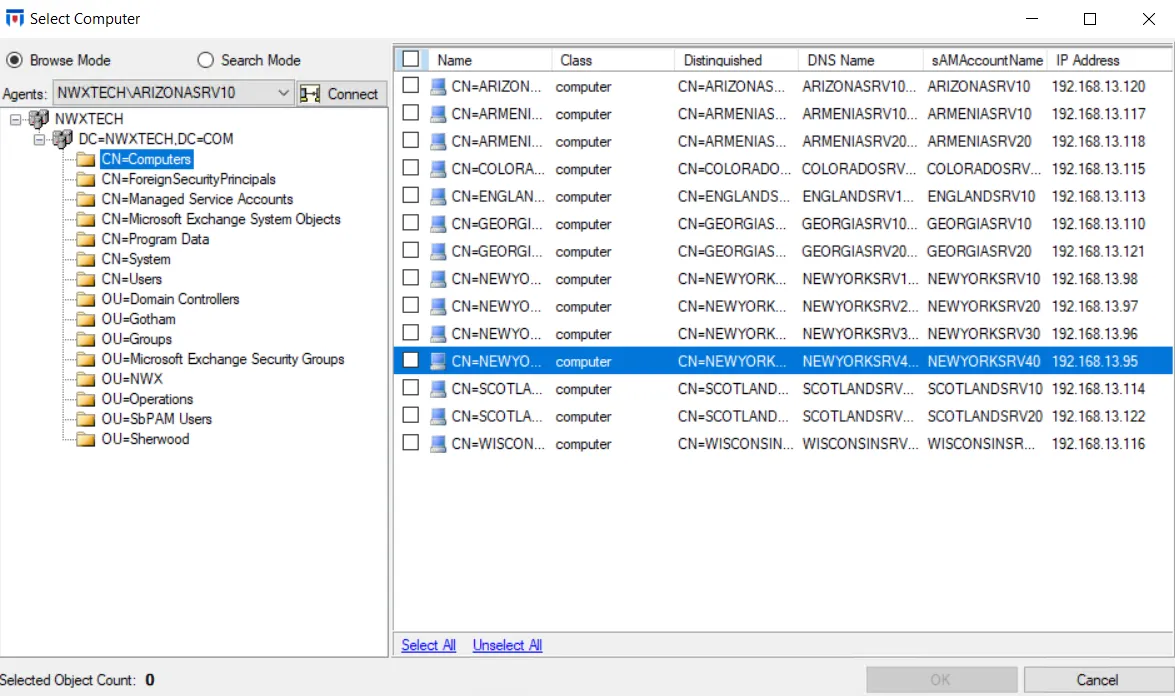
-
Select either Browse Mode or Search Mode.
-
Select an Agent from the drop-down menu and click Connect.
-
Navigate through the domain tree and check the desired item(s) in the Results pane on the right.
-
Then click OK to close the window.
See the Selection Windows topic for additional information.
The selection is displayed in the appropriate box of the Hosts (from) filter or the Hosts (to) filter.
If the selected Agent is not configured to "Enable DNS Host Name Resolution," then the Results pane may not include the DNS name or IP address for computer identification purposes. See the DNS Host Name Resolution topic for additional information.