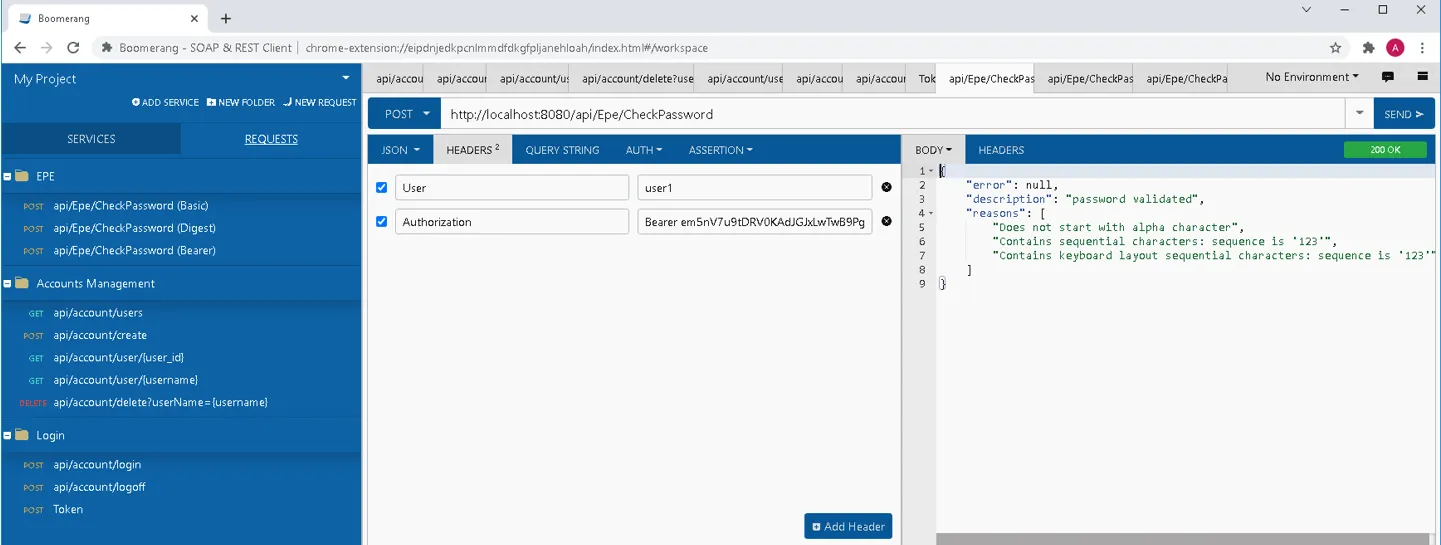Check Password APIs
You can use APIs to check a candidate password against the EPE rules defined on the EPE Settings Window.
- POST api/Epe/CheckPassword (Basic)
- POST api/Epe/CheckPassword (Digest)
- POST api/Epe/CheckPassword (Bearer)
Create a JSON file with a request. This file should contain the account name and the password you want to test.
The EPE Rest service only checks the password; it does not change it.
POST api/Epe/CheckPassword (Basic)
This API verifies the password value.
Authentication required – Yes
Authentication Type – Basic
Input Parameters
{
"username":"domain\\account",
"password":"password",
"server":"DC_DNS_Name"
}
The “username” and “password” parameters are required. The “server” parameter is optional.
Example
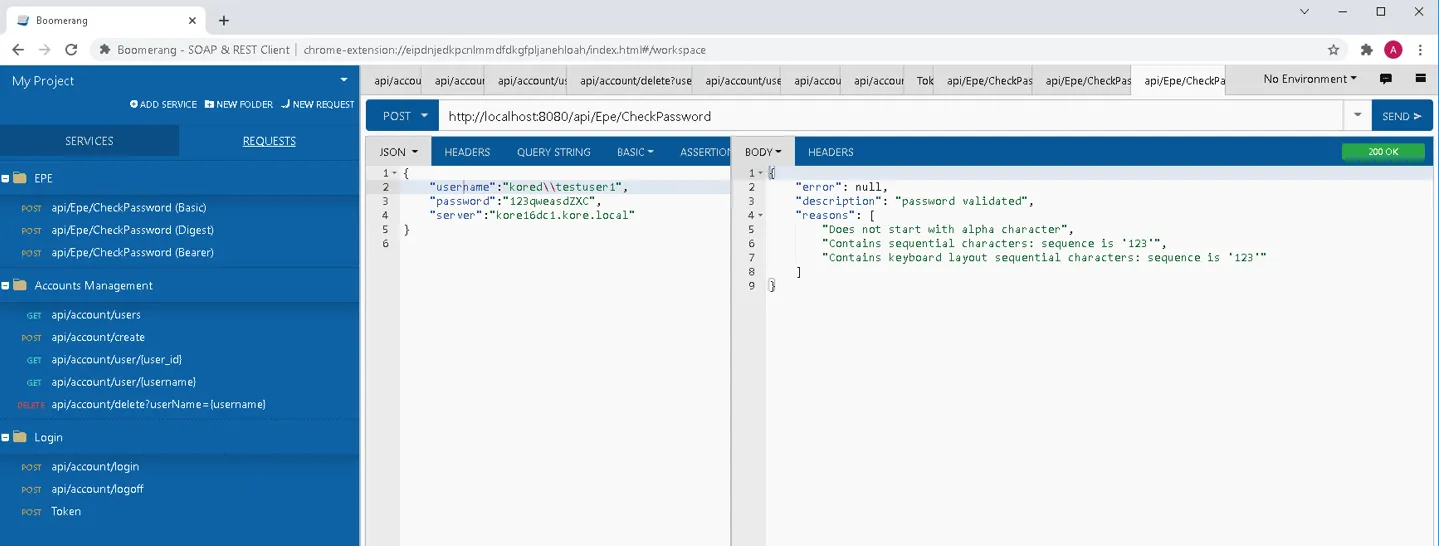
POST api/Epe/CheckPassword (Digest)
This API verifies the password value.
Authentication required – Yes
Authentication Type – Digest
Input Parameters
{
"username":"domain\\account",
"password":"password",
"server":"DC_DNS_Name"
}
The “username” and “password” parameters are required. The “server” parameter is optional.
Required Header Input Parameters
"User”: <username>
"Authorization”:”Hash”
"Hash": <hashvalue>
Example
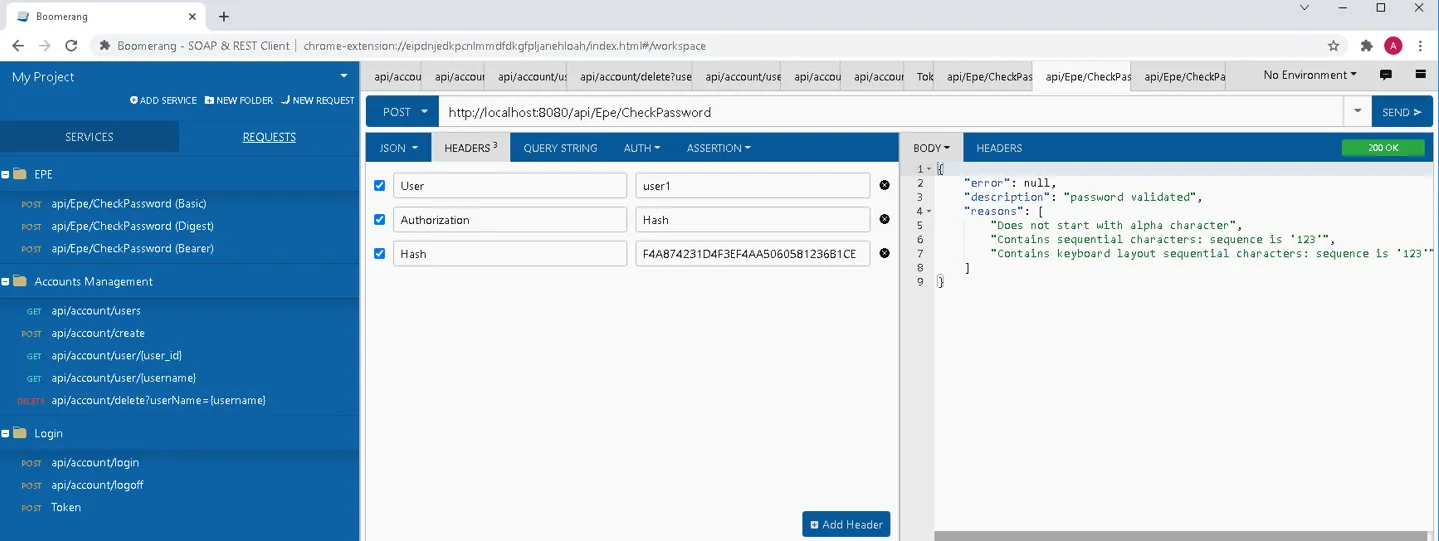
POST api/Epe/CheckPassword (Bearer)
This API verifies the password value.
Authentication required – Yes
Authentication Type – Bearer
Input Parameters
{
"username":"domain\\account",
"password":"password",
"server":"DC_DNS_Name"
}
The “username” and “password” parameters are required. The “server” parameter is optional.
Required Header Input Parameters
"User”: <username>
"Authorization”:”Bearer <access_token>”
Example