Import the License
Threat Prevention comes with a temporary 6-day license.
Follow the steps to import a license key file to continue using the product.
Step 1 – Contact your Netwrix Sales Representative and request for a license key.
NOTE: The .key file from sales must contain 'stealthintercept' in its name for Threat Prevention to recognize it and convert it to a .lic file.
Step 2 – Save the license key file to the following folder:
…\Netwrix\Netwrix Threat Prevention\SIEnterpriseManager
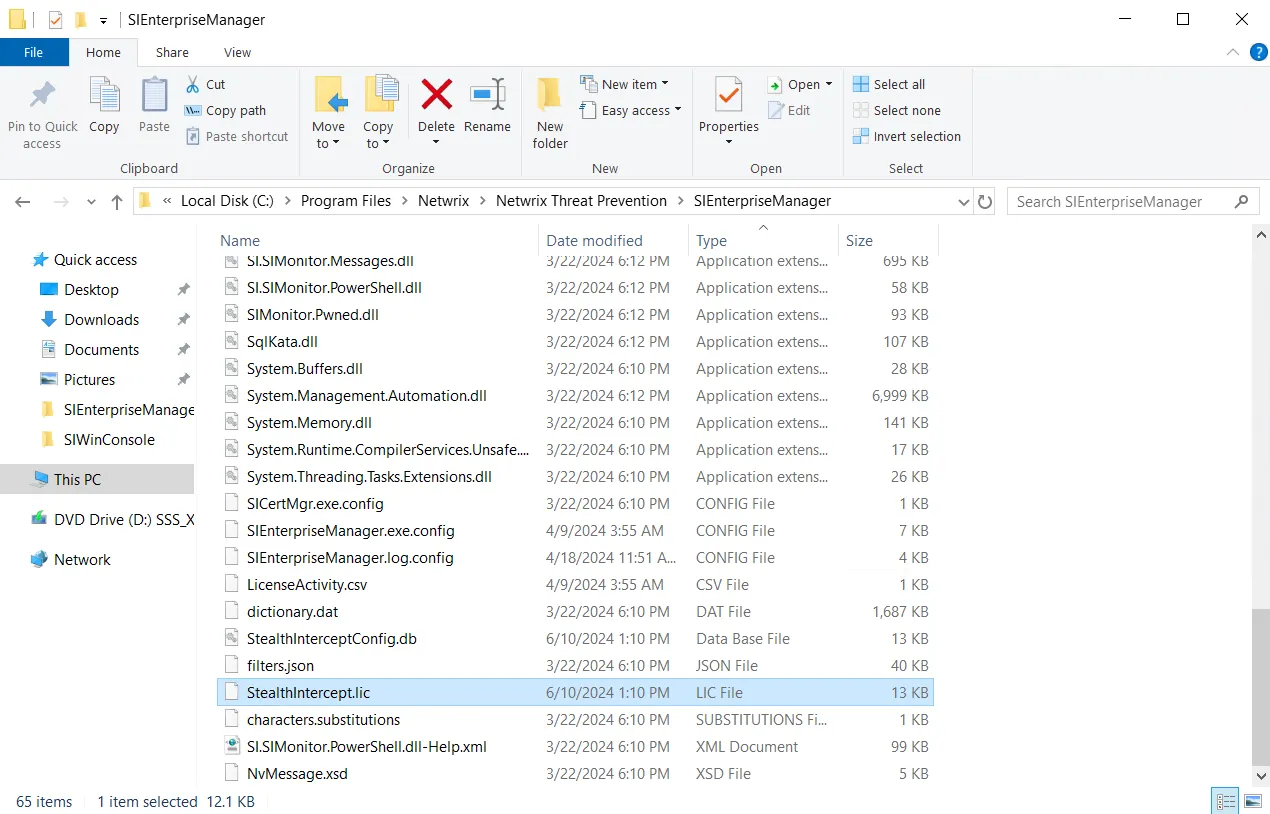
Step 3 – The SIEnterpriseManager service automatically recognizes and imports the file.
Step 4 – (Optional) Restarting Enterprise Manager is often required after importing a new license key as that would stop the application from alerting about the expired license.
The license key has been successfully imported. The organization’s license information is available on the License Manager Window.