Upgrade the Reporting Module
This topic provides the steps needed to upgrade the Netwrix Threat Manager Reporting Module from v2.8 to 3.0.
The upgrade process involves the following steps:
-
Upgrade PostgreSQL
-
Upgrade the Netwrix Threat Manager Reporting Module
Upgrade PostgreSQL
Threat Manager Reporting v2.8 used PostgreSQL v14.8.x while v3.0 uses PostgreSQL v14.13.x.
Follow the steps to upgrade from PostgreSQL 14.8.x to 14.13.x.
Step 1 – Run Netwrix_Setup.exe as an administrator. The Netwrix Setup Launcher window is
displayed.
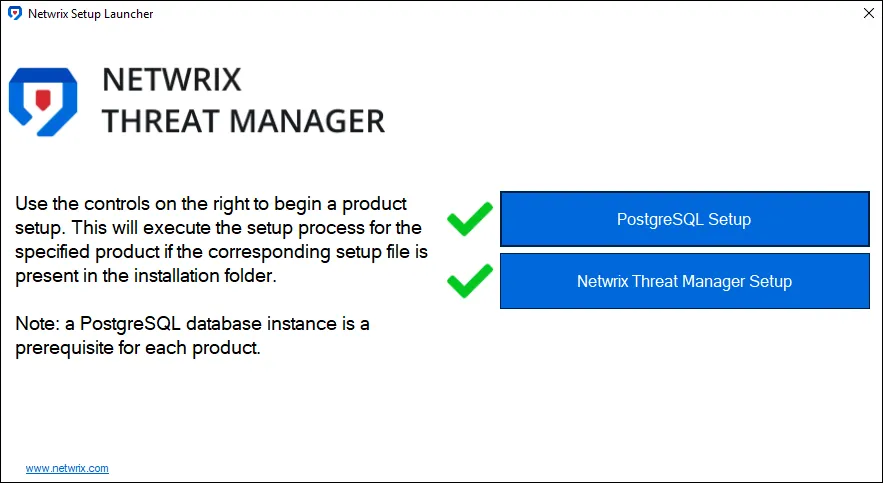
Step 2 – Click PostgreSQL Setup to upgrade the PostgreSQL version. The following message is displayed, indicating the currently installed version:
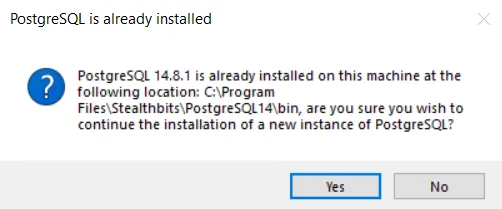
Step 3 – Click OK to upgrade. The Netwrix PostgreSQL Setup wizard opens.
Step 4 – Click Install.
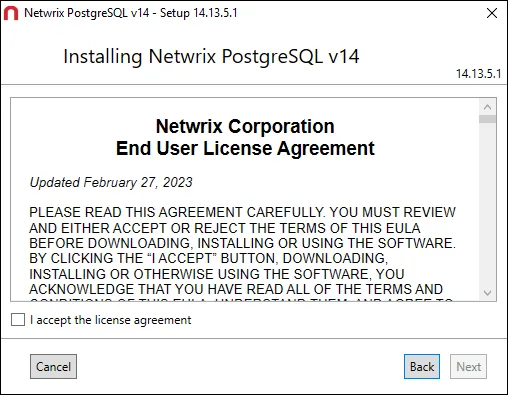
Step 5 – Read the End User License Agreement and select the I accept the license agreement checkbox. Click Next.
Step 6 – The installation begins and the installer displays a Setup Progress window. Click Exit when the installation is successful to close the wizard.
PostgreSQL has been upgraded.
Upgrade Threat Manager Reporting from 2.8 to 3.0
Follow the steps to upgrade from Threat Manager Reporting 2.8 to 3.0.
Step 1 – Run Netwrix_Setup.exe as an administrator. The Netwrix Setup Launcher window is
displayed.
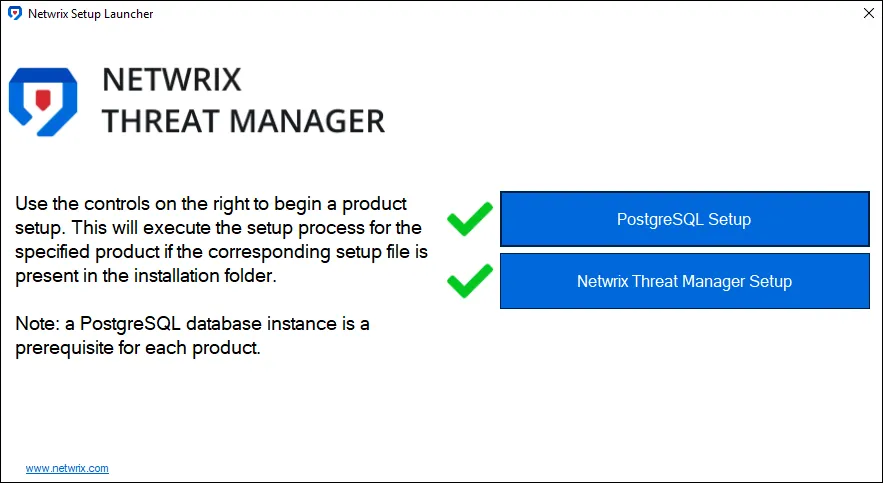
Step 2 – Click Netwrix Threat Manager Setup to upgrade to version 3.0 of the Netwrix Threat Manager Reporting Module. The following message is displayed:
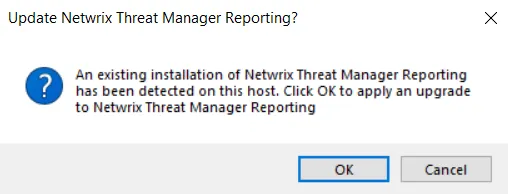
Step 3 – Click OK to upgrade. The Netwrix Threat Manager Reporting Setup wizard opens.
Step 4 – To follow through the steps of the wizard for upgrade, see the Install the Netwrix Threat Manager Reporting Module topic, starting at Step 2.
Threat Manager Reporting is upgraded from 2.8 to 3.0. Remember to clear your web browser's cache after the upgrade.