System Health Interface
The System Health interface has one page, Services, that displays the services associated with the application server. See the Reporting Module Installation topic for a complete list of application services.
Use the gear icon in the upper right corner of the console to open the Configuration menu. Then select System Health to open the System Health interface.
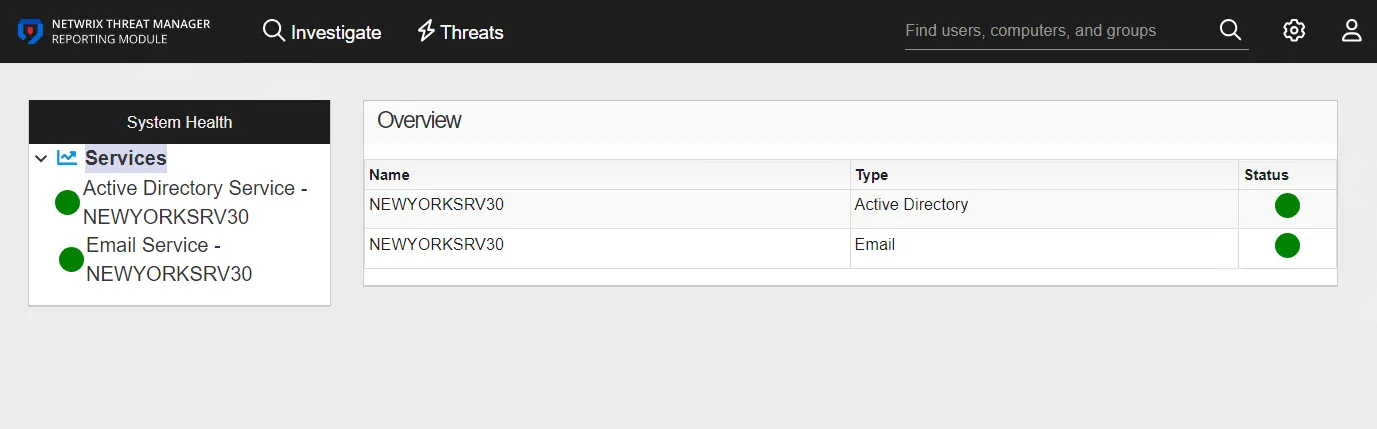
The table displays the following information:
- Name – The name of the host where the service is running
- Type – The type of service
- Status – The icon indicates the status of the service. A green circle indicates the service is online. A red circle indicates the service is offline.
Service Details Page
Select a service from the table or the navigation pane to view its details.
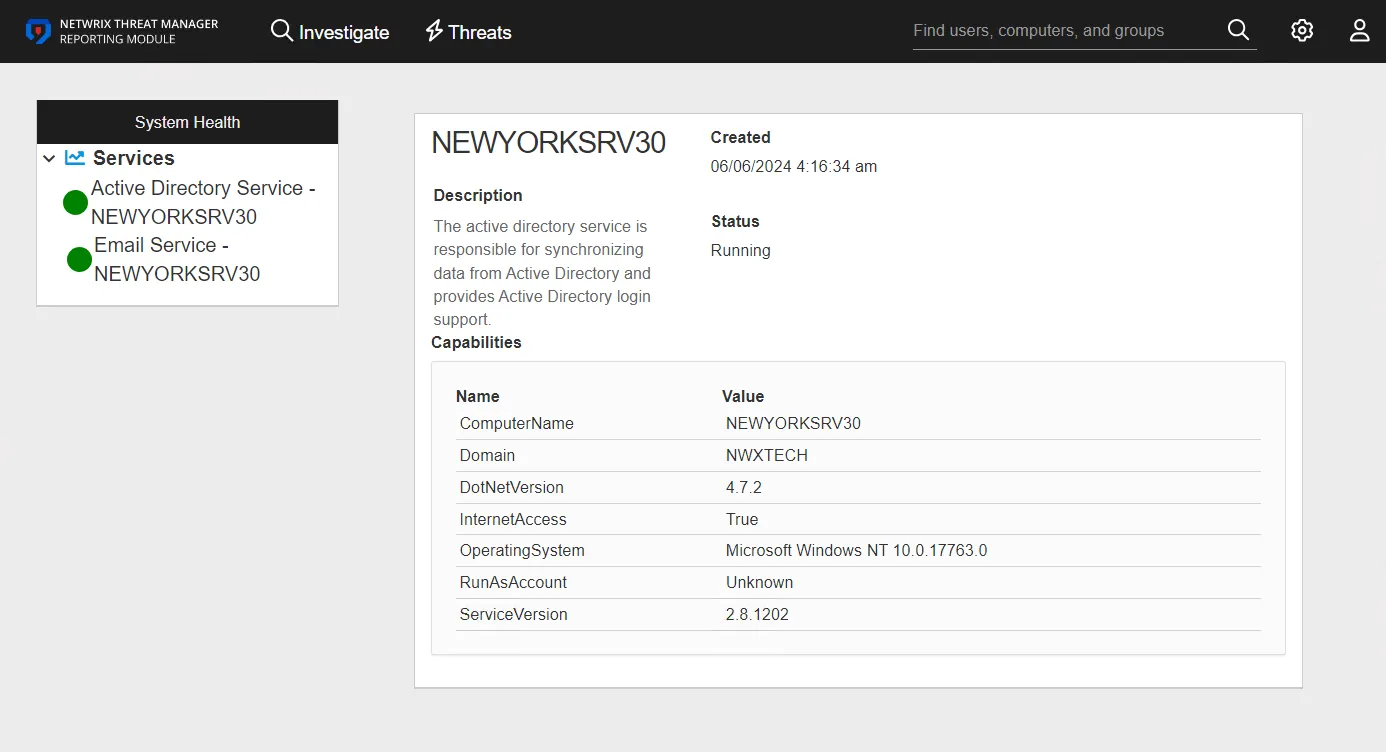
The page displays the following information:
- Name – The name of the host where the service is running
- Created – Date timestamp when the service was installed
- Description – An explanation of what the service does
- Status – Indicates if the service is running
- Capabilities – This table employs the Name and Value columns to display the service capabilities
In the event of a service outage, an alert is displayed below the navigation header.